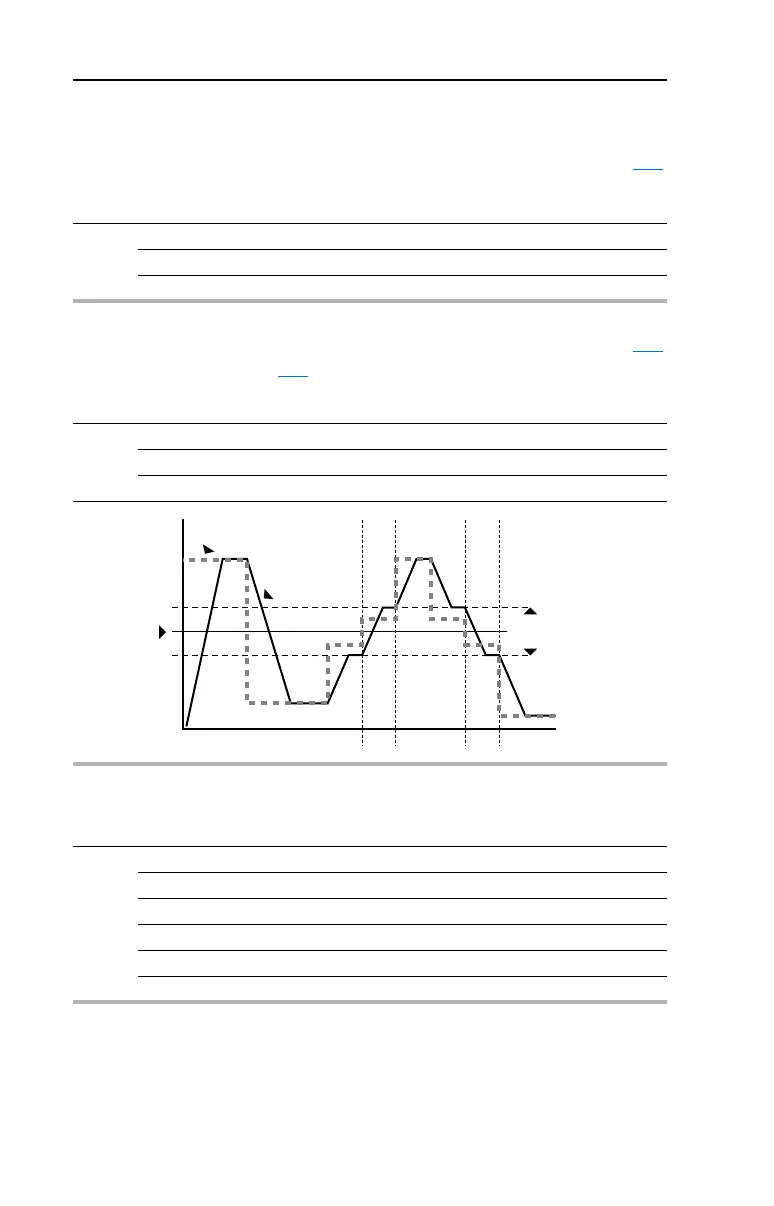3-38 Programming and Parameters
Advanced Program Group (continued)
A119 [Skip Frequency] Related Parameter(s): A120
Sets the frequency at which the drive will not operate.
A setting of 0 disables this parameter.
Values Default: 0 Hz
Min/Max: 0/500 Hz
Display: 1 Hz
A120 [Skip Freq Band] Related Parameter(s): A119
Determines the bandwidth around A119 [Skip Frequency]. A120 [Skip Frequency Band] is split
applying 1/2 above and 1/2 below the actual skip frequency.
A setting of 0.0 disables this parameter.
Values Default: 0.0 Hz
Min/Max: 0.0/30.0 Hz
Display: 0.1 Hz
Frequency
Time
Skip Frequency
Command
Frequency
Drive Output
Frequency
2x Skip
Frequency Band
A121 [Stall Fault Time]
Sets the time that the drive will remain in stall mode before a fault is issued.
Options 0 “60 Seconds” (Default)
1 “120 Seconds”
2 “240 Seconds”
3 “360 Seconds”
4 “480 Seconds”
5 “Flt Disabled”
