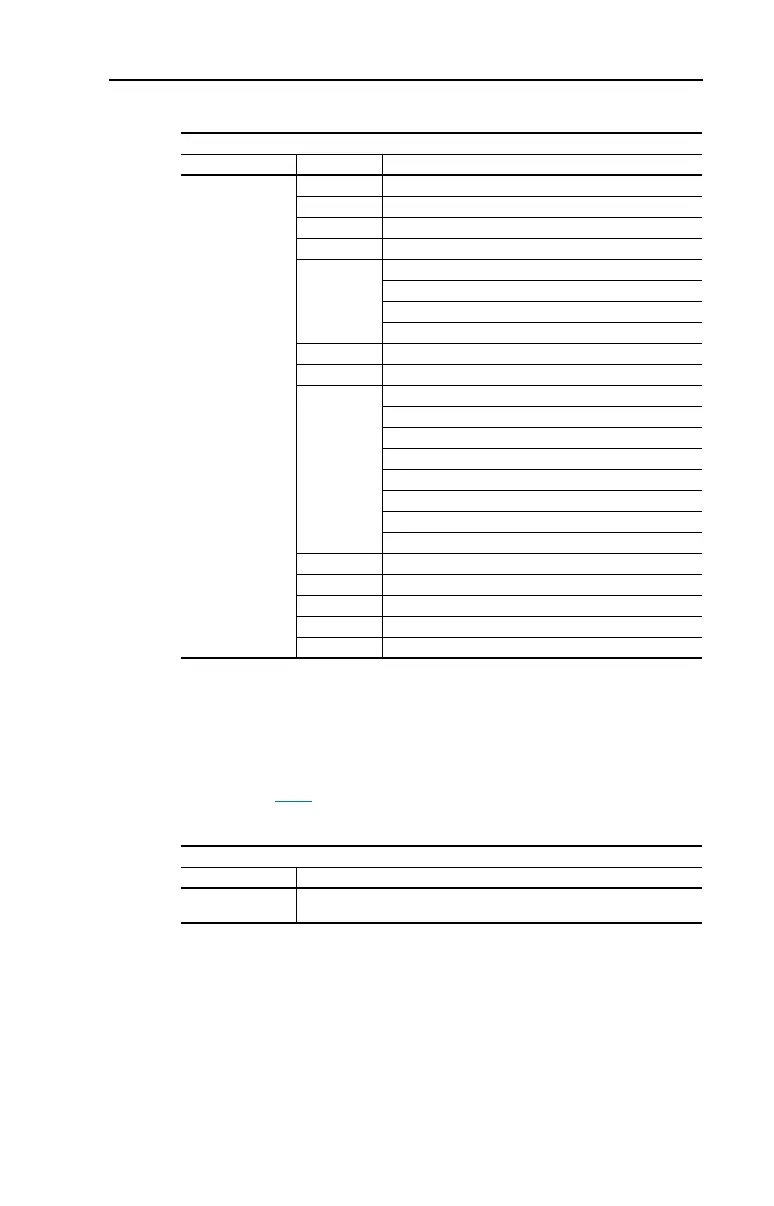RS485 (DSI) Protocol C-5
Position Bit Definitions
Writing (06) Reference
The Speed Reference to a PowerFlex 40P drive can be controlled via the
network by sending Function Code 06 writes to register address 8193
(Reference). P038
[Speed Reference] must be set to 5 “Comm Port” in
order to accept the Speed Reference.
Logic Command - E249 = 1 “Position”
Address (Decimal) Bit(s) Description
8192
0 1 = Stop, 0 = Not Stop
1 1 = Start, 0 = Not Start
2 1 = Jog, 0 = No Jog
3 1 = Clear Faults, 0 = Not Clear Faults
5,4
00 = No Command
01 = Forward Command
10 = Reverse Command
11 = No Command
6 1 = Logic In 1
7 1 = Logic In 2
10,9,8
000 = A070 Freq. Source, E230 Position Source
001 = A071 Freq. Source, E232 Position Source
010 = A072 Freq. Source, E234 Position Source
011 = A073 Freq. Source, E236 Position Source
100 = A074 Freq. Source, E238 Position Source
101 = A075 Freq. Source, E240 Position Sourcec
110 = A076 Freq. Source, E242 Position Source
111 = A077 Freq. Source, E244 Position Source
11 1 = Find Home
12 1 = Hold Step
13 1 = Pos Redefine
14 1 = Sync Enable
15 1 = Traverse Disable
Reference
Address (Decimal) Description
8193
A decimal value entered as xxx.xx where the decimal point is fixed. For
example, a decimal “100” equals 1.00 Hz and “543” equals 5.43 Hz.
