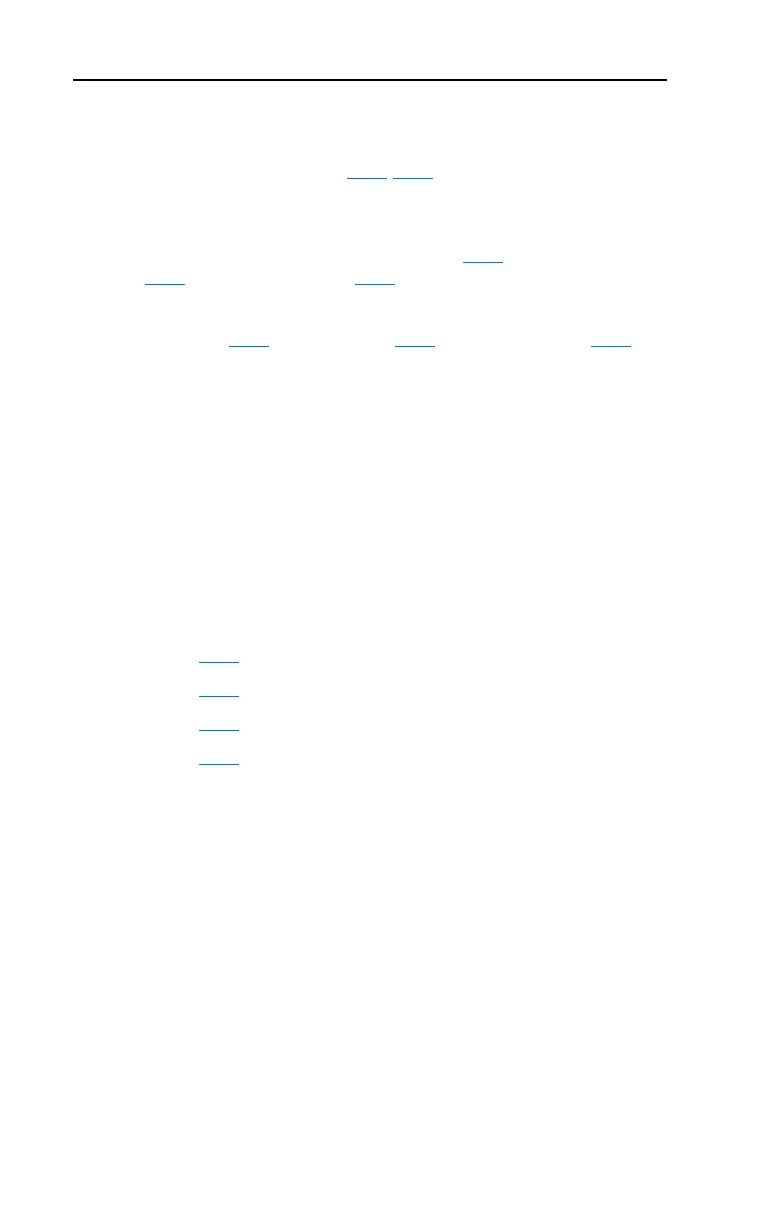E-6 Velocity StepLogic™, Basic Logic and Timer/Counter Functions
Counter Function
Digital inputs and outputs control the counter function and are
configured with parameters A051
-A054 [Digital Inx Sel] set to 19
“Counter In” and 21 “Reset Countr”.
Digital outputs (relay and opto type) define a preset level and indicate
when the level is reached. Level parameters A056
[Relay Out Level],
A059 [Opto Out1 Level] and A062 [Opto Out2 Level] are used to set the
desired count value.
Parameters A055
[Relay Out Sel], A058 [Opto Out1 Sel] and A061
[Opto Out2 Sel] are set to 17 “Counter Out” which causes the output to
change state when the level is reached.
Example
• A photo eye is used to count packages on a conveyor line.
• An accumulator holds the packages until 5 are collected.
• A diverter arm redirects the group of 5 packages to a bundling area.
• The diverter arm returns to its original position and triggers a limit
switch that resets the counter.
• Parameters are set to the following options:
– A051
[Digital In1 Sel] set to 19 to select “Counter In”
– A052
[Digital In2 Sel] set to 21 to select “Reset Countr”
– A055
[Relay Out Sel] set to 17 to select “Counter Out”
– A056
[Relay Out Level] set to 5.0 (Counts)
