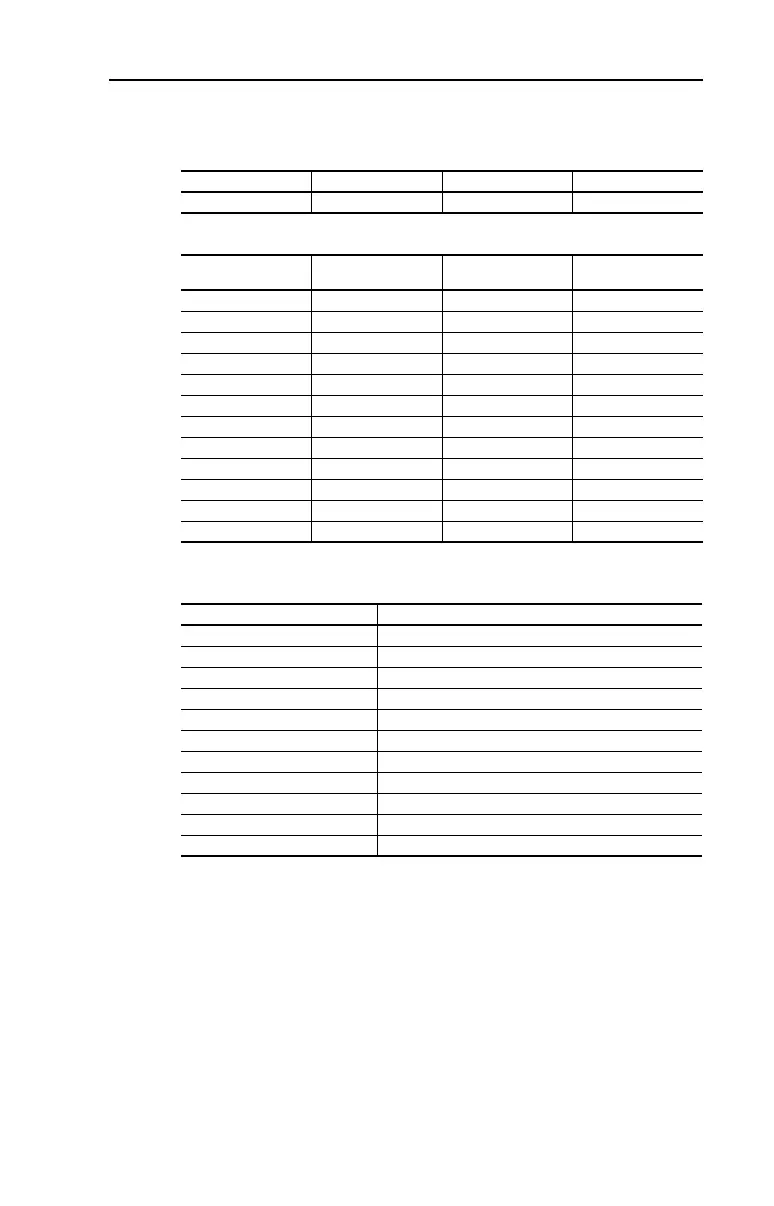Velocity StepLogic™, Basic Logic and Timer/Counter Functions E-7
Velocity StepLogic Parameters
Table E.A Code Descriptions for Parameters A140-A147
Table E.B Digit 3 – Defines the action during the step currently executing.
Table E.C Digit 2 – Defines what step to jump to or how to end program when the
logic conditions specified in Digit 1 are met.
Digit 3 Digit 2 Digit 1 Digit 0
00F1
Setting
Accel/Decel
Parameters Used
StepLogic Output
State Commanded Direction
01OffFWD
11OffREV
21OffNo Output
31OnFWD
41OnREV
5 1 On No Output
62OffFWD
72OffREV
82OffNo Output
92OnFWD
A 2 On REV
b 2 On No Output
Setting Logic
0 Jump to Step 0
1 Jump to Step 1
2 Jump to Step 2
3 Jump to Step 3
4 Jump to Step 4
5 Jump to Step 5
6 Jump to Step 6
7 Jump to Step 7
8 End Program (Normal Stop)
9 End Program (Coast to Stop)
A End Program and Fault (F2)
