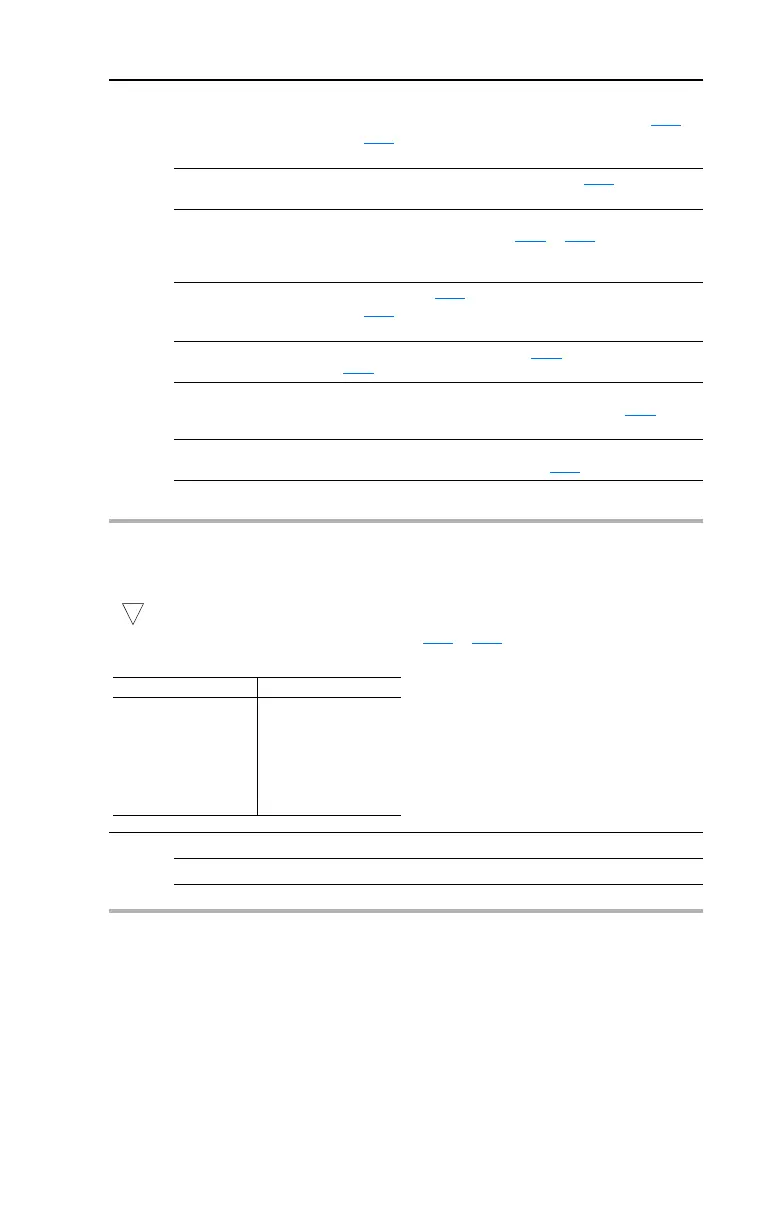Programming and Parameters 3-21
A058,
A061
Options
(Cont.)
18 “Above PF Ang” • Power Factor angle has exceeded the value set in A059
or
A062
[Opto Outx Level].
• Use A059 or A062 to set threshold.
19 “Anlg In Loss” Analog input loss has occurred. Program A122
[Analog In
Loss] for desired action when input loss occurs.
20 “ParamControl” Enables the output to be controlled over network
communications by writing to A059
or A062 [Opto Outx
Level].
(0 = Off, 1 = On.)
21 “NonRec Fault” • Value set in A092
[Auto Rstrt Tries] is exceeded.
• A092
[Auto Rstrt Tries] in not enabled.
• A Non-resettable fault has occurred.
22 “EM Brk Cntrl” EM brake is energized. Program A160
[EM Brk Off Delay] and
A161 [EM Brk On Delay] for desired action.
23 “At Position” The drive is in Positioning mode and has reached the
commanded position. Tolerance is adjusted with E225
[Encoder Pos Tol].
24 “At Home” The drive is in Positioning mode and has reached the home
position. Tolerance is adjusted with E225
[Encoder Pos Tol].
25 “Safe-Off” The DriveGuard Safe Off option is installed and both safe-off
inputs are active.
A059 [Opto Out1 Level]
A062 [Opto Out2 Level]
32 bit parameter.
Determines the on/off point for the opto outputs when A058
or A061 [Opto Outx Sel] is set to option 6,
7, 8, 10, 16, 17, 18 or 20.
Values Default: 0.0
Min/Max: 0.0/9999
Display: 0.1
A058 & A061 Setting A059 & A062 Min/Max
6
7
8
10
16
17
18
20
0/500 Hz
0/180%
0/815 Volts
0/100%
0.1/9999 Secs
1/9999 Counts
1/180 degs
0/1
