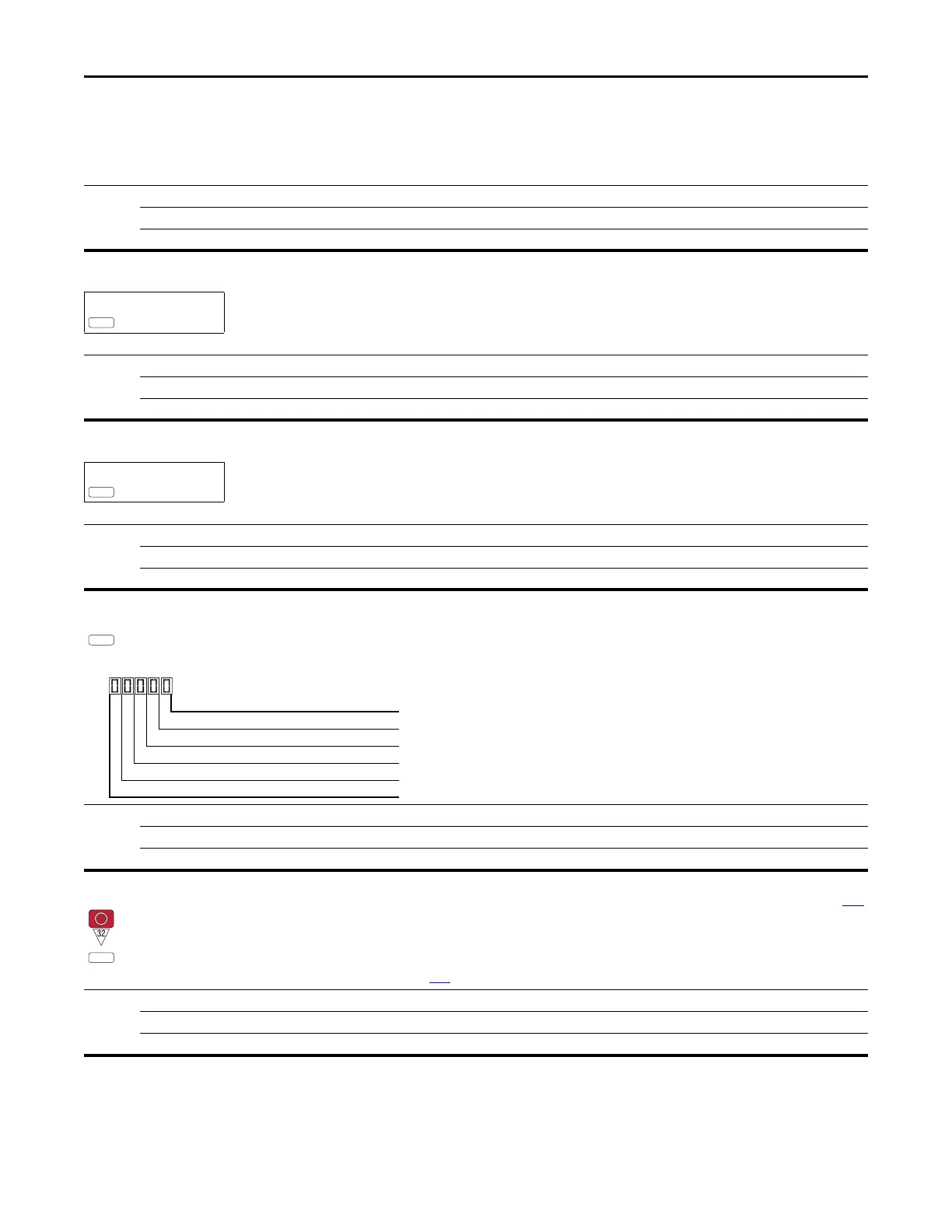Rockwell Automation Publication 520-UM001G-EN-E - September 2014 105
Programming and Parameters Chapter 3
Advanced Display Group (continued)
d382 [Torque Current]
Displays the current value of the motor torque current measured by the drive.
Values Default: Read Only
Min/Max: 0.00/(Drive Rated Amps x 2)
Display: 0.01 A
d383 [PID1 Fdbk Displ]
d385 [PID2 Fdbk Displ]
PowerFlex 525 only.
Displays the active PID Feedback value.
Values Default: Read Only
Min/Max: 0.0/100.0%
Display: 0.1%
d384 [PID1 Setpnt Disp]
d386 [PID2 Setpnt Disp]
PowerFlex 525 only.
Displays the active PID Setpoint value.
Values Default: Read Only
Min/Max: 0.0/100.0%
Display: 0.1%
d387 [Position Status]
PowerFlex 525 only.
Displays the present operating condition of the drive. When in Positioning mode, Bit 1 indicates positive or negative position in relation to Home.
Values Default: Read Only
Min/Max: 0000/1111
Display: 0000
1 = Condition True, 0 = Condition False
Dir Positive Digit 1
At Position Digit 2
At Home Digit 3
Drive Homed Digit 4
Not Used
d388 [Units Traveled H] Related Parameter(s): d387
Stop drive before changing this parameter.
32 bit parameter.
PowerFlex 525 only.
Displays the number of user-defined units traveled from the home position. See d387 [Position Status] for direction of travel.
Values Default: Read Only
Min/Max: 0/64000
Display: 1
