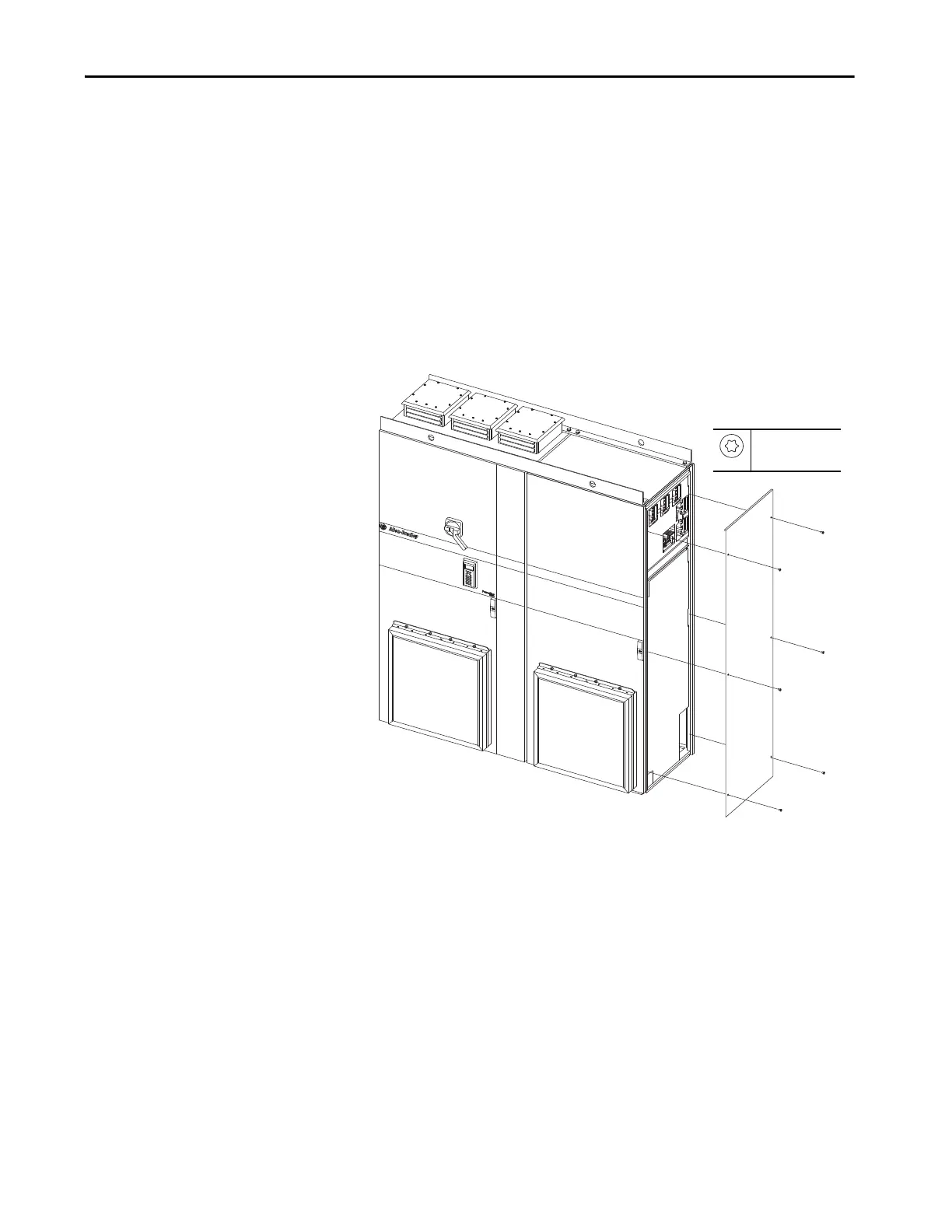Rockwell Automation Publication 750-IN100B-EN-P - July 2017 87
Mechanical and Electrical Installation Chapter 4
Join Enclosures
PowerFlex 755T products that ship in multiple sections must be connected
after they are located in their final positions. The enclosures are connected
together using the joining hardware provided.
Each of the three types of enclosure connections are made in the same way.
• Entry wire bay to input bay
•Power bay to power bay
•Power bay to exit wire bay
1. Remove the right exterior side sheet from the first power bay (Section 1
of n). Do this if you are joining enclosures. Reserve the side sheet to close
the end enclosure.
