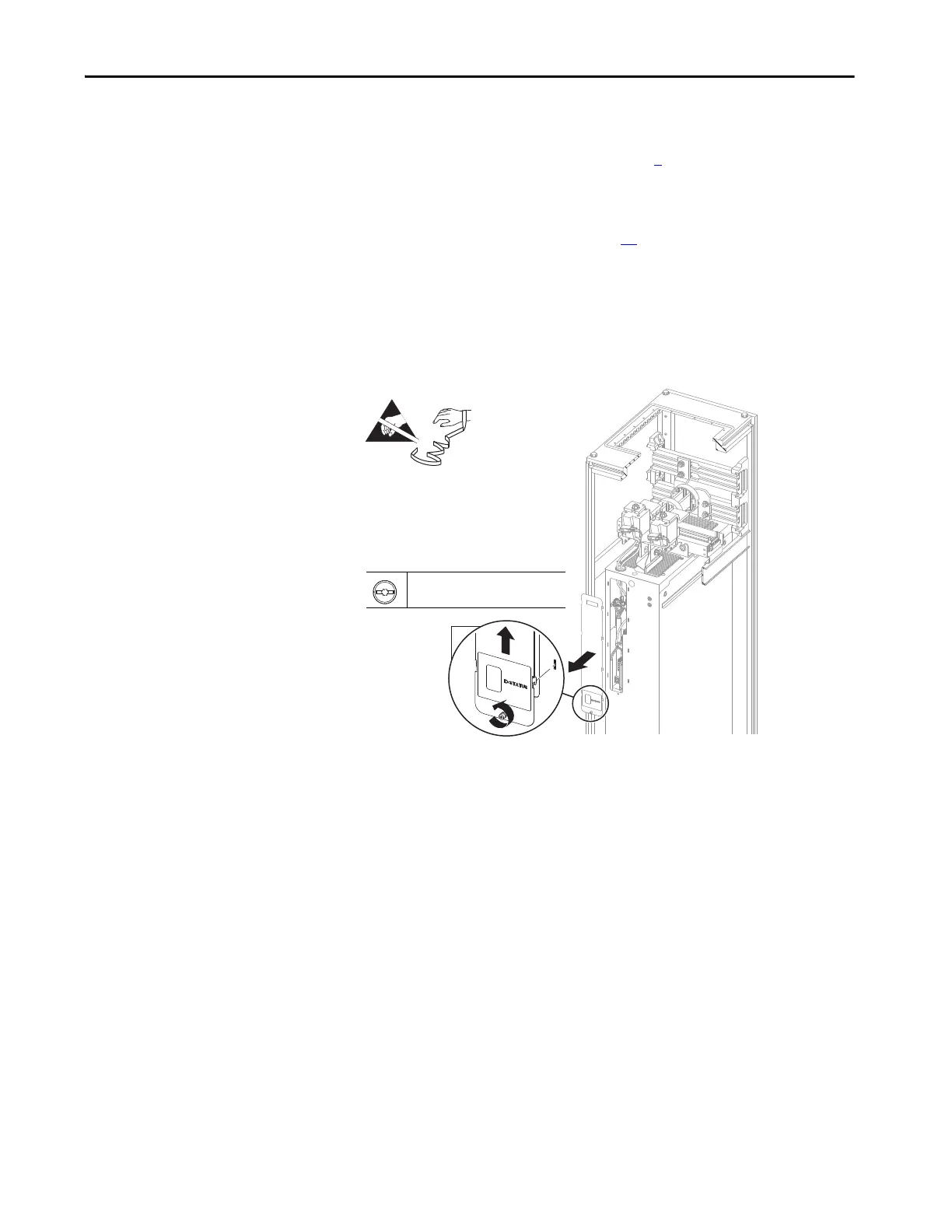Rockwell Automation Publication 750-IN100B-EN-P - July 2017 73
Mechanical and Electrical Installation Chapter 4
Remove Power Module
Follow these steps to remove a power module from the enclosure.
1. Review the General Precautions on page 7
.
2. Open the enclosure door.
3. If present, remove the protective touch guards from the enclosure. See
Remove Protective Guards on page 70
.
4. Loosen the thumb screw that secures the connections cover to the front
of the power module.
5. Use the screw to lift the connections cover up and off the power module
chassis.
Figure 37 - Power Module Connections Cover
Flat-nose or #2 Phillips screwdriver
1.8 N•m (16 lb•in)
