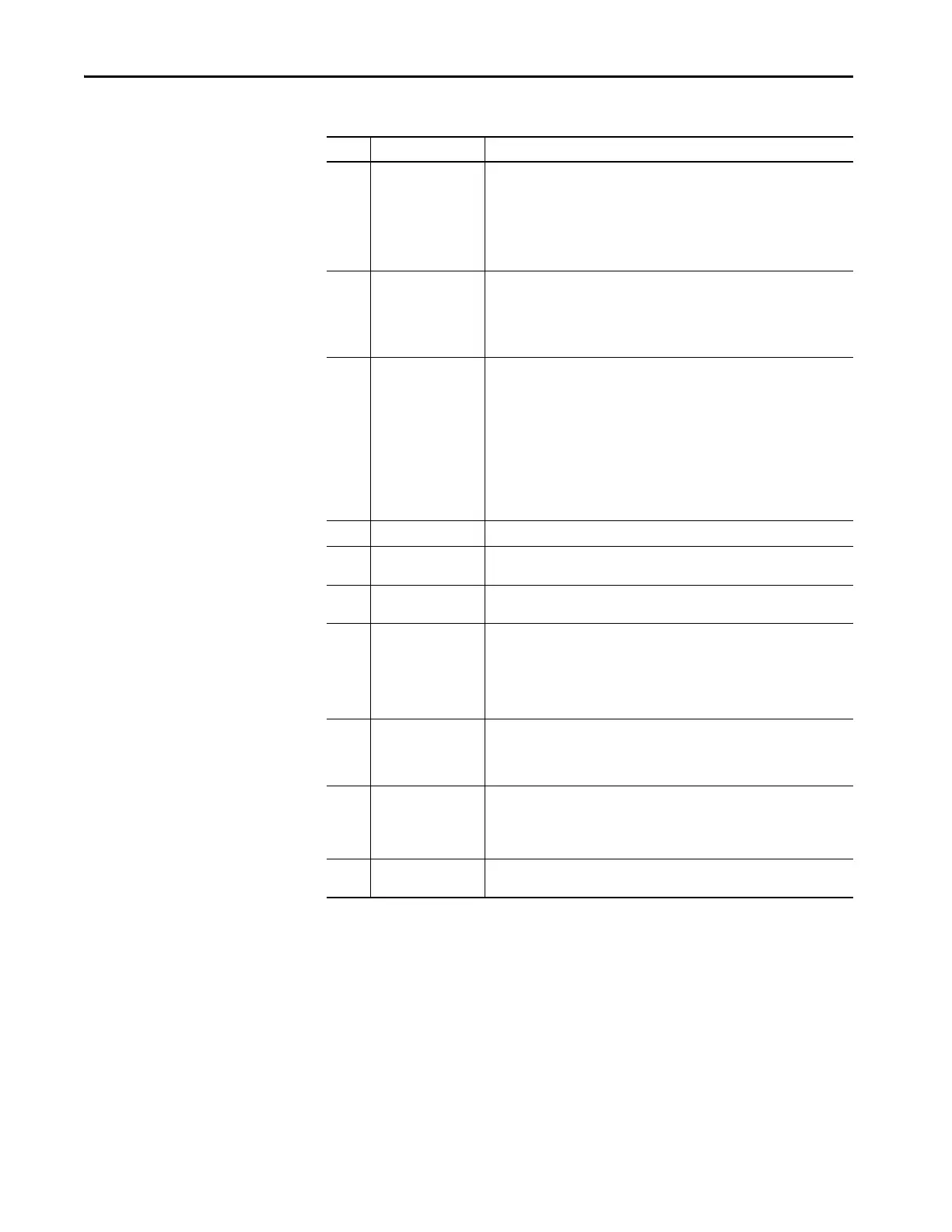152 Rockwell Automation Publication 750COM-UM009A-EN-P - May 2017
Appendix D EtherNet/IP Objects
Formulas for Converting
Display Value = ((Internal Value + Offset) x Multiplier x Base) / (Divisor x 10
Decimal Places
))
Internal Value = ((Display Value x Divisor x 10
Decimal Places
) / (Multiplier x Base)) - Offset
21 Uses Rating Table
Object
This parameter has rating-dependent defaults and limits that can be obtained from
the Rating Table Object. The Offline Read Full includes the default value for the
smallest rating and limits. These limits accommodate the full range of values that
are allowed in the family of devices using this particular combination of Family Code
and Config Code. The Online Read Full includes the rating-dependent default and
limit values for this particular combination of Family Code, Config Code, and Rating
Code.
22 Writable Referenced
Parameter
This bit must be zero unless the parameter is an Extended Parameter Reference. If
the parameter is an Extended Parameter Reference, then:
0 = The referenced parameter can be read-only or writable.
1 = The referenced parameter must always be writable (including while
running).
23 Disallow Zero This bit must be zero unless the parameter is an Indirect Selector or Extended
Parameter Reference. If the parameter is an Indirect Selector or Extended Parameter
Reference, then:
0 = Allow zero
1 = Disallow zero
If this bit is cleared, to indicate that a value of zero is allowed. The device must
support the ‘Zero Text’ parameter attribute so that a software tool or HIM can obtain
text from the Zero Text parameter attribute.
If this bit is set (indicating that a value of zero is disallowed), a software tool or HIM
does not allow you to enter a value of zero.
24 Datalink Out This bit is used by offline tools and indicates a datalink Out parameter. Set bit 20.
25 Datalink In This bit is used by offline tools and indicate a datalink In parameter. Set bits 20 and
22.
26 Not Writable While I/O
Active
This parameter cannot be written if the I/O data being exchanged between the Host
and the peripheral is valid.
27 Command Parameter This parameter commands the drive to do an action, such as ‘Reset Defaults’ or
‘Autotune’, and then returns to a value of zero. Offline software tools does not allow
setting this parameter to anything other than a value of zero. If an offline file
contains a Command Parameter with a nonzero value, the offline software tool
changes the value to zero. Command parameters cannot have values that do not
return to zero.
28 Current Value Is Default This bit identifies a parameter that does not change if a ‘Reset Defaults’ is
commanded. For example, if a drive contains a Language parameter that is set to
German, setting defaults leave the parameter set to German. Likewise, if the
parameter is set to French, setting defaults leave the parameter set to French.
29 Use Zero Text If the ‘Disallow Zero’ bit is set, this bit must be cleared. If the ‘Disallow Zero’ bit is
cleared, then:
0 = Use Disabled Text parameter class attribute.
1 = Use Zero Text parameter instance attribute.
30…3
1
Reserved Reserved
Table 53 - DPI Parameter Object: Extended Descriptor Attributes (continued)
Bit Name Description
