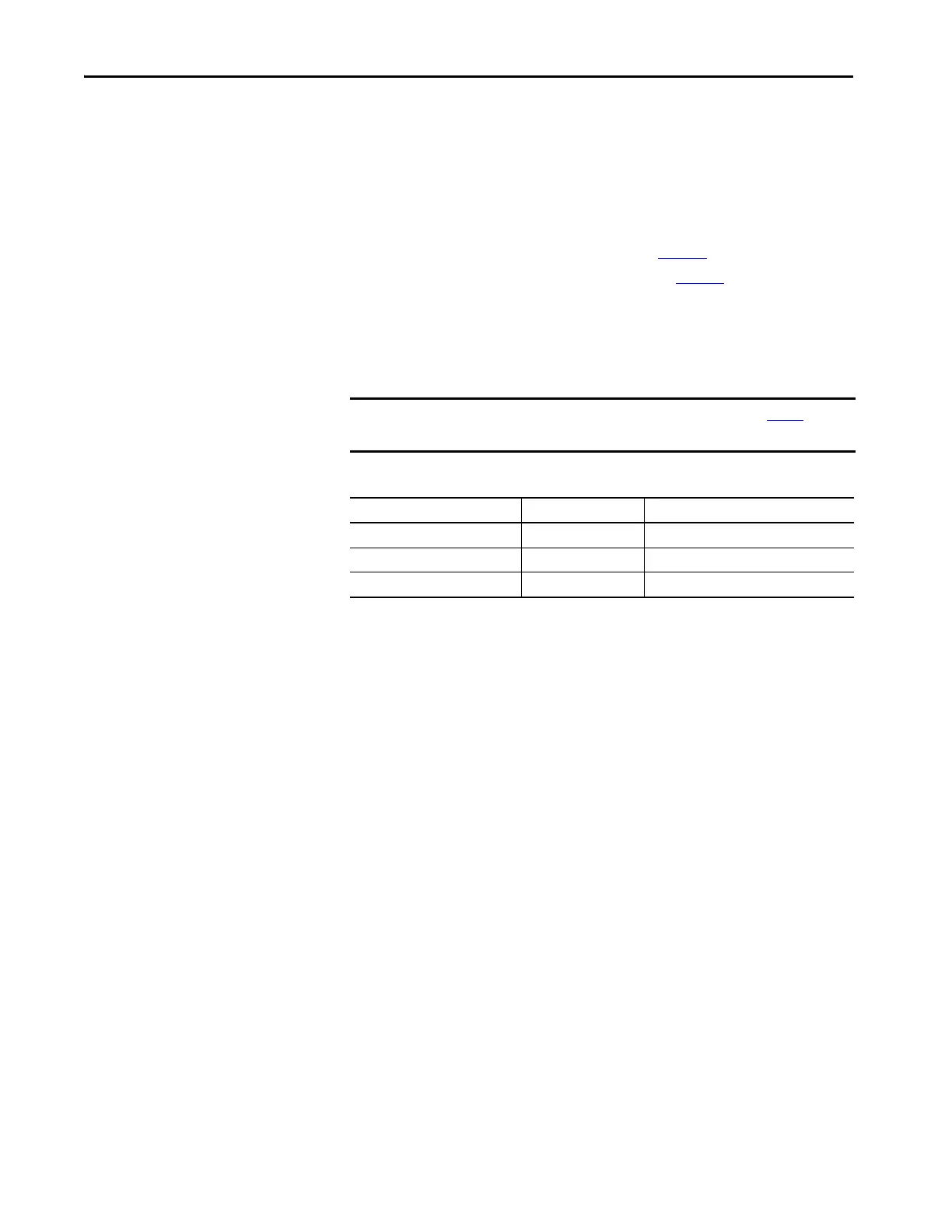96 Rockwell Automation Publication 750COM-UM009A-EN-P - May 2017
Chapter 5 Using Explicit Messaging
About Explicit Messaging
Explicit Messaging is used to transfer data that does not require continuous
updates. With Explicit Messaging, you can configure and monitor the
parameters of a controlling device on the network.
Table 8 - Explicit Messaging Class Code Compatibility with PowerFlex 755T Drive
TIP To message to another device in another drive port, see the Instance table in
Appendix C:
• DPI™ Parameter Object section on page 145
for Device parameters.
• Host DPI Parameter Object section on page 154
for Host parameters.
In the Message Configuration dialog box, set the Instance field to an
appropriate value within the range that is listed for the port in which the
device resides.
IMPORTANT PowerFlex 755T drives have Explicit Messaging limitations. Tabl e 8
shows
the EtherNet/IP Object Class code compatibilities for these drives.
EtherNet/IP Object Class Code Compatibility Explicit Messaging Function
Parameter Object 0x0F No Not supported.
DPI Parameter Object 0x93 Yes (See Table 6) Single and scattered parameter reads/writes.
Host DPI Parameter Object 0x9F Yes (See Table 6) Single and scattered parameter reads/writes.
