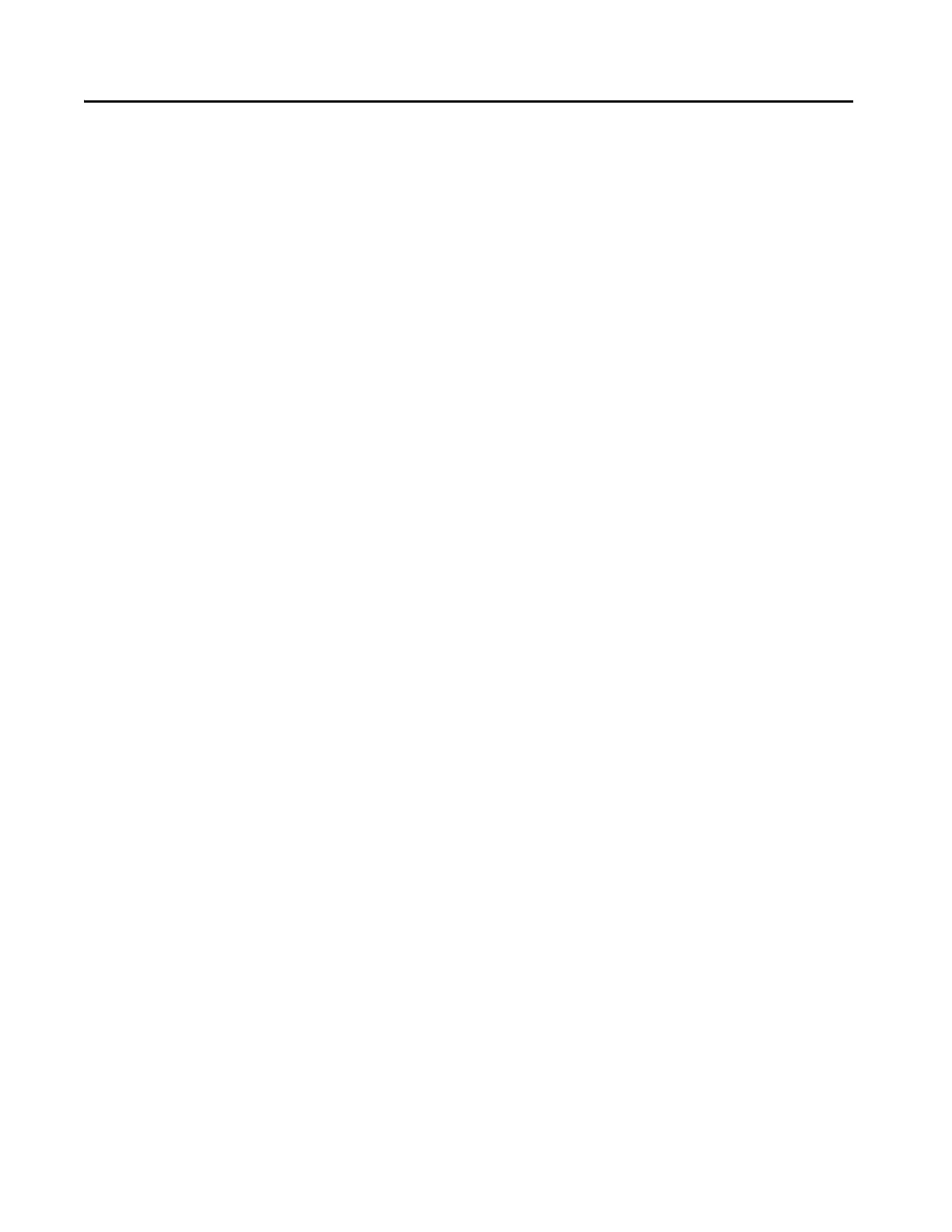Rockwell Automation Publication 750COM-UM009A-EN-P - May 2017 189
Index
A
adapter
built-in
23
components
18
configuration tools
21, 26
connecting to the network
29
definition
181
dual Ethernet ports
19
features 18
hardware address
37, 115
IP address
setting with BOOTP server
27, 36
setting with DHCP server
27, 36
setting with parameters
27, 33
setting with switches 26, 28
parameters
128 … 133
ADC (Automatic Device Configuration)
73
20-750-S3 Network STO option
75
best practices
85
configuration
21, 75
configuration signature
83
configure PowerFlex 755T 73
definition
19, 181
electronic keying
58
failures ADC 82
how to use
71 … 83
in LogixController
68
Logix Memory 76
monitoring ADC progress
80
software
71
testing ADC 79
with RSLogix 5000
71
with Stuido 5000
71
with/without Firmware Supervisor
68, 69
AOP (Add-On Profile)
add the drive to the project
56
and ADC
21
best practices
85
configuration 76
drive configuration
53
obtain add-on profiles
53
online connection status
82
update
65 … 67
version
56, 66
website 65
with ADC
71 … 76, 84
Assembly objects
137
attention statements
2, 23, 29, 30, 31, 44, 72,
87
B
baud rate, see data rate
bit definitions Logic Command/Status words
for PowerFlex 750-Series drives
175, 178
BOOTP (Bootstrap Protocol)
definition 181
disabling
34
free server application 181
using
36
using an ethernet switch
68
bus supply products
Logic Command/Status words
178
C
cable, Ethernet 19, 20, 29
child-parent heirarchy
add drive to project
56
definition 182
CIP (Common Industrial Protocol)
181
connections
125
disrupted Explict Messaging
44
I/O Messaging
87
timeout attribute
117
classes of IP addresses
184
Comm Flt Action (No. 360)
131
communication bridge, see scanner
communications module, see adapter
components of the adapter
18
configuration tools
21, 26, 28, 72, 113, 183
Connected Components Workbench
features
18
select drive or peripheral port 41, 43
Connected Components Workbench
software
18
adapter configuration tool
21, 26
definition/website
181
connecting adapter to the network
29
ControlFLASH software
182
controller
182
configuration software
21
mulitcast connections
22
Program Mode
23
unicast connections
22
ControlLogix controller
add the drive to the project
56
Identity window
58
adding the bridge to the I/O configruation
54
configure input and output data
59
configuring the I/O
53
correlate the drive with the controller
64
download the configuration to the controller
62
example scattered read data
105
example scattered write data
108
explanation of request and response data
109
explicit messaging
99
using the I/O
92
