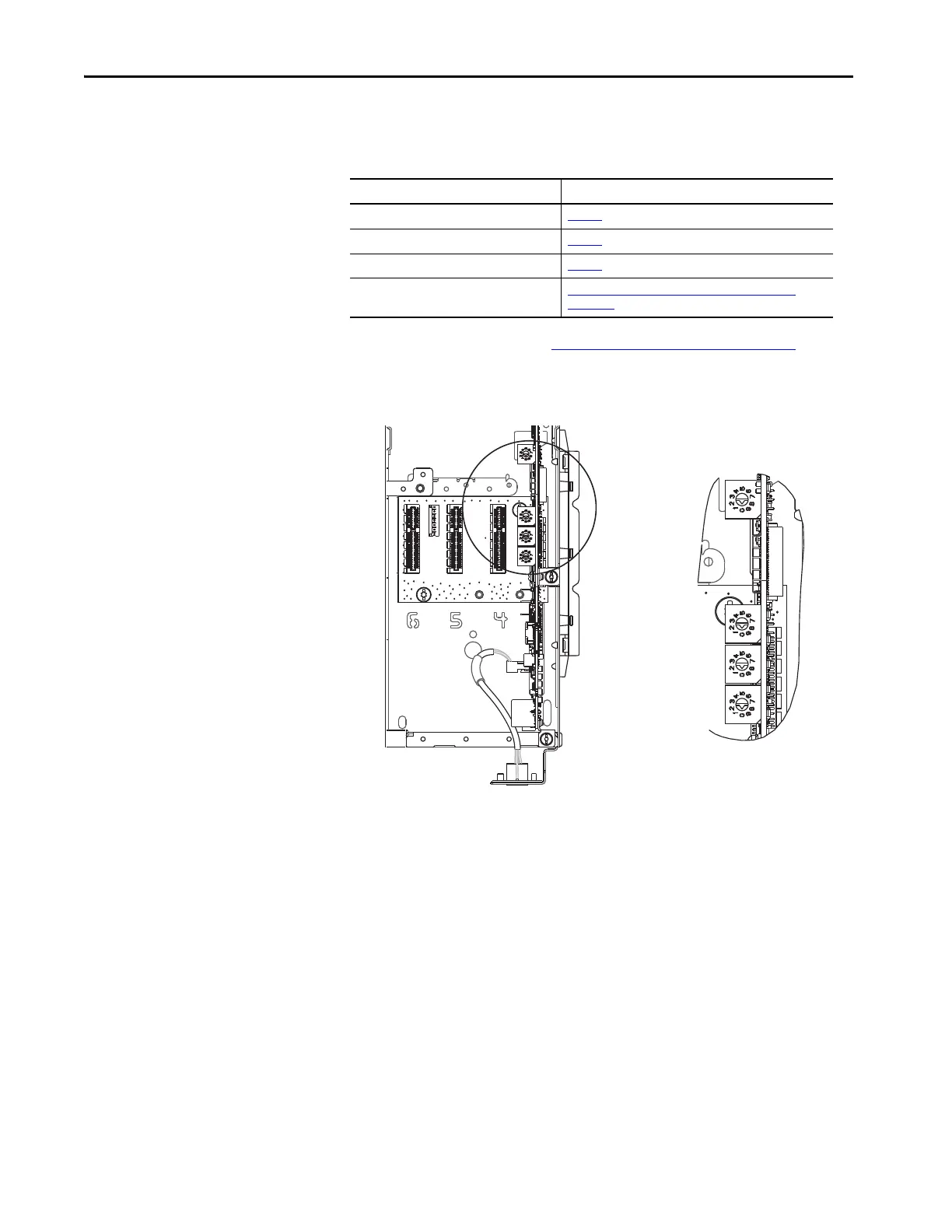26 Rockwell Automation Publication 750COM-UM009A-EN-P - May 2017
Chapter 2 Configure the Interface
Configuration Tools
The built-in EtherNet/IP interface stores parameters and other information in
nonvolatile storage (NVS). The following tools can be used to access the
interface parameters.
Setting the IP Address
Figure 4 - Setting the IP Address Switches
There are four ways to configure the built-in EtherNet/IP interface IP address:
• Interface Rotary Switches — Use the switches when working on a
simple, isolated network (with IP addresses in the range, 192.168.1.xxx),
and you prefer a simplified node addressing method that has other
products with switches to set their IP addresses.
The three interface switches are grouped near the middle of the drive.
These switches are read when the drive powers up, and represent three
decimal digits from top to bottom. If set to a valid address (001…254),
the interface uses that value as the last octet of its IP address
(192.168.1.xxx, where xxx = the rotary switch settings), along with a
subnet mask of 255.255.255.0 and a gateway address of 192.168.1.1.
Also, the setting for interface 0:300 - [Net Addr Sel] is automatically
ignored.
Tool See
PowerFlex® 20-HIM-A6 or 20-HIM-C6S HIM page 34
BOOTP server page 36
DHCP server page 36
Connected Components Workbench™ (CCW)
software, release 10 or later
(1)
(1) CCW release10 requires an additional software updates to add PowerFlex 755T support. It is downloadable from the
Product Compatibility and Download Center at: http://compatibility.rockwellautomation.com/Pages/home.aspx
http://compatibility.rockwellautomation.com/Pages/
home.aspx, or online help (installed with the software)
Ones
Position
Hundreds
Position
Tens
Position
