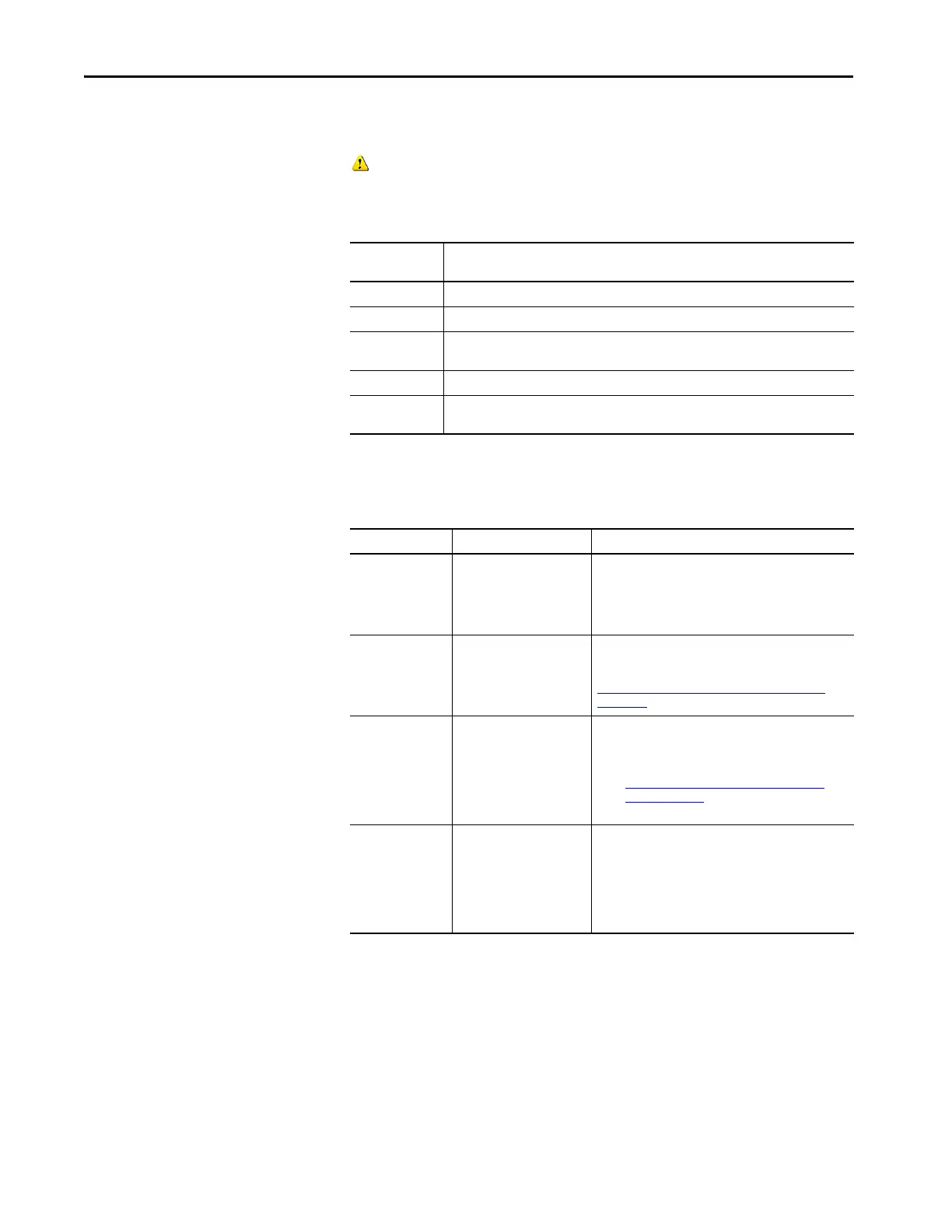82 Rockwell Automation Publication 750COM-UM009A-EN-P - May 2017
Chapter 3 Configuring the Drive in a Logix System
If ADC is unsuccessful, the Studio 5000 environment can be used to get
additional information. When online, the drive at issue has a yellow triangle
next to it in the Logix Designer application project I/O Configuration
folder.
When online, the AOP shows the connection status:
The following are examples of Logix controller ADC ‘failures’ with identified
potential issues and associated solutions.
Connection
Status Field
Description
Running Any desired configuration is complete, and the I/O connection is running.
Configuring ADC is updating the configuration of the drive or one of its peripherals.
Firmware
Updating
ADC is updating the firmware of the drive or one of its peripherals.
Inhibited The program has the connection inhibited.
Faulted A problem that keeps the controller from connecting to the drive (for example, the device at
the IP address that is provided is not a PowerFlex 755T drive).
Table 5 - Logix Control ADC Failure Examples
Scenario/Error Probable Cause Potential Solutions
Unable to replace
with a higher rating
drive.
Not an ‘Exact Match’ for
Electronic Keying.
• Use the same rating for the replacement drive.
• Change ‘Electronic Keying’ to ‘Compatible Module’.
Manually review the parameter settings and any
overload protection. Tuning and other manual
adjustments can be required.
Unable to replace
with a lower
firmware revision.
Not an ‘Exact Match’ or
‘Compatible Module’ for
Electronic Keying.
Use ControlFLASH to update the replacement drive to a
greater than or equal to firmware revision. Firmware can
be downloaded at:
http://compatibility.rockwellautomation.com/Pages/
home.aspx.
Unable to replace
with a higher
firmware revision.
Not an ‘Exact Match’ for
Electronic Keying.
• If ‘Exact Match’ keying is used:
– Use ControlFLASH to update the replacement drive
to the same firmware revision. Firmware can be
downloaded at:
http://compatibility.rockwellautomation.com/
Pages/home.aspx.
• Switch to ‘Compatible module’ keying.
ADC is failing
because the HIM,
1203-USB and/or
1203-SSS are
missing.
The drive port that the
peripheral is connected to is
set to ‘Fail Drive Connection
on Peripheral Error’.
• Add the missing peripheral.
• Open ADC Settings window in the corresponding drive
AOP and uncheck the ‘Fail Drive Connection on
Peripheral Error’ box for the peripheral at issue.
To avoid having to put the controller in Program mode
to download the updated project, perform this while
online with the drive/controller.
