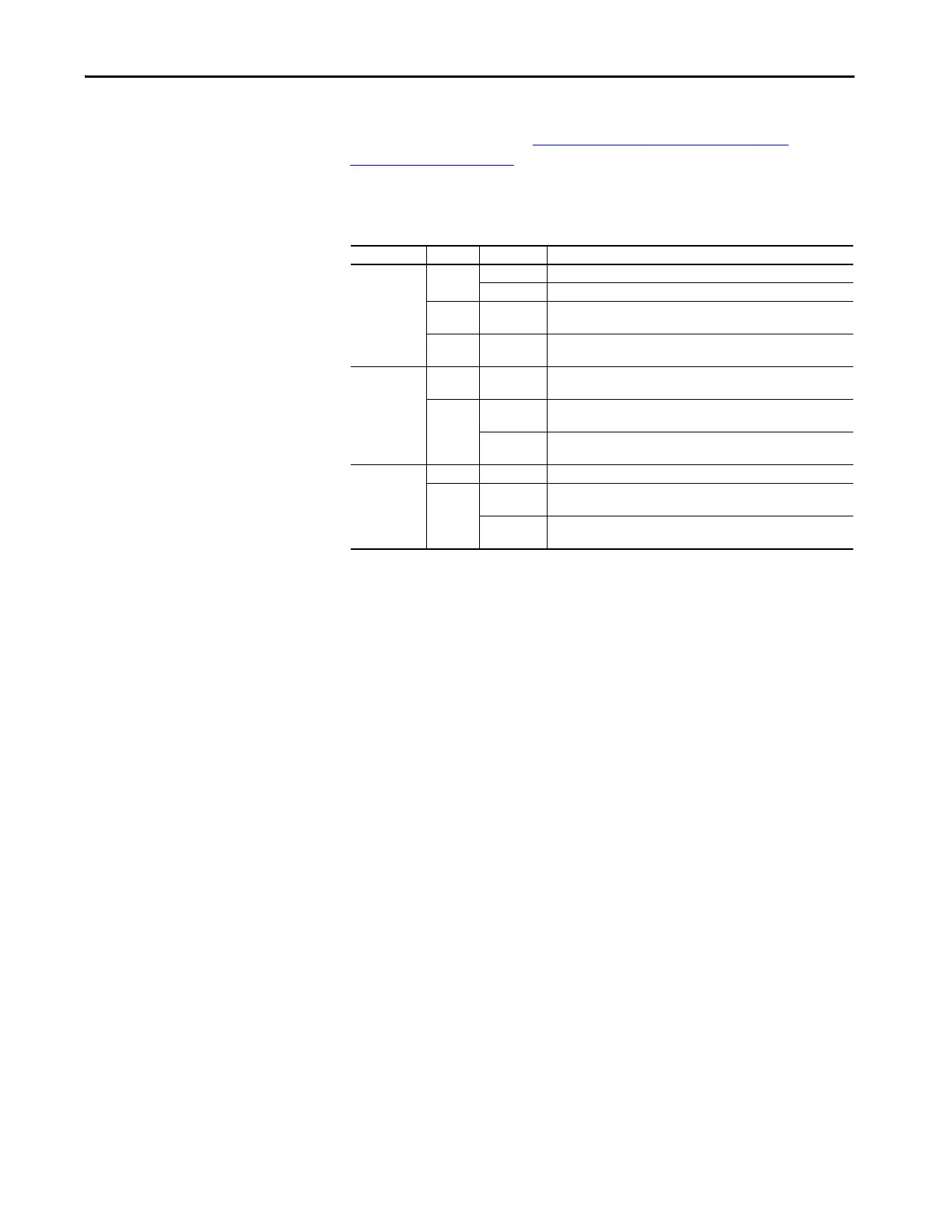Rockwell Automation Publication 750COM-UM009A-EN-P - May 2017 81
Configuring the Drive in a Logix System Chapter 3
See the PowerFlex Drives with TotalFORCE™ Programming Manual,
publication 750-PM100 (or PowerFlex 755T Drive Status Indicator
Descriptions on page 116) for information about the status indicators. An
operational drive in a running Logix system has the following status indicator
states.
(1) If the HIM is present, it can display additional information.
Table 4 - Drive Status Indicators - Operational
Name Color State Description
STS
(Status)
Green Flashing Drive ready but not running, and no faults are present.
Steady Drive running, no faults are present.
Yellow /
Green
Flashing
Alternately
When running, a type 1 alarm exists. See 10:465 [Alarm Status A]
and 10:466 [Alarm Status B]
(1)
.
Green /
Red
Flashing
Alternately
Drive is flash updating.
ENET Red /
Green
Flashing
Alternately
The interface is performing a self-test.
Green Flashing The interface is properly connected but is not communicating with
any devices on the network.
Steady The interface is properly connected and communicating on the
network.
LNK1
LNK2
Unlit Off The interface is not powered or is not transmitting on the network.
Green Flashing The interface is properly connected and transmitting data packets on
the network.
Steady The interface is properly connected but is not transmitting on the
network.
