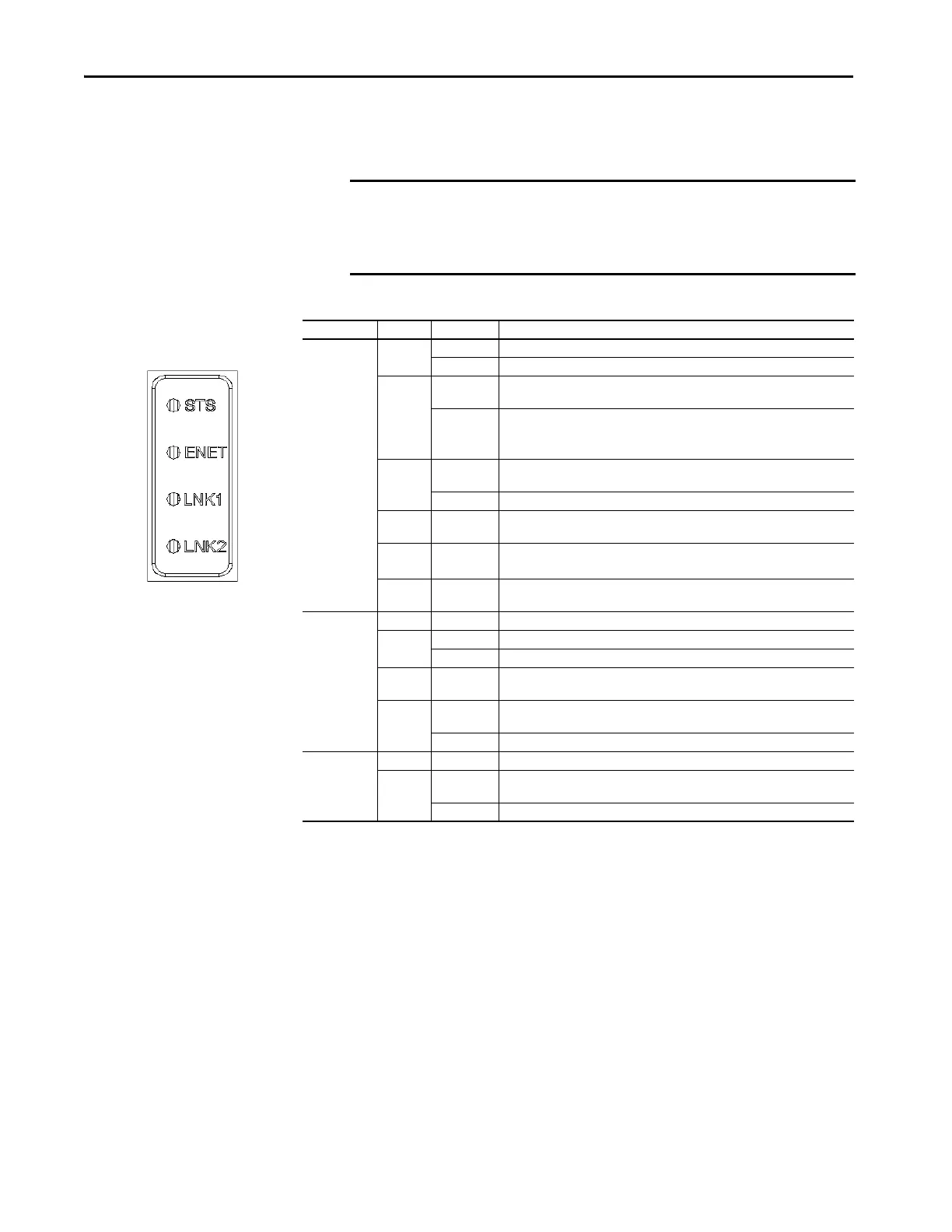118 Rockwell Automation Publication 750COM-UM009A-EN-P - May 2017
Chapter 6 Troubleshooting
Drive Status Indicators
The condition or state of the drive is constantly monitored and is indicated
through the status indicators and/or the HIM (if present).
Table 18 - PowerFlex 755T Drive Status Indicator Descriptions
IMPORTANT The Status Indicator light-emitting diodes on the HIM cradle do not indicate
the status of an installed communication interface option. If an optional
communication interface is installed, refer to that user manual for a
description of status indicator location and indications.
Name Color State Description
STS
(Status)
Green Flashing Drive ready but not running, and no faults are present.
Steady Drive running, no faults are present.
Yellow Flashing Drive is not running, a type 2 (non-configurable) alarm condition exists and the
drive cannot be started. See 10:467 - [Type 2 Alarms]
(1)
.
Steady Drive is not running, a type 1 (configurable) alarm condition exists and the drive
continues to run.
See 10:465 - [Alarm Status A] and 10:466 - [Alarm Status B]
(1)
.
Red Flashing A major fault has occurred. Drive stops. Drive cannot be started until fault
condition is cleared. See 0:610- [Last Fault Code]
(1)
.
Steady A non-resettable fault has occurred.
Red /
Yellow
Flashing
Alternately
A minor fault has occurred. When running, the drive continues to run. System is
brought to a stop under system control. Fault must be cleared to continue.
Yellow /
Green
Flashing
Alternately
When running, a type 1 alarm exists.
See 10:465 - [Alarm Status A] and 10:466 - [Alarm Status B]
(1)
.
Green /
Red
Flashing
Alternately
Drive is flash updating.
ENET Unlit Off The interface is not properly connected to the network or needs an IP Address.
Red Flashing An EtherNet/IP connection has timed out.
Steady The interface failed the duplicate IP Address detection test.
Red /
Green
Flashing
Alternately
The interface is performing a self-test.
Green Flashing The interface is properly connected but is not communicating with any devices
on the network.
Steady The interface is properly connected and communicating on the network.
LNK 1
LNK 2
Unlit Off The interface is not powered or is not transmitting on the network.
Green Flashing The interface is properly connected and transmitting data packets on the
network.
Steady The interface is properly connected but is not transmitting on the network.
(1) See the PowerFlex 755T Programming Manual, publication 750-RM002, for information about this parameter.
