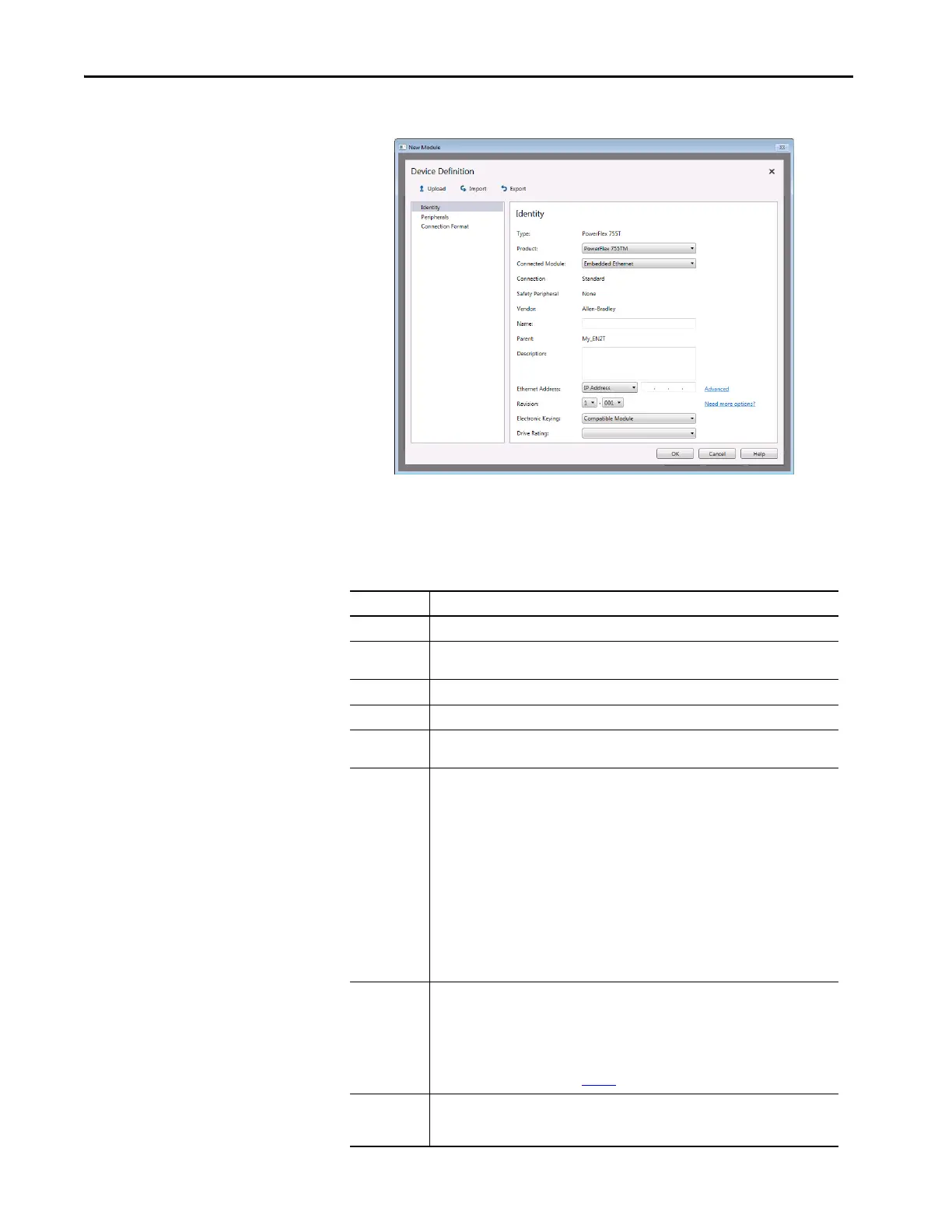58 Rockwell Automation Publication 750COM-UM009A-EN-P - May 2017
Chapter 3 Configuring the Drive in a Logix System
The Device Definition window for the drive appears.
4. On the Identity window, edit the following data about the drive.
TIP If a drive has been replaced and programmed, do an upload on the
Device Definition window to update any inconsistencies on the
Device Definition window.
Box Setting
Product Select the type of PowerFlex 755T used.
Connected
Module
Select the Ethernet connection that is used by the drive.
Name A name to identify the drive.
Description Optional – description of the drive.
Ethernet
Address
The IP address of the drive. Click the Advanced link if Network Address Translation (NAT) is
used.
Revision The major and minor revision of the firmware in the drive. If the desired major and minor
revision for the drive is not listed, the drive database is not installed on your computer. To get
the correct database revision, click the ‘Need more options?’ link to:
Create Database Device: Creates a database from an online network drive.
– To locate the desired drive, navigate the RSLinx software RSWho dialog box.
– Select the desired drive, and click OK. Data is uploaded from the drive to create the
database on the computer.
– Close the Module Definition dialog box and then reopen it to display the new revision.
Update Database from website: When a drive is not available online, do the following.
– Automatically opens the Product Compatibility and Download Center website with the
necessary database install file listed.
– Download the file.
– Close the Module Definition dialog box.
– Reopen it to display the new revision.
Electronic
Keying
Compatible Module is recommended when Firmware Supervisor is not used to update a
replacement of this drive. The ‘Compatible Module’ setting for Electronic Keying verifies that
the physical module is consistent with the software configuration before the controller and
bridge make a connection. Make sure to set the correct revision in this dialog box. See the
online Help for additional information on this and other Electronic Keying settings.
When using Firmware Supervisor to store firmware for the drive, always choose ‘Exact Match’.
When using ADC, see the table on page 73
for more details.
Drive Rating The voltage and current rating of the drive. If the drive rating is not listed, the drive database
is not installed on your computer. For information on how to get a drive database, select
‘Need More Options?’ described in the Revision section of this table.
