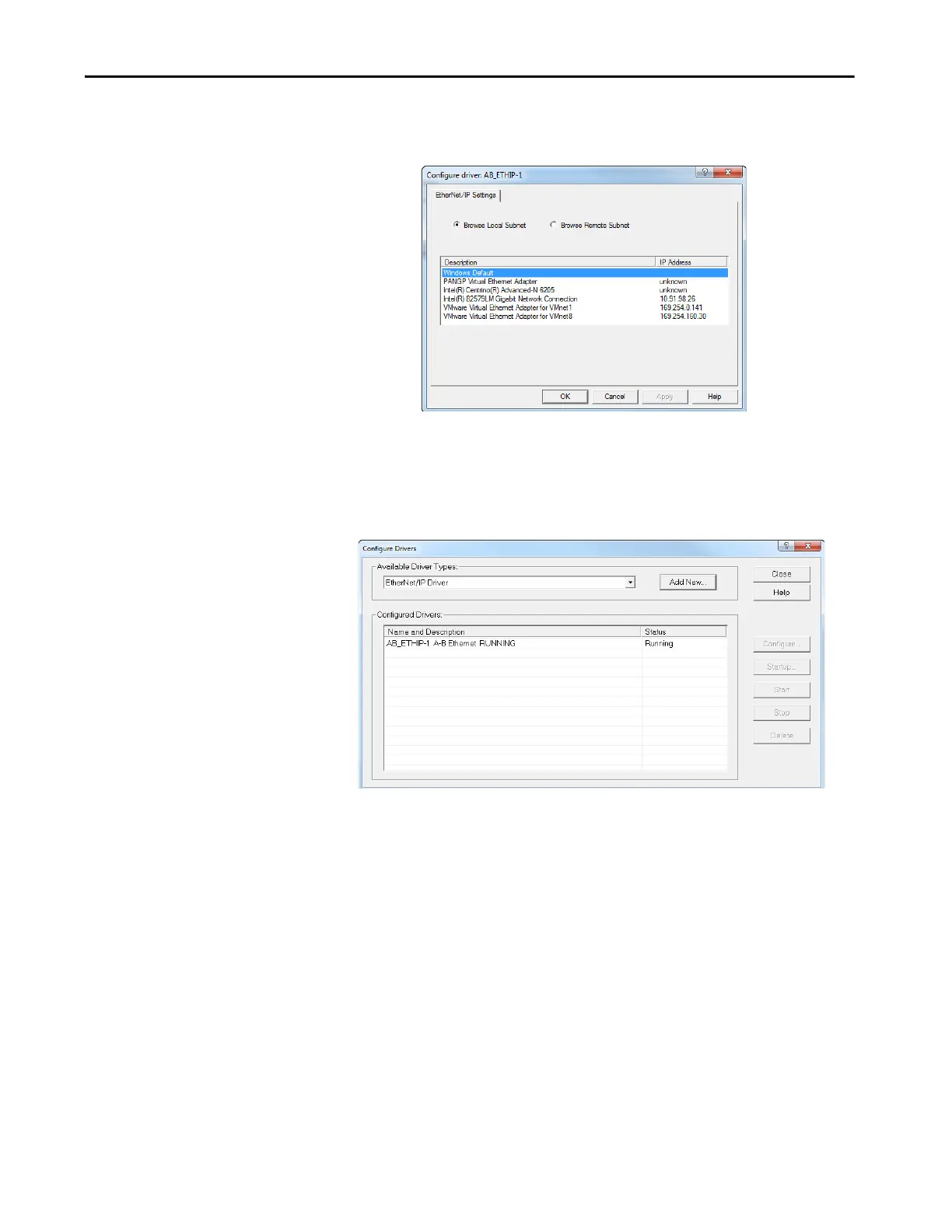Rockwell Automation Publication 750COM-UM009A-EN-P - May 2017 51
Configuring the Drive in a Logix System Chapter 3
6. Click OK.
The ‘Configure Driver:’ dialog box appears.
7. Depending on your application, select either the browse local or remote
subnet option.
8. Click OK.
The Configure Drivers dialog box reappears with the new driver in the
Configured Drivers list.
9. Click Close to close the Configure Drivers dialog box.
