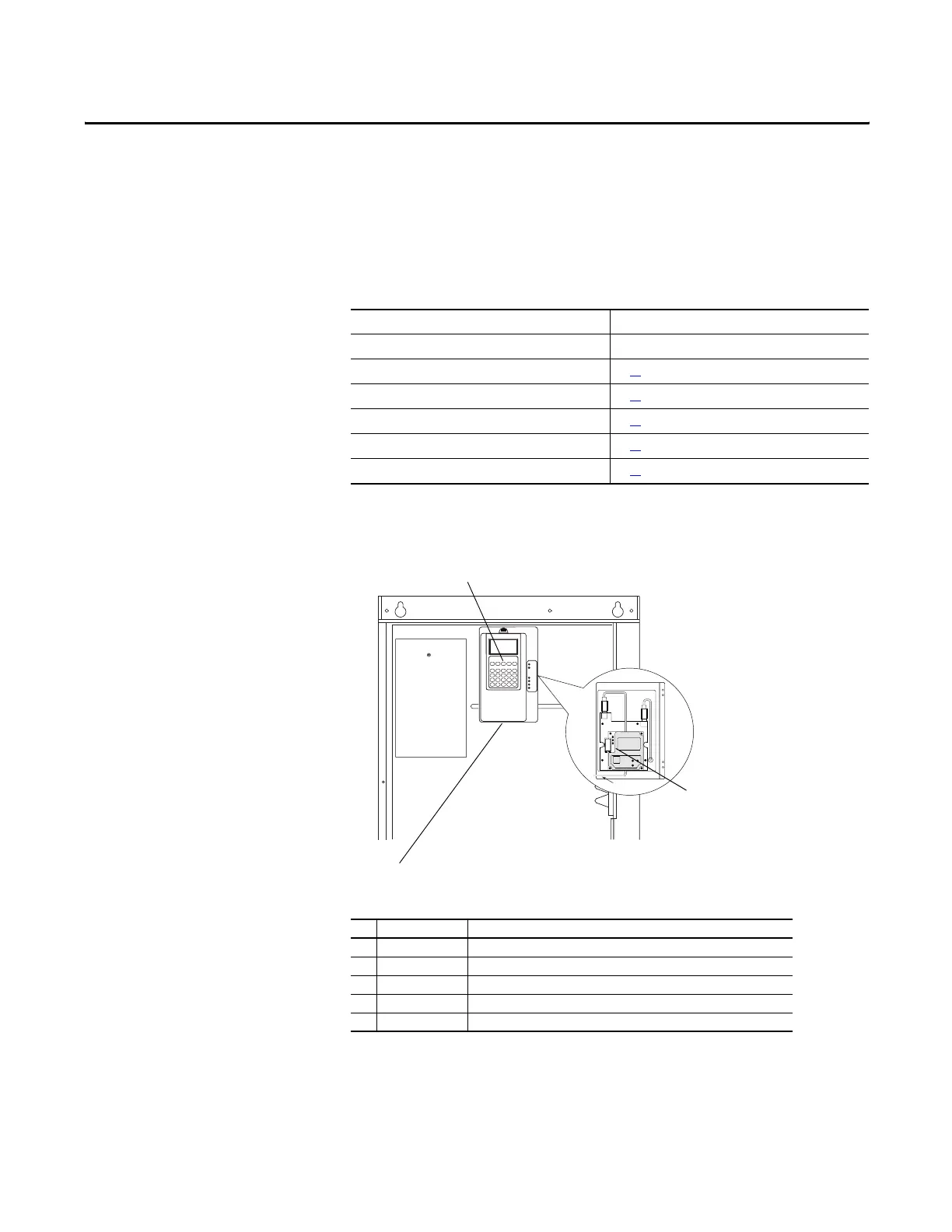Rockwell Automation Publication 20C-PM001F-EN-P - March 2012 81
Appendix A
HIM Overview
External and Internal
Connections
The PowerFlex 700H drive provides the following cable connection points:
For Information on… See page…
External and Internal Connections Below
LCD Display Elements 82
ALT Functions 82
Menu Structure 83
View and Edit Parameters 85
Remove and Install the HIM 86
No. Connector Description
1 DPI Port 1 HIM connection when installed in drive.
2 DPI Port 2 Cable connection for handheld and remote options.
3 DPI Port 3 or 2 Splitter cable connected to DPI Port 2 provides additional port.
4 DPI Port 4 Not available.
5 DPI Port 5 Cable connection for communications adapter.
The HIM panel opens to allow access to the DPI interface. To open the panel,
remove the screws on left side of the HIM panel and swing the panel open.
X1
X2
To Drive Control
(DPI Interface Board)
1
5
2
3
