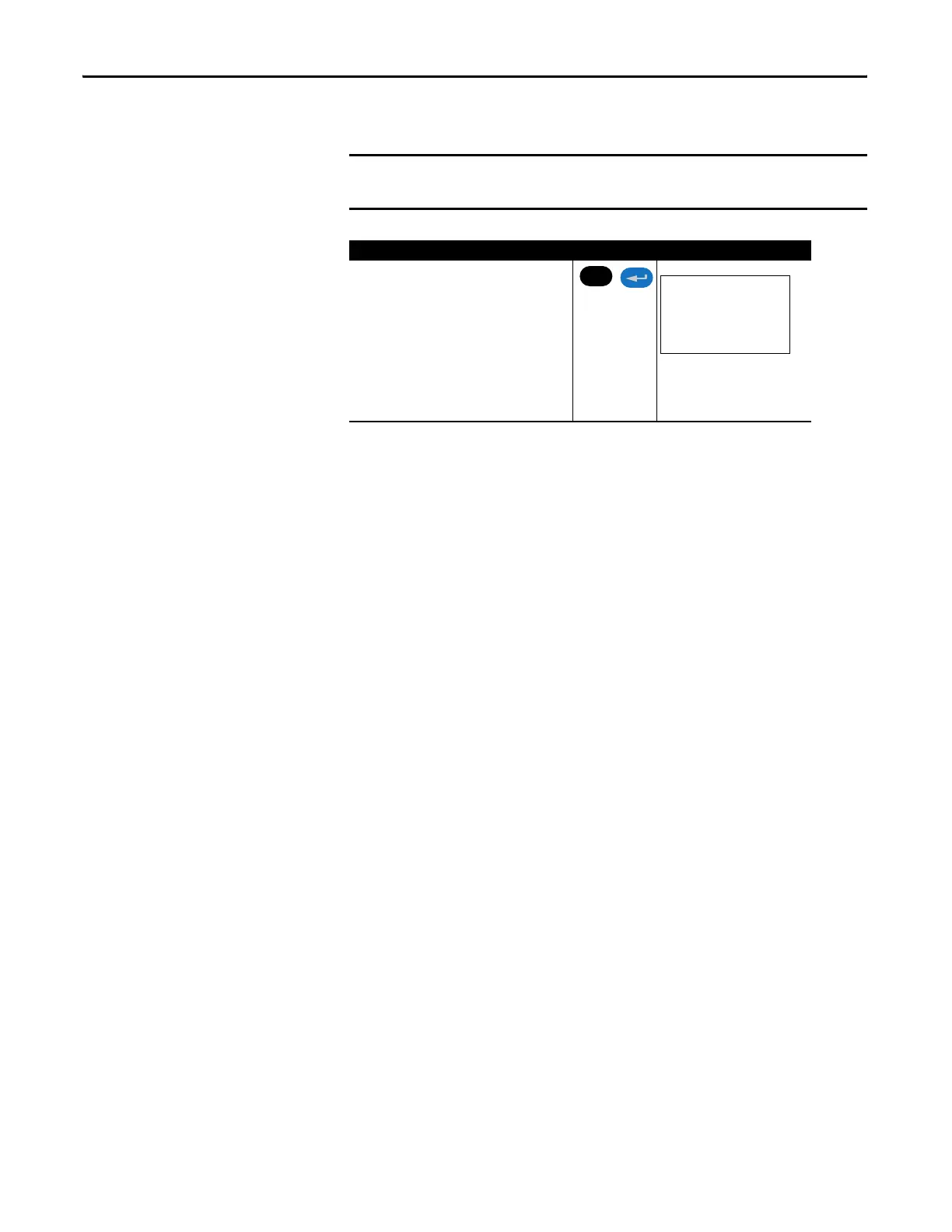86 Rockwell Automation Publication 20C-PM001F-EN-P - March 2012
Appendix A HIM Overview
Remove and Install the HIM
The HIM can be removed or installed while the drive is powered.
IMPORTANT
HIM removal is only permissible in Auto mode. If the HIM is removed while in
Manual mode or the HIM is the only remaining control device, a fault will occur.
Step Key(s) Example Displays
To remove the HIM . . .
1. Press ALT and then Enter (Remove). The Remove
HIM confirmation screen appears.
2. Press Enter to confirm that you want to remove
the HIM.
3. Remove the HIM from the drive.
To install HIM . . .
1. Insert into drive or connect cable.
ALT
+
- Remove HIM -
Do you wish to
continue?
Press Enter
