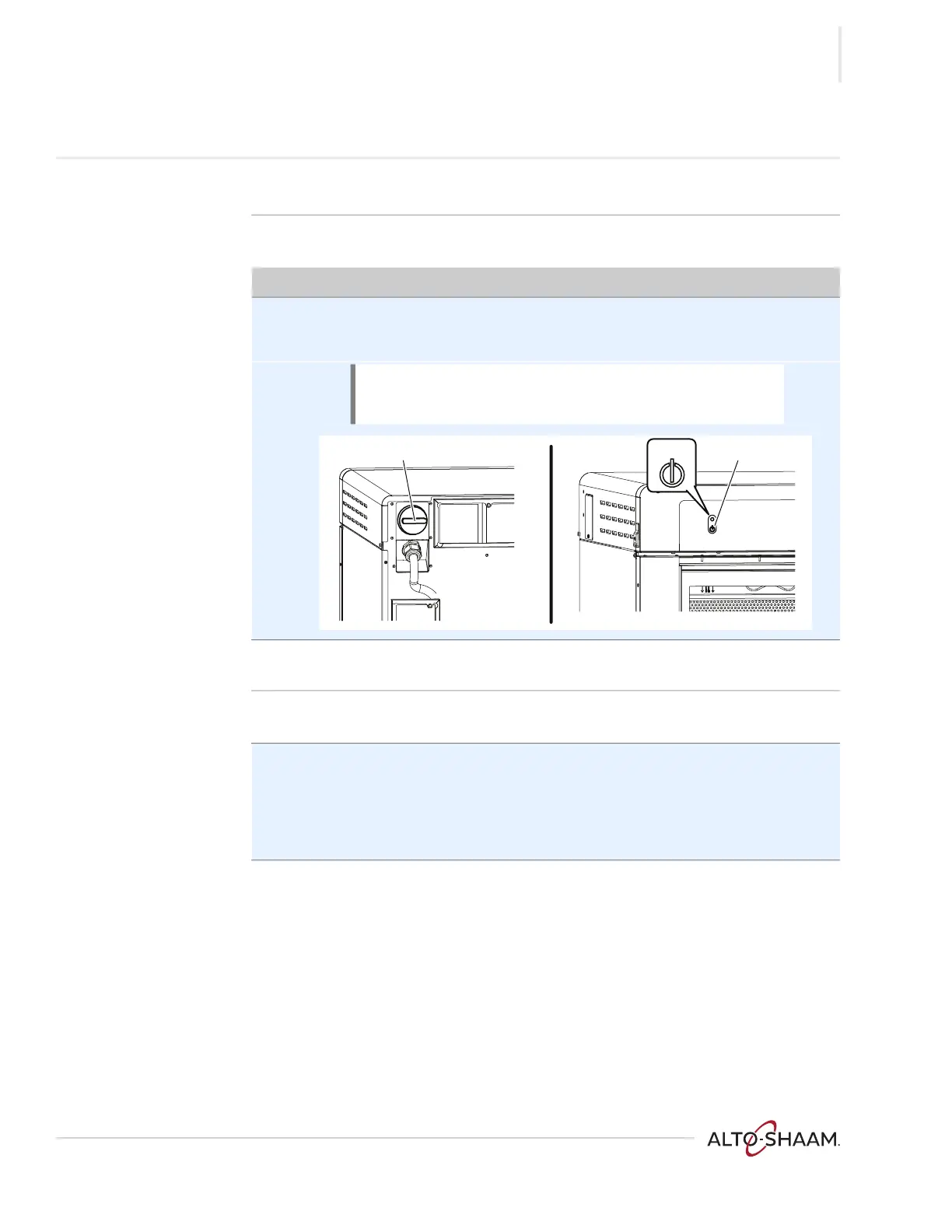OPERATION
Ve ct or™ H Se ries ▪ S ervice Ma nual ▪ MN -4 6 54 3 ▪ R ev 01 ▪ 11/ 19
11
OPERATION
How to Turn On and Turn Off the Oven
Before you begin The oven must be connected to electric power.
Turning on the oven
To turn on the oven, do the following.
Step Action
1. Set the main disconnect switch a to the ON position.
Press the ON/OFF button b. The LED on the button illuminates green.
The oven is now on.
Turning off the oven
To turn off the oven, do the following.
2. Press and hold the ON/OFF button until the LED above the ON/OFF button
illuminates red.
The oven activates the blowers for the cool down process. The screen
displays a cool down prompt and asks for the door to be opened. The oven
will deactivate the blowers when the cool down process is complete.
The oven is now off.
NOTE: The main disconnect switch is meant to be used
during cleaning or service operations. For every day
operation, it may be left in the ON position.
