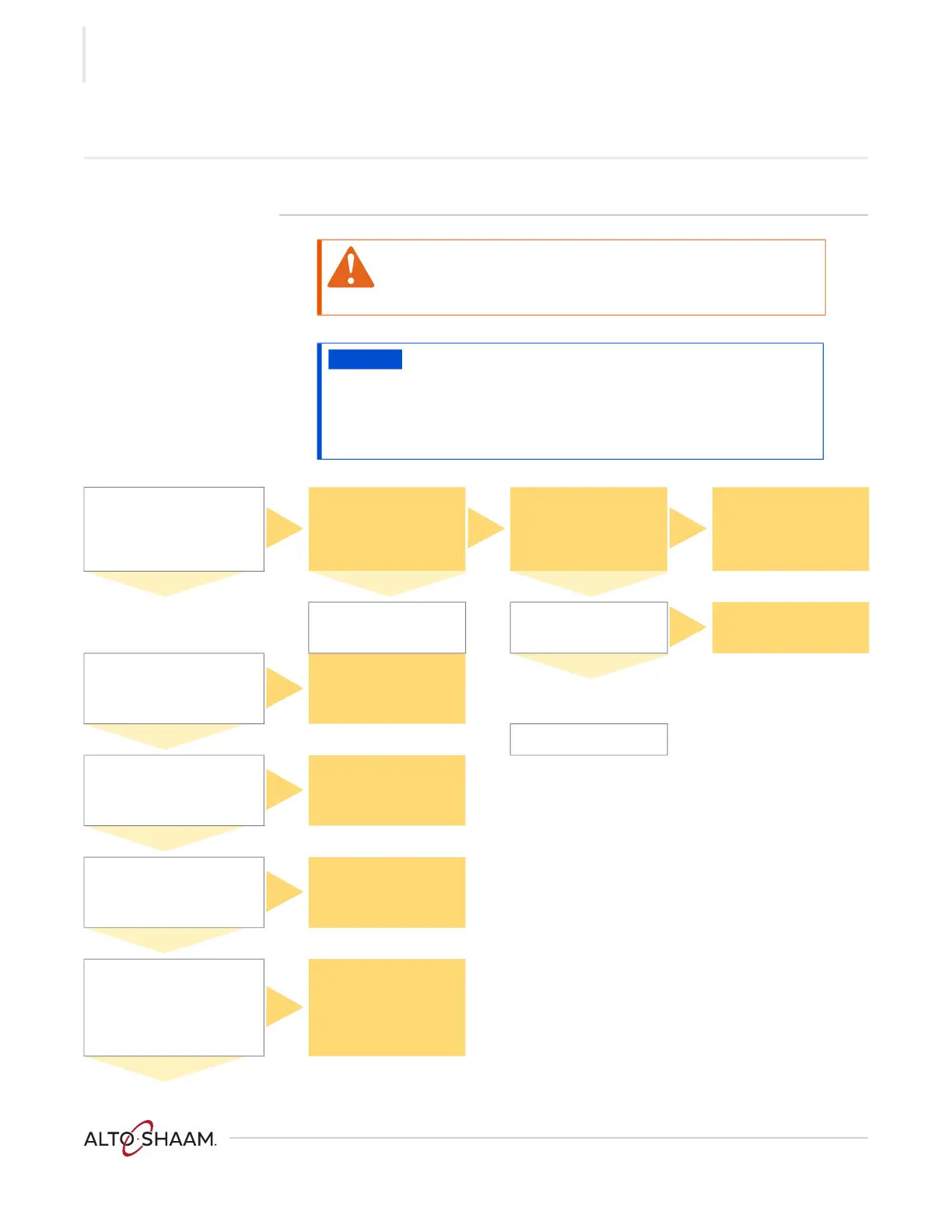TROUBLESHOOTING
Vector™ H Serie s ▪ S ervice M an ual ▪ MN-4 6 543 ▪ R ev 01 ▪ 11/ 1 9
94
The Cooling Fan(s) do not Operate
Before you begin Put the oven into a heating mode.
WARNING: Electric shock and arc flash hazard.
Use caution when measuring line voltage.
Wear Personal Protective Equipment (PPE).
NOTICE
Do not operate the oven in a cooking mode for an extended
period of time with the top panel removed. Damage to the
electronics may occur without adequate cooling airflow.
An auxiliary fan must be used if the oven will be operated in a
cooking mode for an extended period of time with the top
panel removed.
Is LED2 on the control board
illuminated?
No
Are LEDs 1 and 2 on the
user interface board and
LEDs D21 and D22 on the
control board flashing?
No
Ohm out the
communication cable
between the control
board and the interface
board. Does the cable
ohm out ok?
No
Replace the cable and
retest.
Yes Yes Yes
Replace the control
board.
Is LED 2 (TX) on the
interface board blinking?
No
Replace the interface
board and retest.
Measure the DC voltage
across terminals 2 and 3 of
the P21 connector on the
control board. Is the voltage
12VDC?
No
Replace the control
board.
Yes
Yes
Replace the control
board and retest.
Measure the DC voltage
across terminals + and - of
the blower/fan relay. Is the
voltage 12VDC?
No
Repair or replace the
wires from the P21
connector on the control
board to the blower/fan
relay.
Yes
Measure the AC voltage
across TB2-2 L2 and L1. Does
the voltage correspond to
the voltage printed on the
serial number tag?
No
Reset the circuit breaker.
Repair or replace the
wires from L2 at the
main switch to TB2-L2.
Yes
Measure the AC voltage
across the common terminal
at the blower/fan relay and
L1. Does the voltage
correspond to the voltage
printed on the serial number
tag?
No
Repair or replace the
wires from TB2-L2 to the
blowers/fan relay.
Yes
