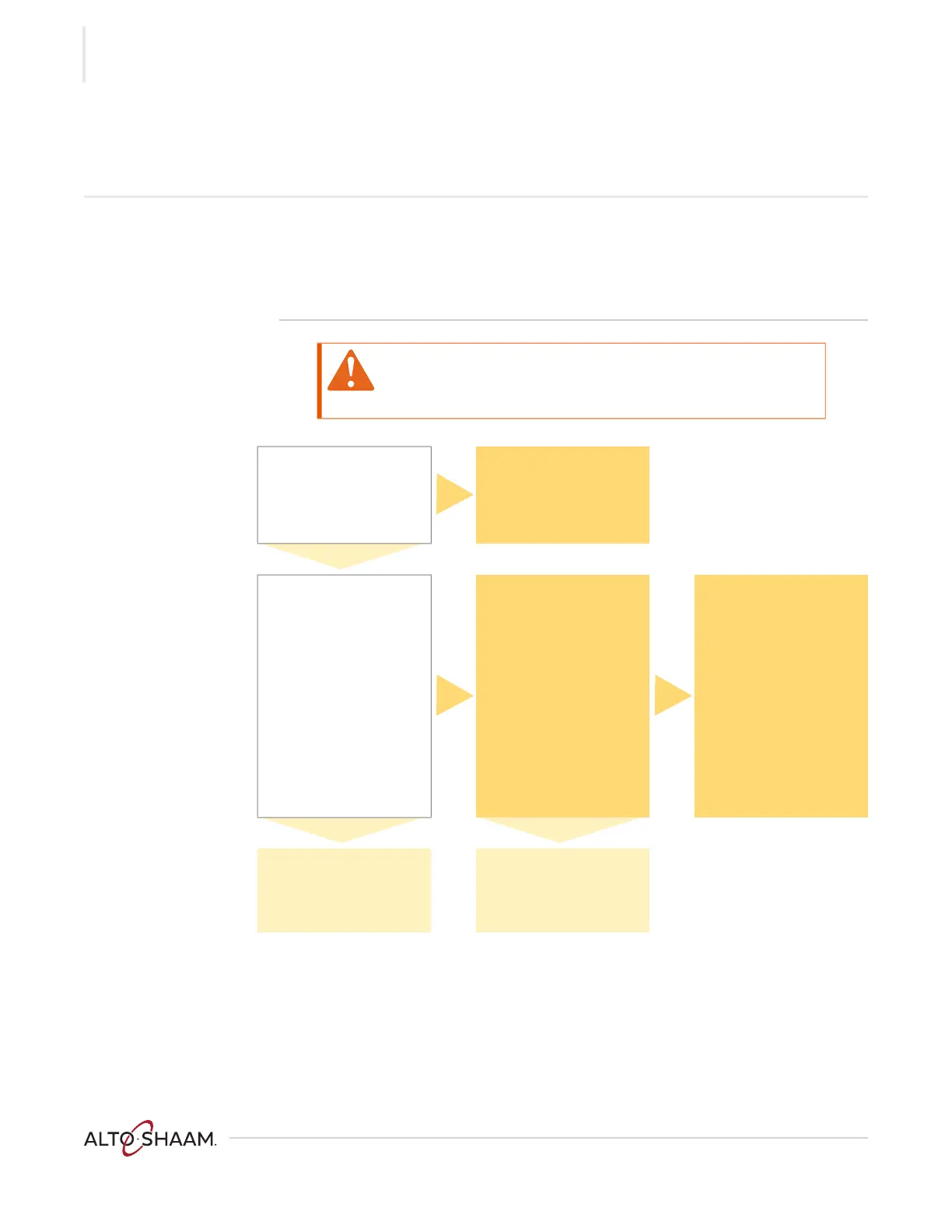TROUBLESHOOTING
Vector™ H Serie s ▪ S ervice M an ual ▪ MN-4 6 543 ▪ R ev 01 ▪ 11/ 1 9
90
A Single Chamber Blower Fan does not
Operate
Before you begin ▪ Locate the circuit breakers and reset any tripped circuit breaker as required.
▪ Remove the service panel.
▪ Navigate to the service screen, touch the blower test icon, set the blower speed
to 100%, touch the check mark.
WARNING: Electric shock and arc flash hazard.
Use caution when measuring line voltage.
Wear Personal Protective Equipment (PPE).
Measure the AC voltage
across the white and black
electrical power input
wires to the VFD. Does the
voltage correspond to the
voltage printed on the
serial number tag?
No
Repair or replace the wires
or relay supplying
electrical power to the VFD.
Yes
Turn the oven off. Locate
the following connectors
on the control board P2,
P12, P13, P14. Swap the
connector for the
inoperable chamber with a
connector for an operable
chamber. Turn the oven
on. Test the blower
operation. Did the
inoperable blower move to
the other chamber?
No
Turn the oven off. Replace
the P2, P12, P13, P14
connectors to their original
positions. Proceed to the
next step below.
Locate the two VFD-to-
motor-connectors. Swap
the two VFD-to-motor-
connectors for the
inoperable chamber with
two VFD-to-motor-
connectors for an operable
chamber. Turn the oven
on. Test the blower
operation. Did the
inoperable blower move to
the other chamber?
No
Inspect the wires and
connectors. Repair any
damaged wires or
connectors. Replace the
blower motor.
Yes Yes
Inspect the wires from
connector P2, P12, P13,
P14 to the VFD, repair any
damaged wires or
connectors. Replace the
control board.
Inspect the wires and
connectors. Repair any
damaged wires or
connectors. Replace the
VFD.
