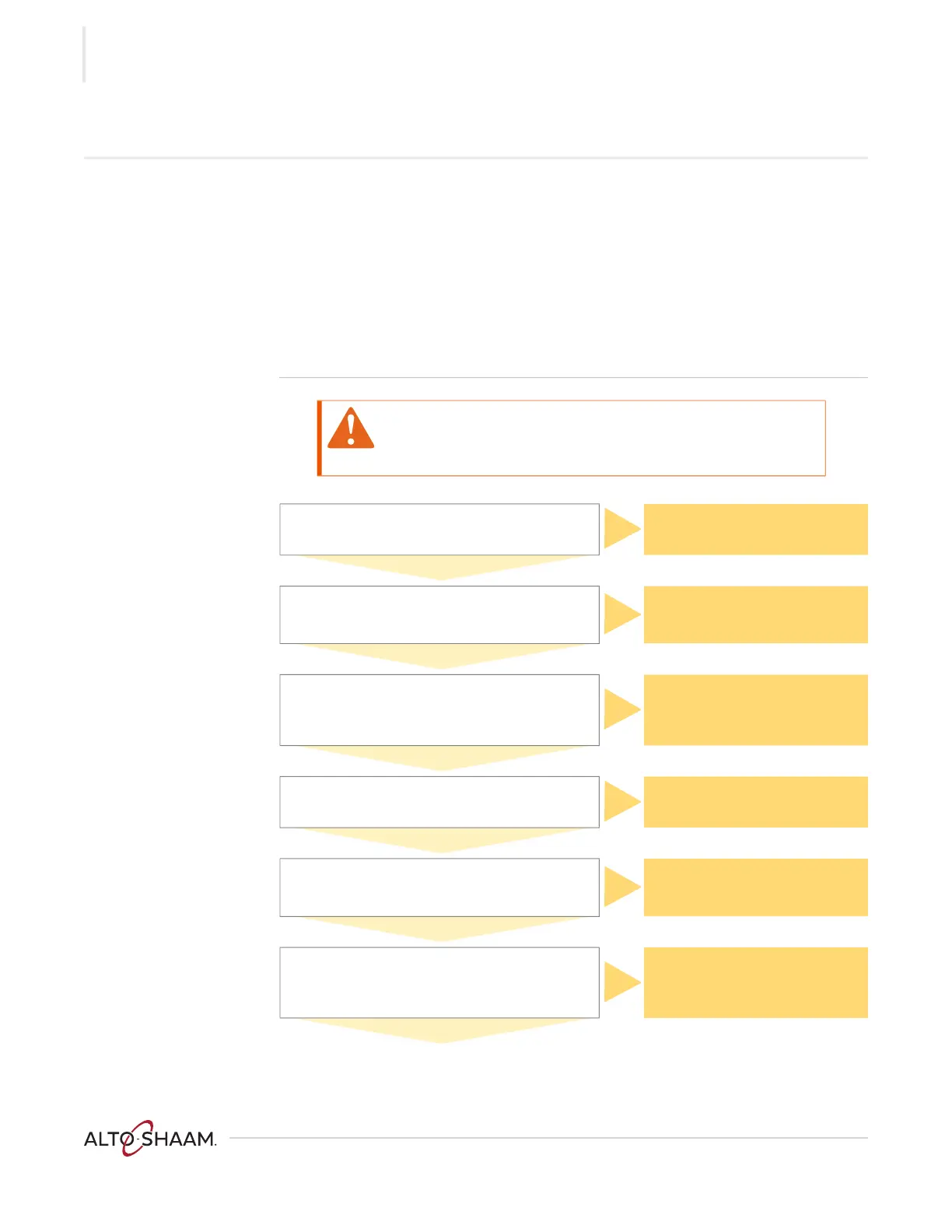TROUBLESHOOTING
Vector™ H Serie s ▪ S ervice M an ual ▪ MN-4 6 543 ▪ R ev 01 ▪ 11/ 1 9
76
The Oven will not Power Up
Before you begin ▪ Move the main disconnect switch on the back of the oven to the OFF position.
▪ Remove the circuit breaker service panel on the left side of the oven.
▪ Move the circuit breakers to the OFF position, then move the circuit breakers to
the ON position.
▪ Move the main disconnect switch on the back of the oven to the ON position.
▪ The stripe screen should flash on the control panel and go blank.
▪ Press the ON/OFF button, the LED should illuminate.
▪ If the oven still does not power up, follow the troubleshooting procedure below.
Continued on next page
WARNING: Electric shock and arc flash hazard.
Use caution when measuring line voltage.
Wear Personal Protective Equipment (PPE).
Measure the line voltage at the source. Does the
voltage correspond to the voltage printed on the
serial number tag?
No
Inform the customer to call an
electrician.
Yes
Measure the voltage across all phases at the line side
of the disconnect switch. Does the voltage
correspond to the voltage printed on the serial
number tag?
No
Repair or replace the cord.
Yes
Move the disconnect switch to the ON position,
measure the line voltage across all phases at the load
side of the disconnect switch. Does the voltage
correspond to the voltage printed on the serial
number tag?
No
Repair or replace the disconnect
switch.
Yes
Measure the voltage across the phases at the line side
of the circuit breakers. Does the voltage correspond
to the voltage printed on the serial number tag?
No
Repair or replace the wiring from
the disconnect switch to the circuit
breakers.
Yes
Measure the voltage across the phases at the load
side of the circuit breakers. Does the voltage
correspond to the voltage printed on the serial
number tag?
No
Reset or replace the circuit
breaker(s).
Yes
Measure the voltage across L1 and L2 terminals at the
power supply. Does the voltage correspond to the
voltage printed on the serial number tag?
No
Repair or replace the wiring from
the circuit breakers to the power
supply.
CE models only: repair or replace
the line filter.
Yes
