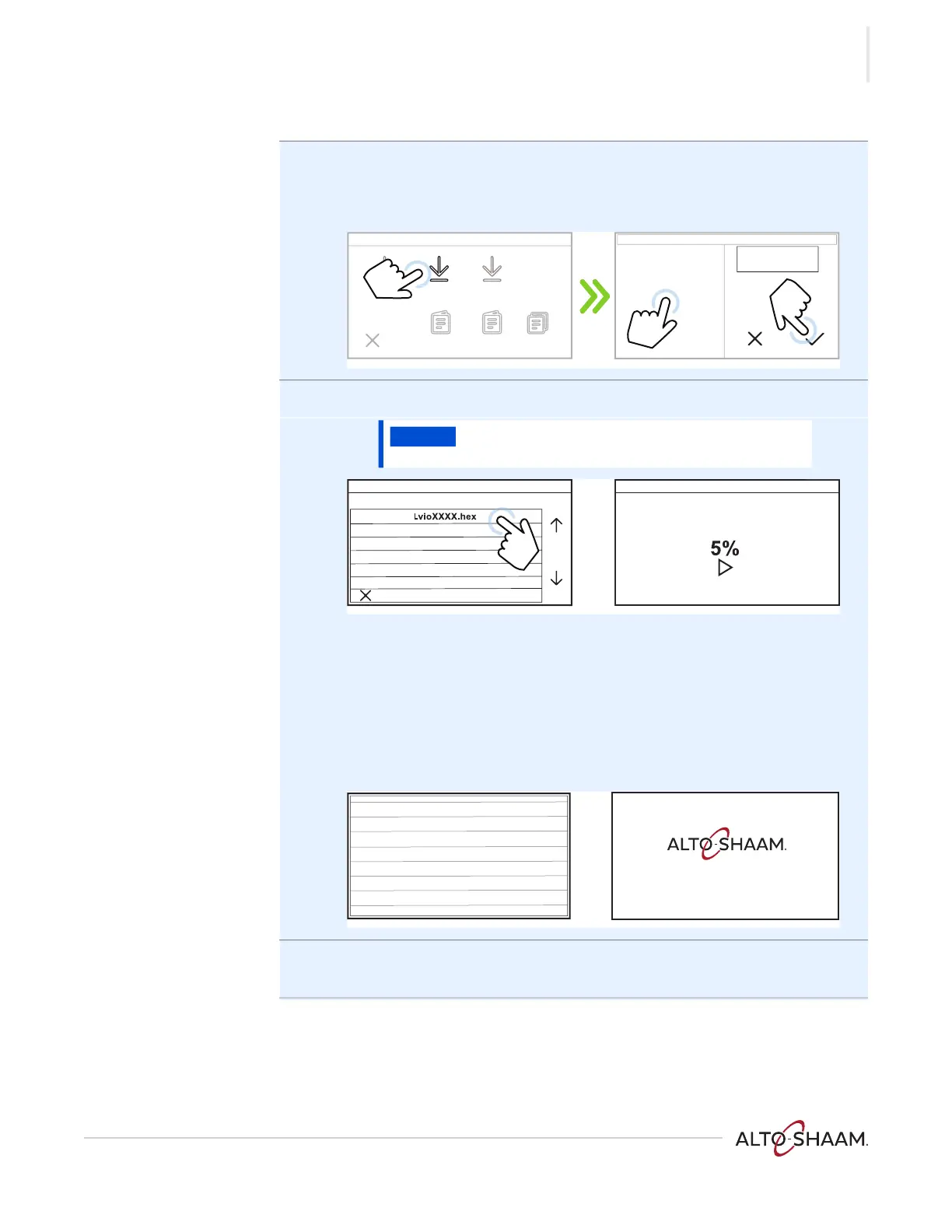OPERATION
Ve ct or™ H Se ries ▪ S ervice Ma nual ▪ MN -4 6 54 3 ▪ R ev 01 ▪ 11/ 19
15
Continued from previous page
4. Touch the Update CB icon d. The Enter Pass Code screen displays.
Enter the pass code 6702 e.
Touch the green check mark f.
5. Touch the firmware file g. The oven loads the selected firmware.
The oven goes through the update process:
▪ The screen goes blank.
▪ The striped screen displays for a few seconds.
▪ The screen goes blank.
▪ The logo screen displays for a few seconds.
▪ The oven turns off.
6. Press the ON/OFF button to turn on the oven and complete the update
process.
Result The control board has now been updated.
NOTICE
Do not remove the USB drive during the update
process.
Update CB
Ver X.X
Enter Pass Code
d
e
f
VMC-TS-008432
6702#
1/1
Select CB File
Loading CB File
Loading Lvio0304.hex
g
VMC-TS-008435
Loading
VMC-TS-008426
