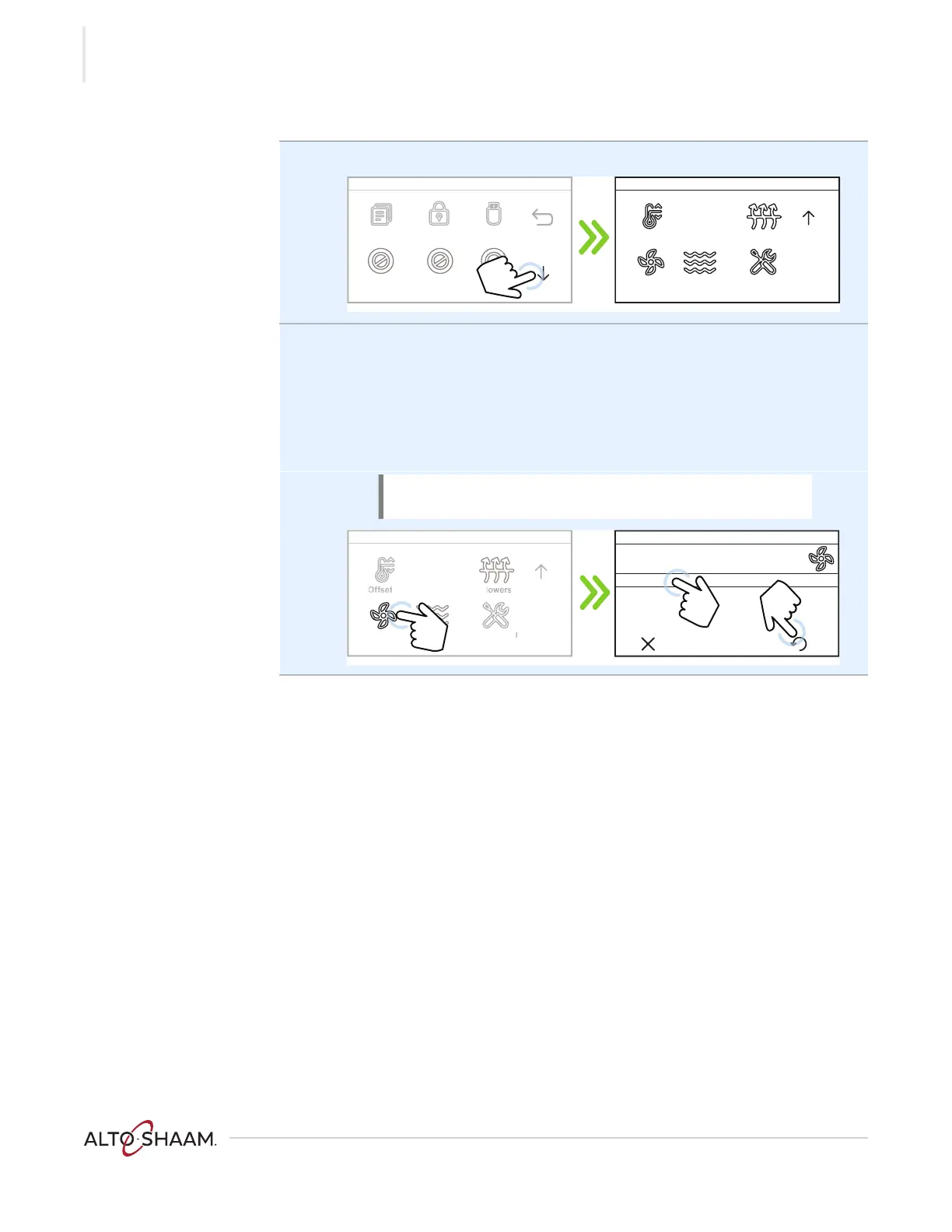TESTING
Vector™ H Serie s ▪ S ervice M an ual ▪ MN-4 6 543 ▪ R ev 01 ▪ 11/ 1 9
64
Continued from previous page
4. Touch the down arrow e. The second Service screen displays.
5. Touch the Fans icon f. The Cooling Fans screen displays.
Touch Touch here to turn fans ON or OFF g to turn on and turn off the
cooling fans. See topic The Cooling Fan(s) are Inoperable if the coolings fans
do not turn on.
Touch the return icon h to stop the cooling fans and return to the home
screen.
Result The cooling fans have now been tested.
NOTE: Touching the cancel icon will also stop the cooling
fans and return to the “Service” screen.
Dia
nostic
C
rvi
et Tem
HH eaterse a t e r s
S ervicee r v i c e
B lowersl o w e r s
F ansa n s
Oven Model
Offsets Blowers
HeatersFans
Service
n M
B
H
rvi
Fans
Touch here to turn fans ON or OFF
Cooling Fans
