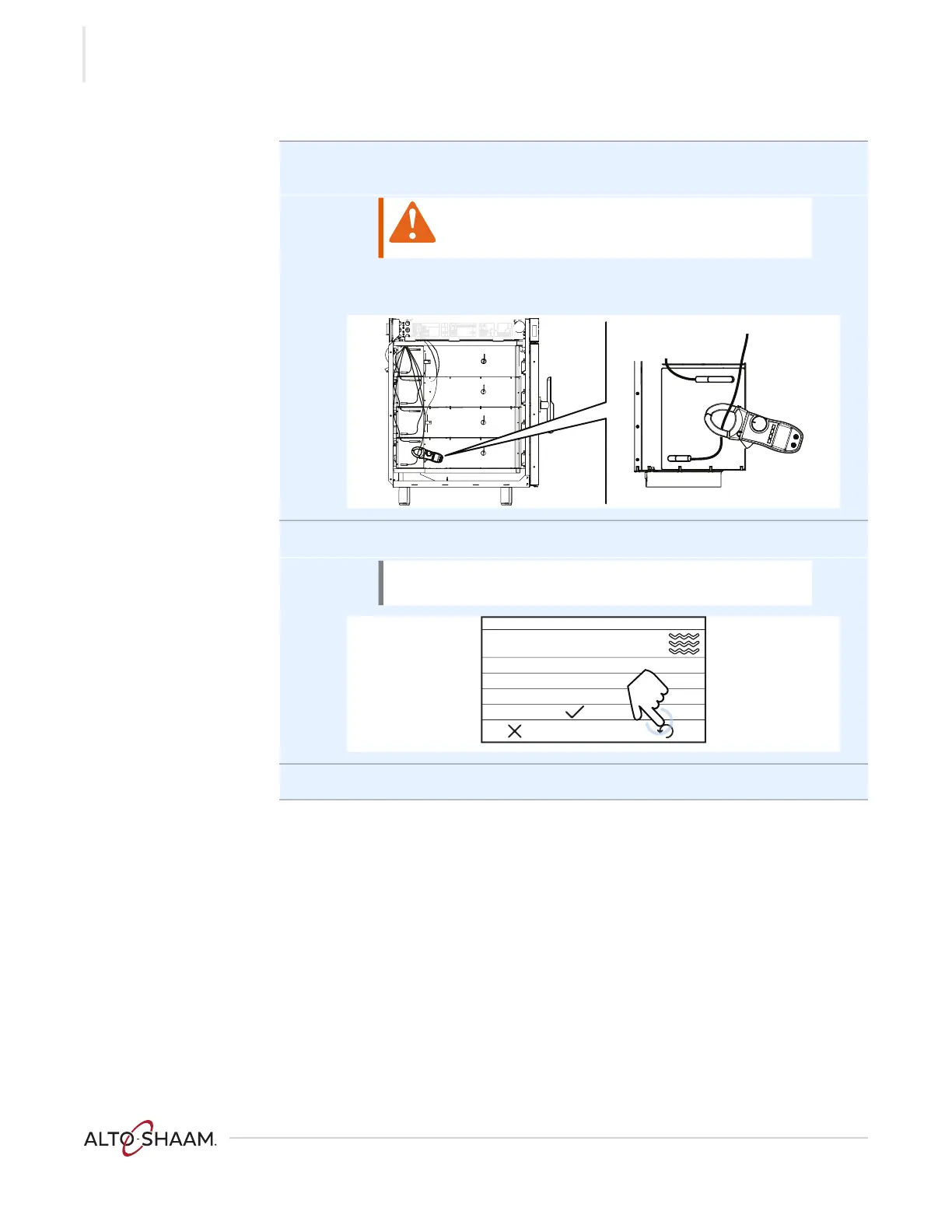TESTING
Vector™ H Serie s ▪ S ervice M an ual ▪ MN-4 6 543 ▪ R ev 01 ▪ 11/ 1 9
70
Continued from previous page
8. Measure the amp draw while the heater is on. The amperage draw of a
functioning heater element is 10–15 amps.
The heater will automatically stop after one minute of operation. See topic
The Chambers will not Heat if the heaters do not turn on.
9. Touch the return icon h to stop the heaters and return to the home screen.
10. Re-install the side service panel.
Result The heaters have now been tested.
WARNING: Electric shock hazard.
Use caution when testing line voltage.
NOTE: Touching the cancel icon will also stop the
heaters and return to the Service screen.
Touch a chamber to turn its heater ON or OFF
Chamber 1
Chamber 2
Chamber 3
Chamber 4
Heaters
h
VMC-TS-008544
