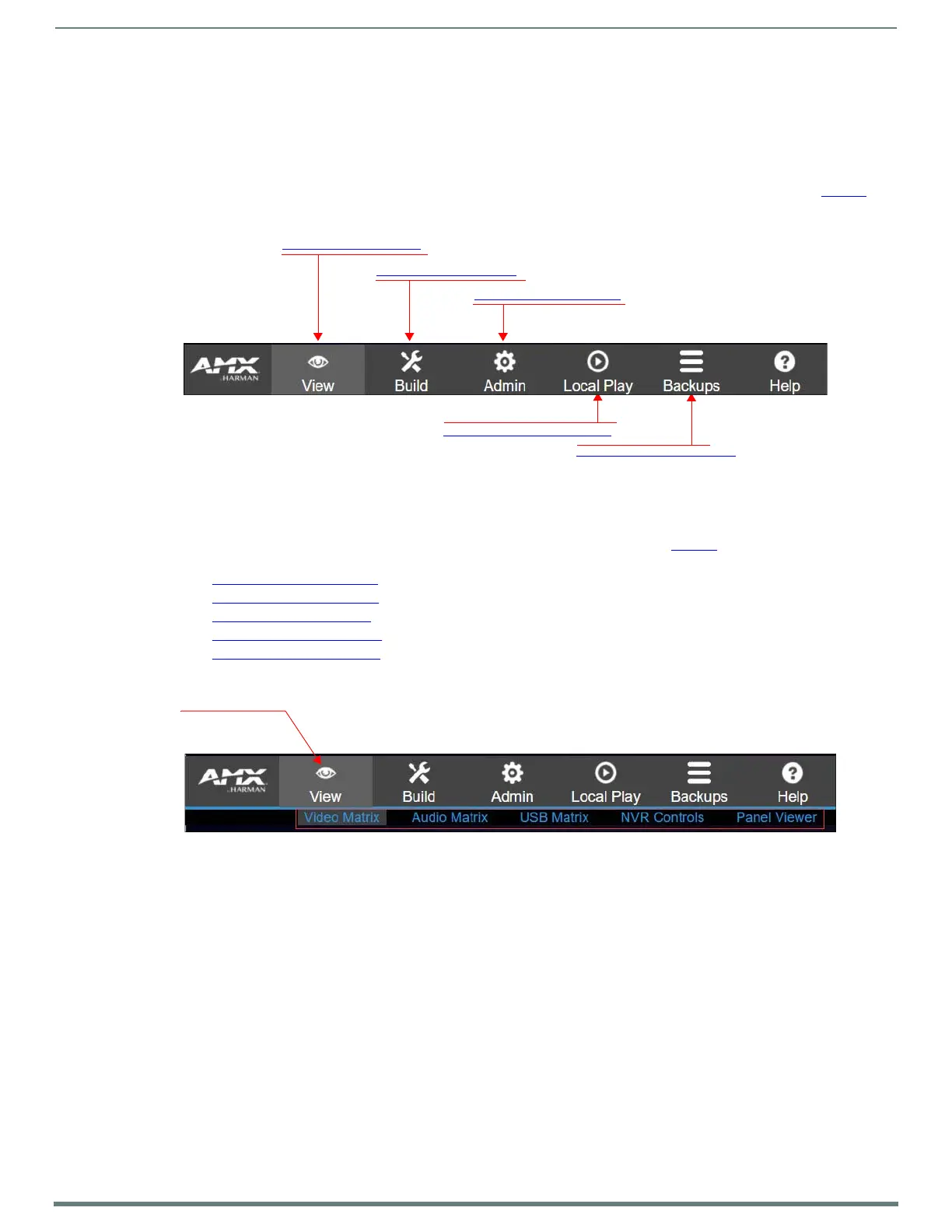Chapter 3: Configuration Options
Chapter 3: Configuration Options
This chapter defines N-Command’s configuration options. For ease of navigation, it is organized to reflect the graphical user
interface (GUI).
From any main page in the GUI, you can access all other main sections by clicking the links in the top navigation bar.
Figure 6
shows the navigation bar and provides hot links to the sections of this chapter which describe each main section.
FIG. 6
Section Links
View Options
Click the View link at the top of any of the main web pages to access the options shown in Figure 7. Refer to the following sections
for detailed descriptions:
Video Matrix Page on page 12
Audio Matrix Page on page 13
USB Matrix Page on page 15
NVR Controls Page on page 16
Panel Viewer Page on page 19
FIG. 7 Choosing View
Local Play Options on page 38.
Backups Options on page 41
View Options on page 11.
Build Options on page 20.
Admin Options on page 27.
Click here to access
the View options.
