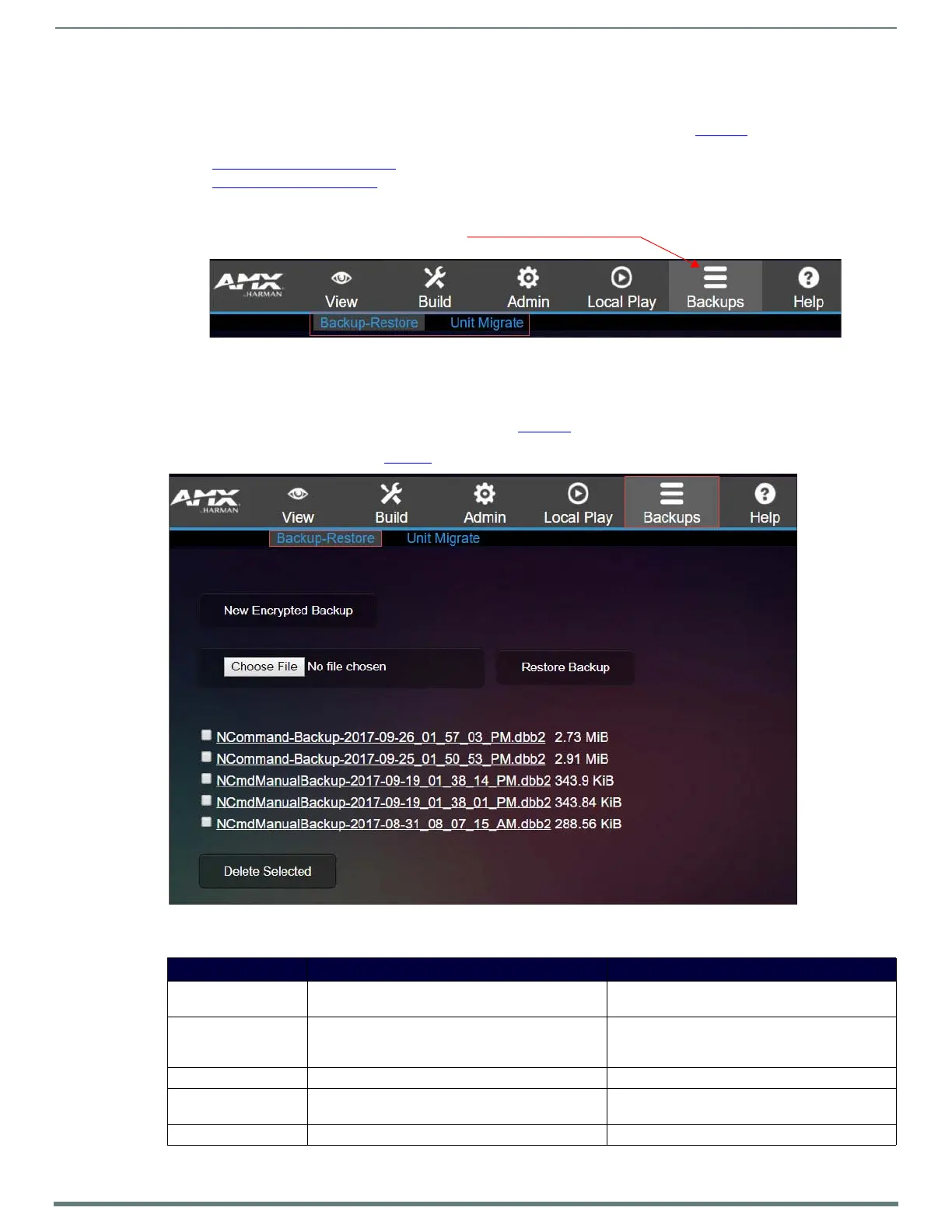Chapter 3: Configuration Options
Backups Options
Click the Backups link at the top of any of the main web pages to access the options shown in Figure 35. Refer to the following
sections for detailed descriptions:
Backup Restore Page on page 41
Unit Migrate Page on page 42
FIG. 35 Choosing Backups
Backup Restore Page
Click Backups > Backup-Restore to access the page shown in Figure 36. Use this page to create a backup of all data (including
Panel Builder) with the exception of the Local Play library and unit backups. This can later be used to restore those portions of
N-Command. Options are described in Tab le 2 3
.
FIG. 36
Backup-Restore Page
Click here to access the
Backups options.
TABLE 23 Backup-Restore Option Descriptions
Option Description Notes
New Encrypted Backup
button
Click to create a backup file.
Choose File Click to choose the selected file for use in backing up
N-Command.
To use one of the listed backups, click on it to
download it locally on your computer, then upload
using the Choose File box.
Restore Backup Click to begin restoring N-Command.
File list All backup files are listed here. Use the checkboxes to
select a file to delete.
Delete Selected Delete all selected files.
