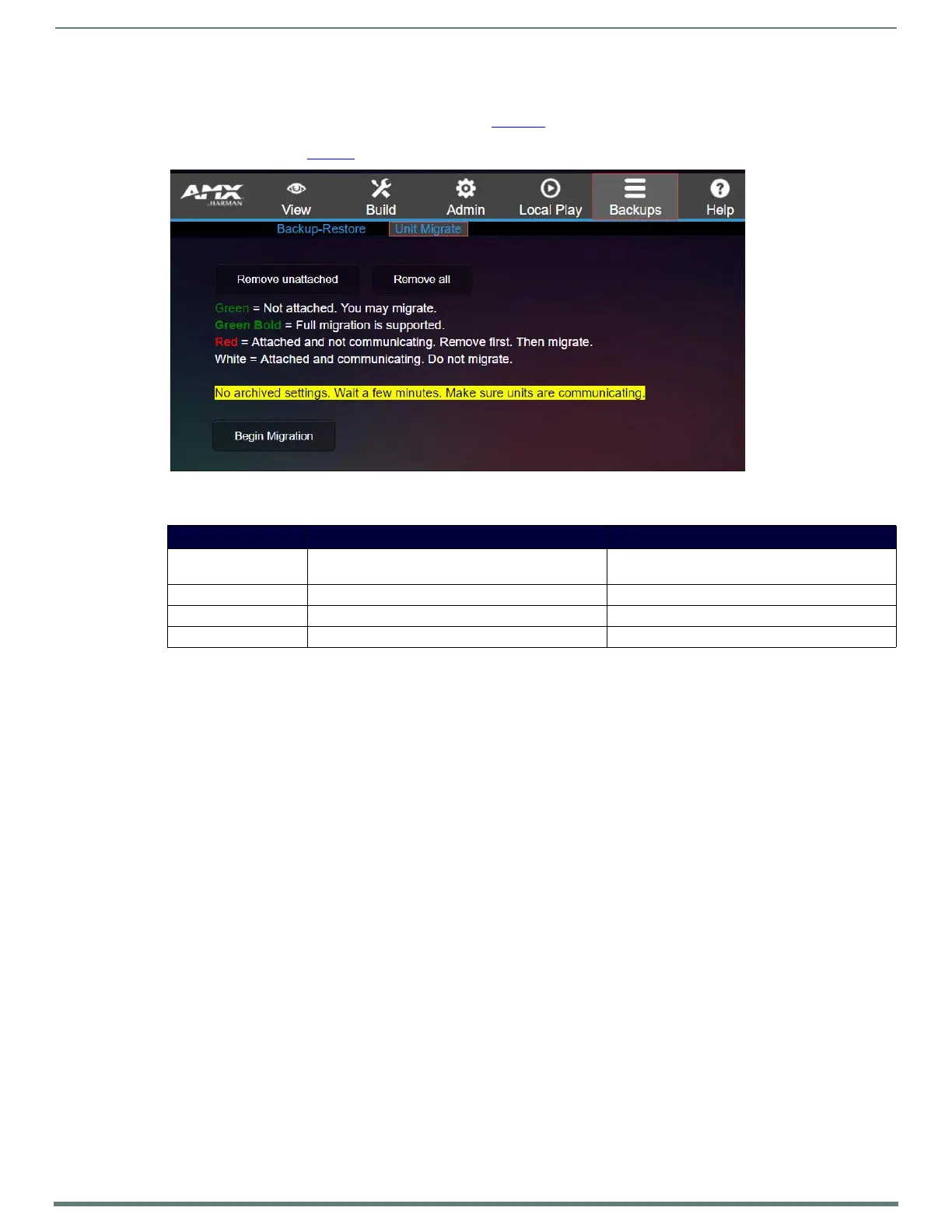Chapter 3: Configuration Options
Unit Migrate Page
Click Backups > Unit Migrate to access the page shown in Figure 37. These settings allow you to set up relationships between units
being managed by N-Command in which if one unit goes down, that unit’s settings are transferred to another designated unit.
Options are described in Ta ble 24
.
FIG. 37
Unit Migrate Page
TABLE 24 Unit Migrate Option Descriptions
Option Description Notes
Remove unattached
button
Click to remove the archived settings of units not
currently in database.
Remove all button Click to remove the archived settings for all units.
From/To drop-downs Choose the unit you wish to backup in case it fails.
Begin Migration button Choose a backup unit.
