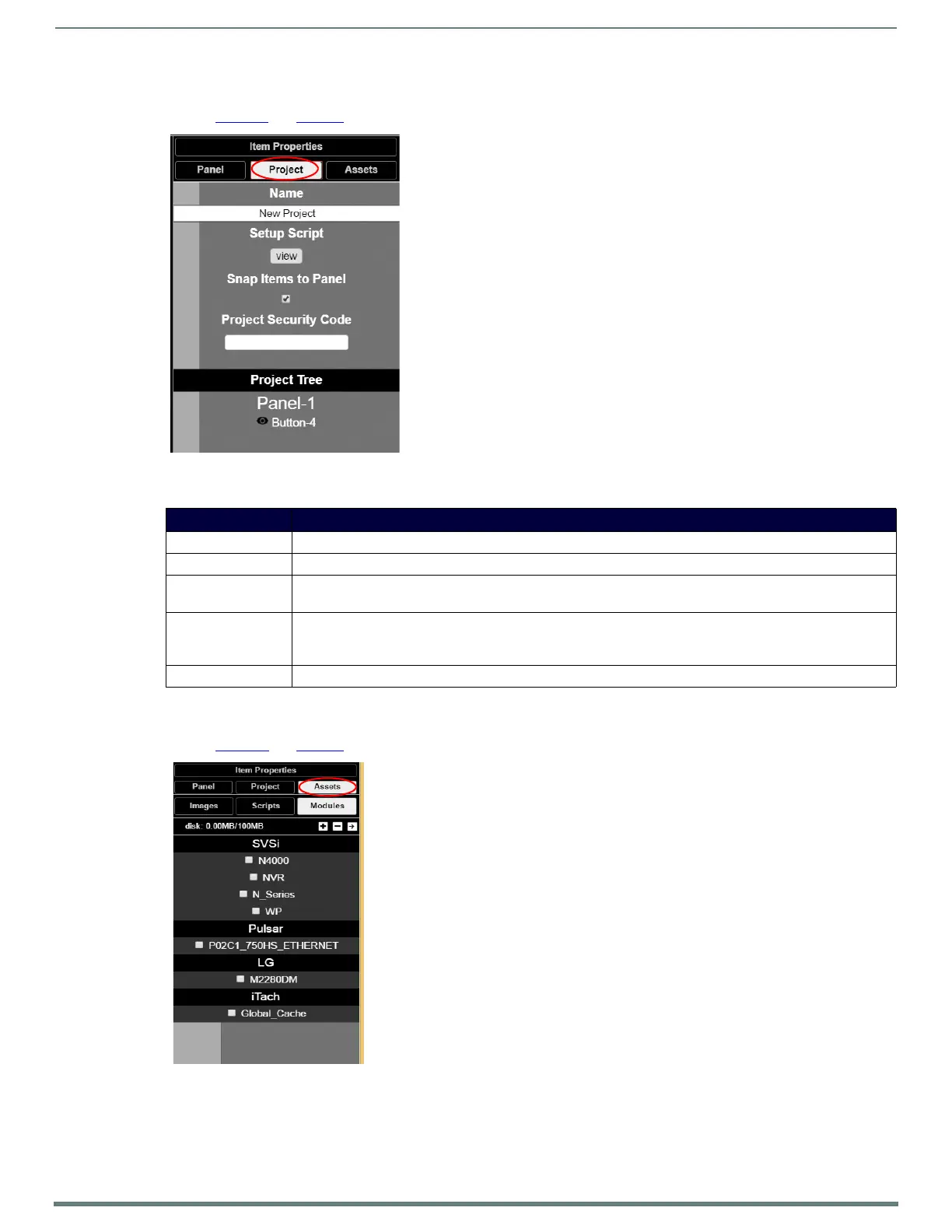Appendix A: Panel Builder Tutorial
Project Tab
Refer to Figure 43 and Ta ble 28 for detailed descriptions of the options available on the Project tab.
FIG. 43 Project Tab Pane
Assets Tab
Refer to Figure 44 and Ta ble 29 for detailed descriptions of the options available on the Assets tab.
FIG. 44
Assets Tab Pane
TABLE 28 Project Tab Option Descriptions
Option Description
Name View/edit the current project’s name.
Setup Script View/edit the setup script for the project.
Snap Items to Panel Enable this checkbox to force all buttons and widgets to remain on the panel background template of the
editor (i.e., the white portion of the editor screen).
Project Security
Code
Enter a pass code (any combination of numbers 1 through 8) if you would like a code to be required to
access that panel on the N-Touch Wall Controller. If a code has been entered, a dialog appears on the N-
Touch Wall Controller’s screen prompting the user to enter the key for access.
Project Tree Lists all items in the project. Click an item in the list to select it on the actual panel.
