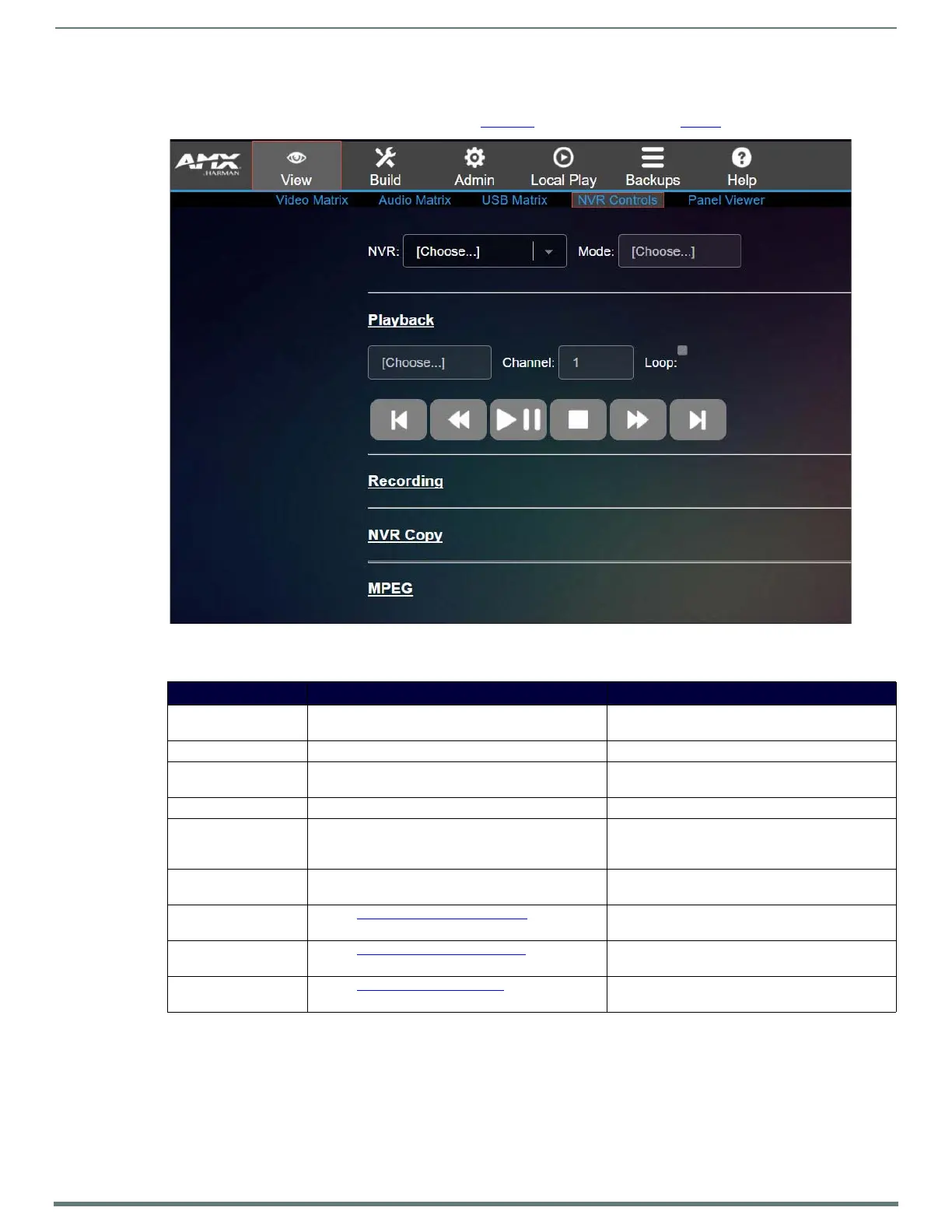Chapter 3: Configuration Options
NVR Controls Page
Click View > NVR Controls to access the page shown in Figure 11. Options are described in Ta ble 6.
FIG. 11
NVR Controls Page
TABLE 6 NVR Controls Option Descriptions
Option Description Notes
NVR drop-down Select an NVR from the list of discovered NVRs on your
network.
Mode drop-down Select the NVR mode (N1000, N2000, N2400, N3000).
Playback drop-down Select a recorded file stored on the selected NVR to play
back.
Channel drop-down Select which stream to use for recording playback.
Loop checkbox Enable this option to place the recording you are
playing back in a continuous loop (so it constantly
repeats).
Playback controls Use these controls to start/stop/pause/navigate the
recording.
Recording link Refer to Recording Settings on page 17 for details on
the options available from this link.
NVR Copy link Refer to NVR Copy Settings on page 18 for details on
the options available from this link.
MPEG link Refer to
MPEG Settings on page 18 for details on the
options available from this link.
