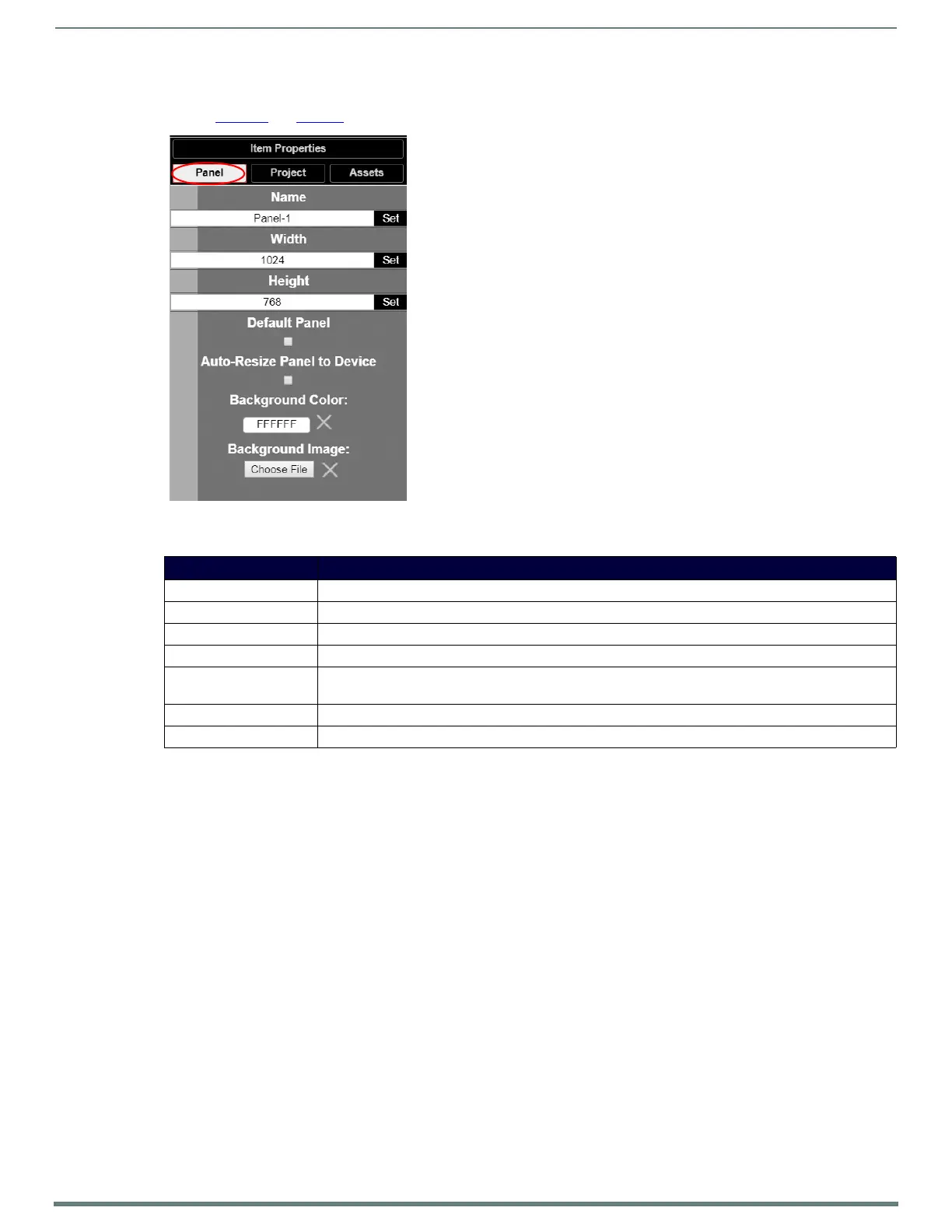Appendix A: Panel Builder Tutorial
Panel Tab
Refer to Figure 42 and Ta ble 27 for detailed descriptions of the options available on the Panel tab.
FIG. 42
Panel Tab Pane
TABLE 27 Panel Tab Option Descriptions
Option Description
Name View/edit the current panel’s name. Click the Set button to accept changes.
Width Set the width of the current panel (in pixels). Click the Set button to accept changes.
Height Set the height of the current panel (in pixels). Click the Set button to accept changes.
Default Panel Enable this checkbox to set the current panel as the device’s home screen.
Auto-Resize Panel to
Device
Enable this checkbox to automatically size the current panel to fit the device’s screen when viewed as
the active panel.
Background Color Edit the current panel’s background color.
Background Image Select an image from your computer to be displayed as the current panel’s background.
