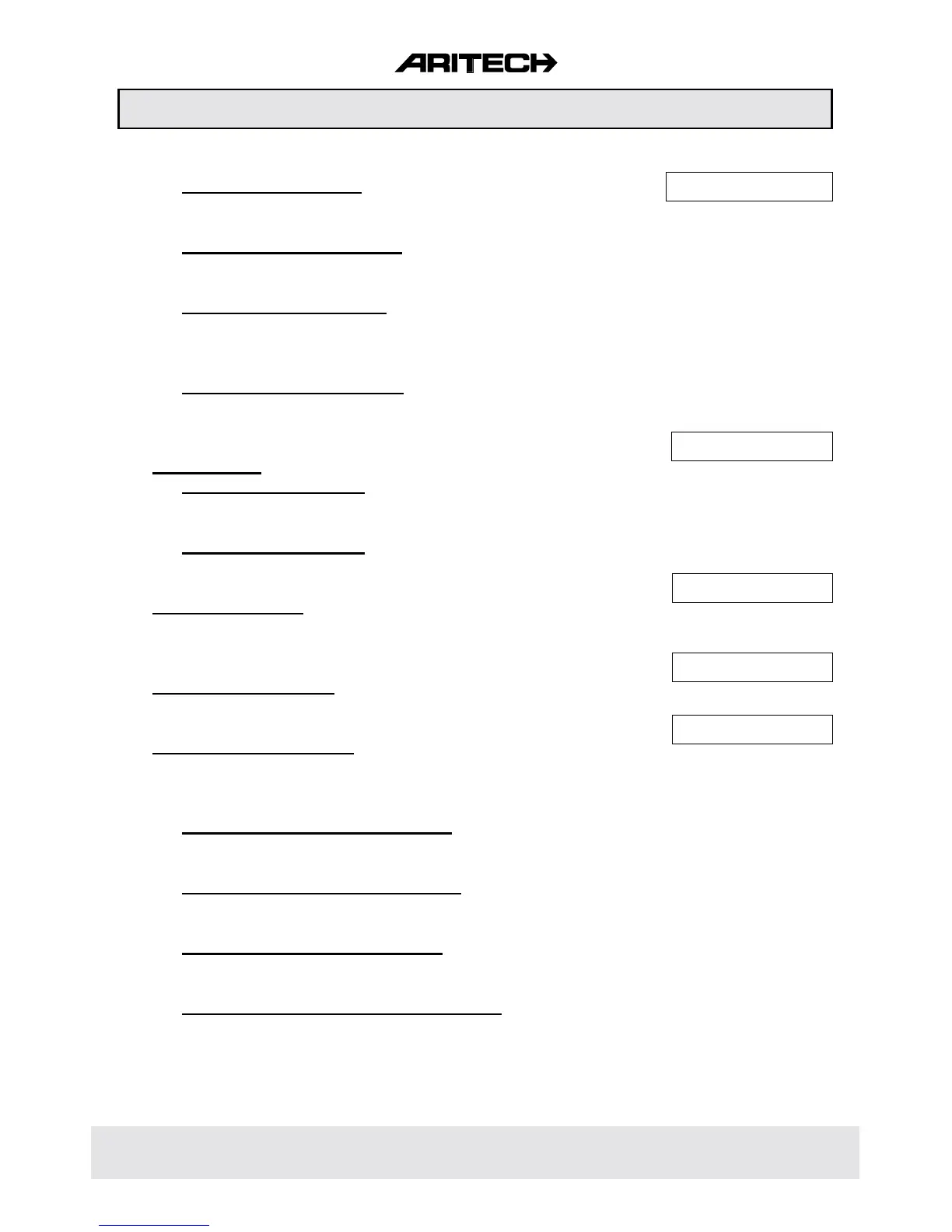14 1791 99918
6.4.2 P.A. Reset On/Off
Define if PA alarm requires engineer reset or not.
6.4.3 Tamper Reset On/Off
Define if Tamper alarm requires engineer reset or not.
6.4.4 Alarm Reset On/Off
Define if Alarm type input (including Tamper when armed)
requires engineer reset or not.
6.4.5 Clear Engineer Reset
Clear an engineer reset request. [Reset Cleared !] will be
displayed.
6.5 Warnings
6.5.1 PF Buzzer On/Off
Define if a 230V mains failure must trigger the buzzer output.
6.5.2 LF Buzzer On/Off
Define if a Digi Fault (via input 20) must trigger the buzzer output.
6.6 Engineer Lock
Define if an engineer code is required to factory default the
panel. See also the chapter returning to factory default.
6.7 Change Language
Change the language used by the panel to Dutch, French or Italian.
6.8 System Clear Inputs
Define the parameters which will determine the function of the
System Clear output.
6.8.1 System Clear Mains On/Off
Will a 230V mains failure switch the output off or not.
6.8.2 System Clear Battery On/Off
Will a battery failure switch the output off or not.
6.8.3 System Clear Fuse On/Off
Will a fuse failure switch the output off or not.
6.8.4 System Clear Access + EE On/Off
Will an open access or EE zone switch the output off or not.
P.A. Menu
Warnings
Engnr. Lock Off
Change Language
System Clear
Inputs
CS350 Programming Functions
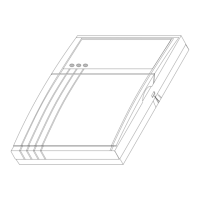