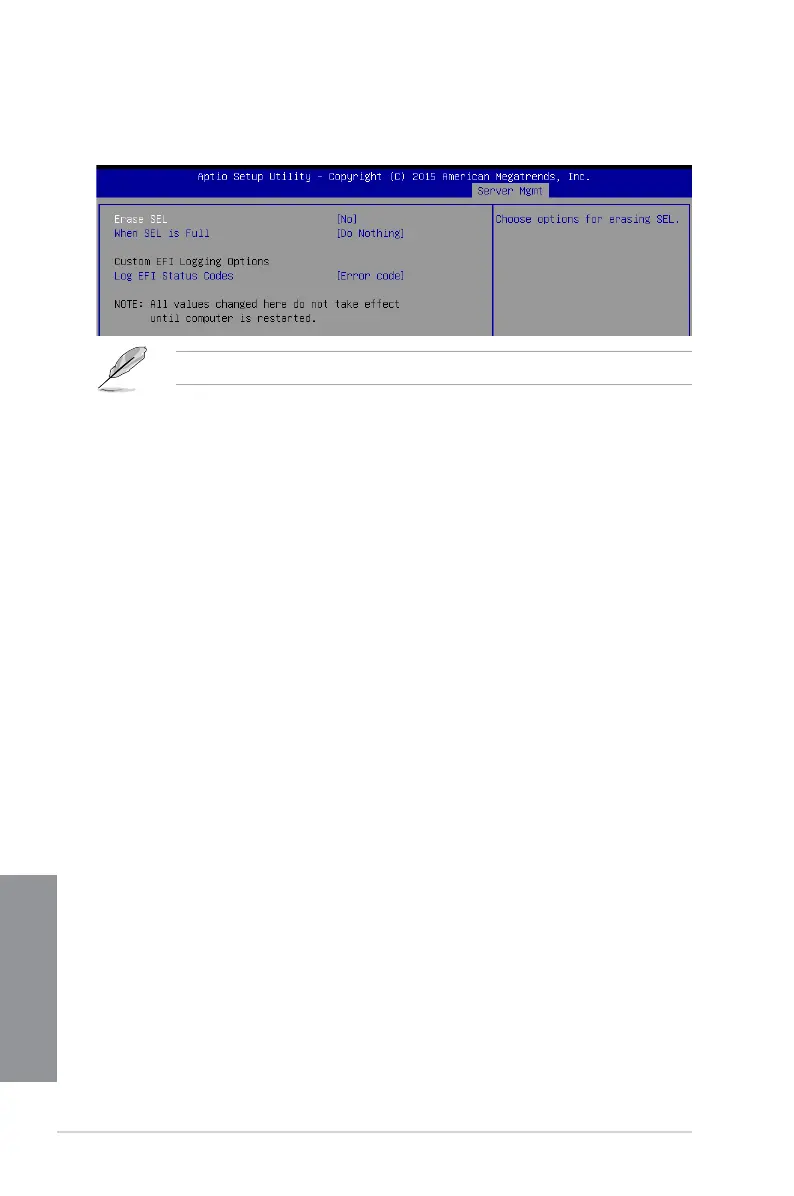3-40
Chapter 3: BIOS Setup
Chapter 3
System Event Log
AllowsyoutochangetheSystemEventLogconguration.
Erase SEL [No]
Allows you to choose options for erasing SEL.
Congurationoptions:[No][Yes,Onnextreset][Yes,Oneveryreset]
When SEL is Full [Do Nothing]
Allows you to choose options for reactions to a full SEL.
Congurationoptions:[DoNothing][EraseImmediately]
Log EFI Status Codes [Error code]
Disable the logging of EFI Status Codes, or log only error code, or only progress code, or
both.
Congurationoptions:[Disabled][Both][Errorcode][Progresscode]
Allvalueschangedheredonottakeeffectuntilcomputerisrestarted.
