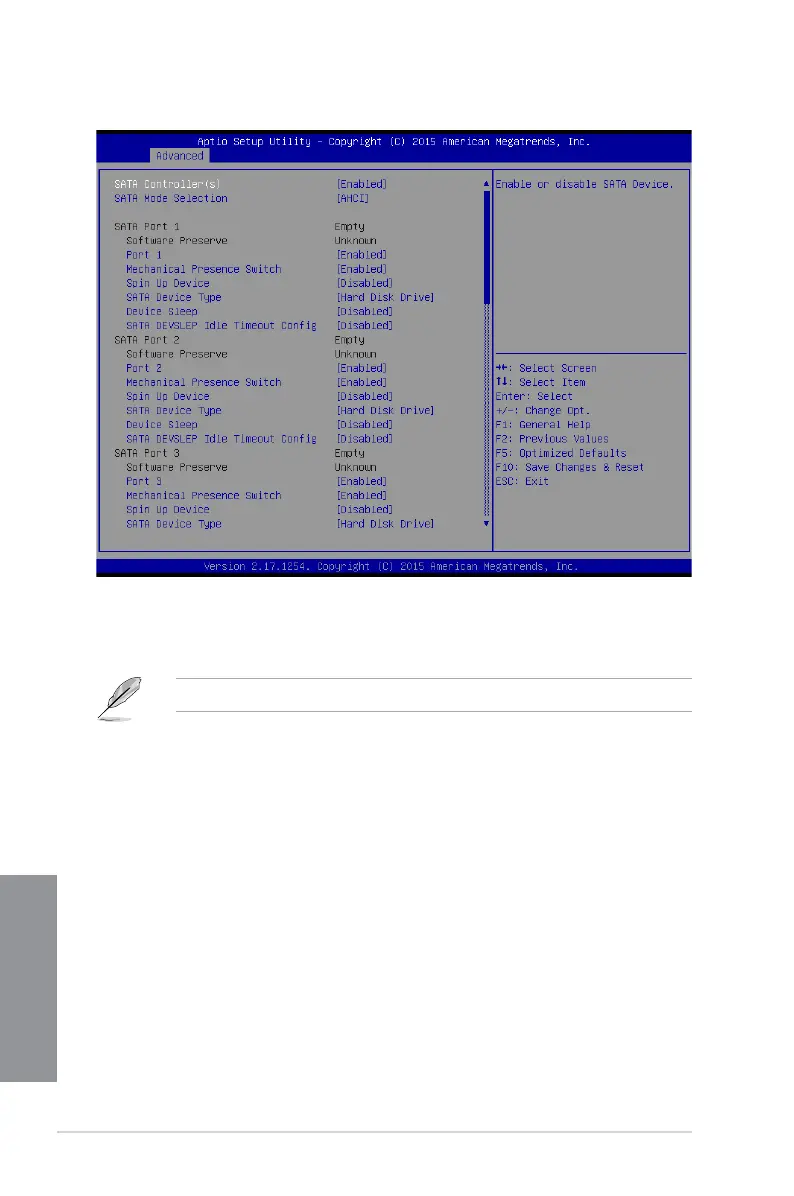3-28
Chapter 3: BIOS Setup
Chapter 3
3.4.5 SATA Configuration
SATA Controller(s) [Enabled]
Allows you to enable or disable the SATA Device.
Congurationoptions:[Enabled][Disabled]
The following items appear only when you set SATA Controller(s) to [Enabled].
SATA Mode Selection [AHCI]
ThisitemallowsyoutosettheSATAconguration.
[AHCI] Setto[AHCI]whenyouwanttheSATAharddiskdrivestousetheAHCI
(Advanced Host Controller Interface). The AHCI allows the onboard storage
driver to enable advanced Serial ATA features that increases storage
performanceonrandomworkloadsbyallowingthedrivetointernally
optimize the order of commands.
[RAID] Setto[RAID]whenyouwanttocreateaRAIDcongurationfromtheSATA
harddiskdrives.
