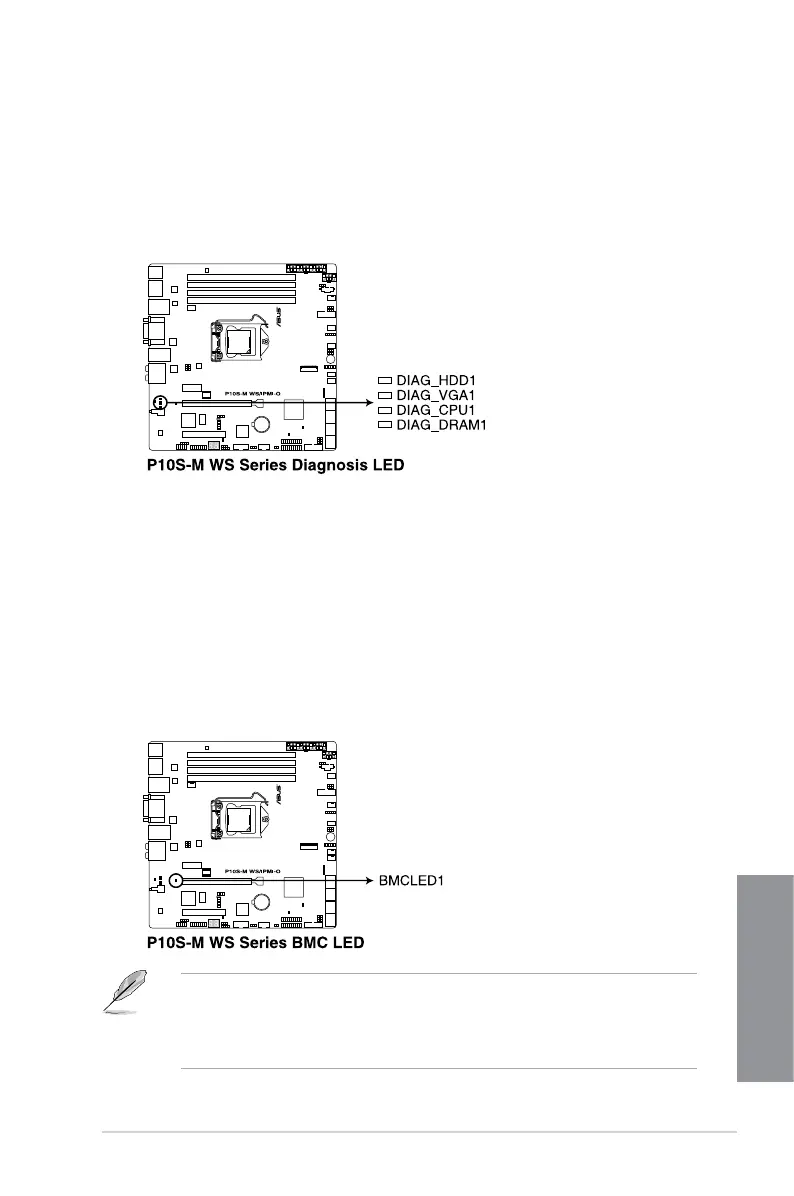ASUS P10S-M WS Series
1-11
Chapter 1
1.2.6 Onboard LEDs
1. Diagnosis LEDs
The Diagnosis LEDs provide the status of these key components during POST (Power-
On-Self Test): CPU, memory modules, VGA card, and hard disk drives. If an error is
found, the critical component’s LED stays lit up until the problem is solved.
2. Baseboard Management Controller LED (BMCLED1) (for P10S-M WS/IPMI-O only)
The green heartbeat LED blinks per second to indicate that the ASMB8 is working
normally. The BMC LED works with the ASUS ASMB8 management device and
indicates its initiation status. When the PSU is plugged and the system is OFF, ASUS
ASMB8 management device starts system initiation for about one (1) minute. The BMC
LED blinks after system initiation nishes.
• The heartbeat LED functions only when you install the ASUS ASMB8 Management
card.
• Every time after the AC power is replugged you have to wait for about 60 seconds for
the system to power on.
