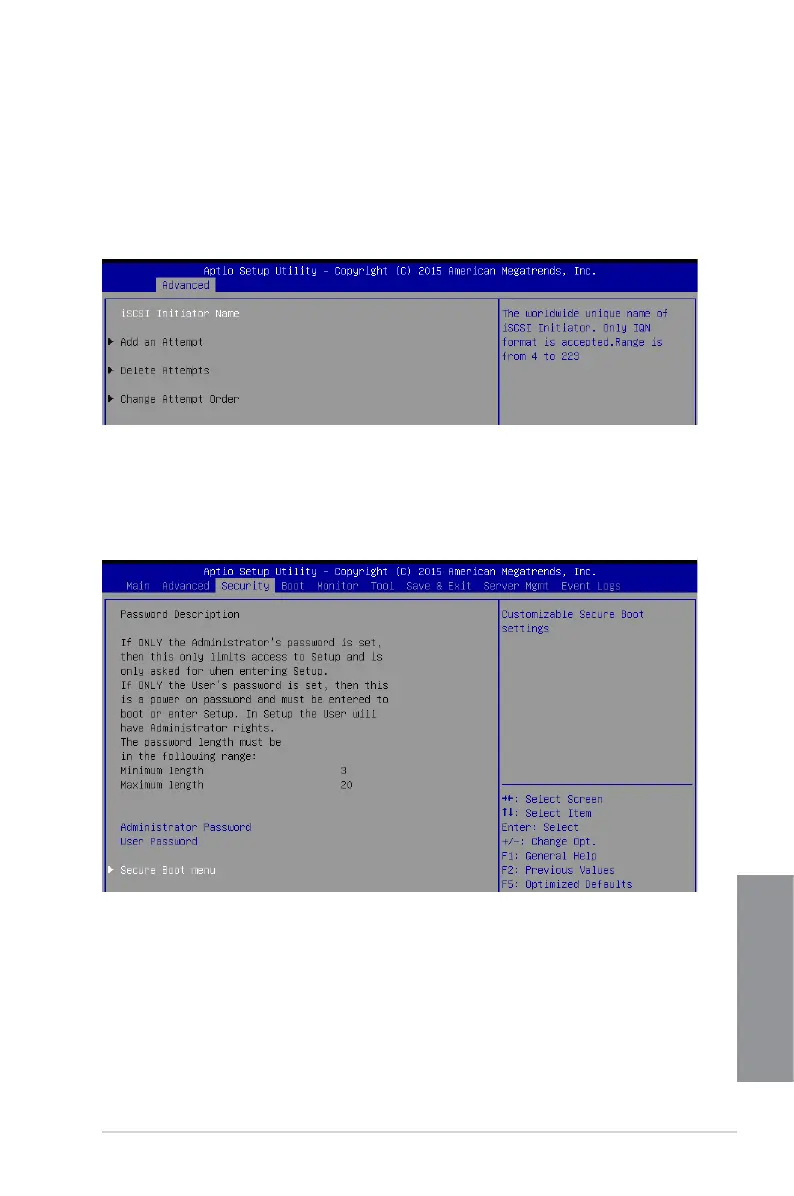ASUS P10S-M WS Series
3-33
Chapter 3
3.4.8 iSCSI Configuration
AllowsyoutoconguretheiSCSiparameters.
Other PCI devices [Legacy]
ThisitemdeterminestheOpROMexecutionpolicyfordevicesotherthanNetwork,Storage,
or Video.
Congurationoptions:[UEFI][Legacy]
3.5 Security Menu
This menu allows a new password to be created or a current password to be changed. The
menualsoenablesordisablestheSecureBootstateandletstheuserconguretheSystem
Mode state.
