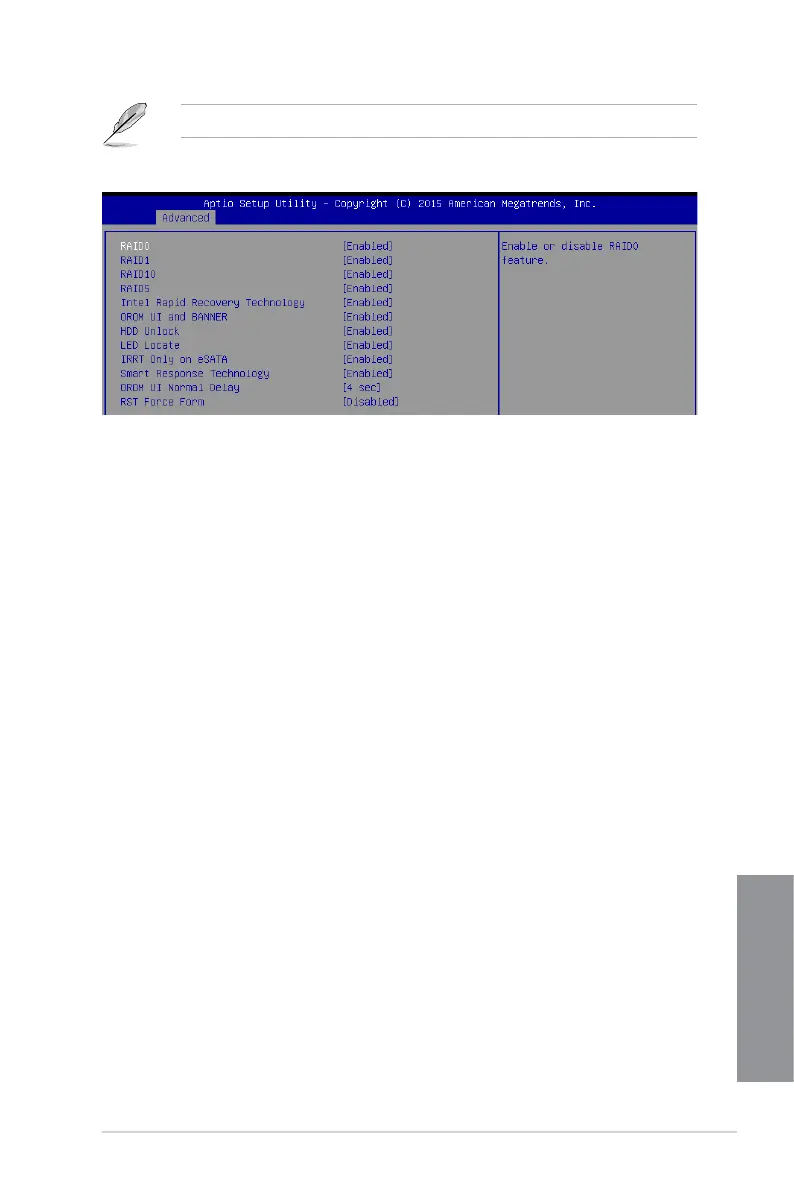ASUS P10S-M WS Series
3-29
Chapter 3
The following item appears only when you set SATA Mode Selection to [RAID].
Software Feature Mask Configuration
RAID0 [Enabled]
Allows you to enable or disable the RAID0 feature.
Congurationoptions:[Disabled][Enabled]
RAID1 [Enabled]
Allows you to enable or disable the RAID1 feature.
Congurationoptions:[Disabled][Enabled]
RAID10 [Enabled]
Allows you to enable or disable the RAID10 feature.
Congurationoptions:[Disabled][Enabled]
RAID5 [Enabled]
Allows you to enable or disable the RAID5 feature.
Congurationoptions:[Disabled][Enabled]
Intel Rapid Recovery Technology [Enabled]
Allows you to enable or disable the Intel Rapid Recovery Technology.
Congurationoptions:[Disabled][Enabled]
OROM UI and BANNER [Enabled]
[Disabled] NoOROMbannerorinformationwillbedisplayedifalldisksand
RAID volumes are Normal.
[Enabled] OROMUIisshown.
HDD Unlock [Enabled]
Selecting[Enabled]willindicatethattheHDDpasswordunlockintheOSisenabled.
Congurationoptions:[Disabled][Enabled]
LED Locate [Enabled]
Selecting[Enabled]willindicatethattheLED/SGPIOhardwareisattachedandpingto
locate feature is enabled on the OS.
Congurationoptions:[Disabled][Enabled]
