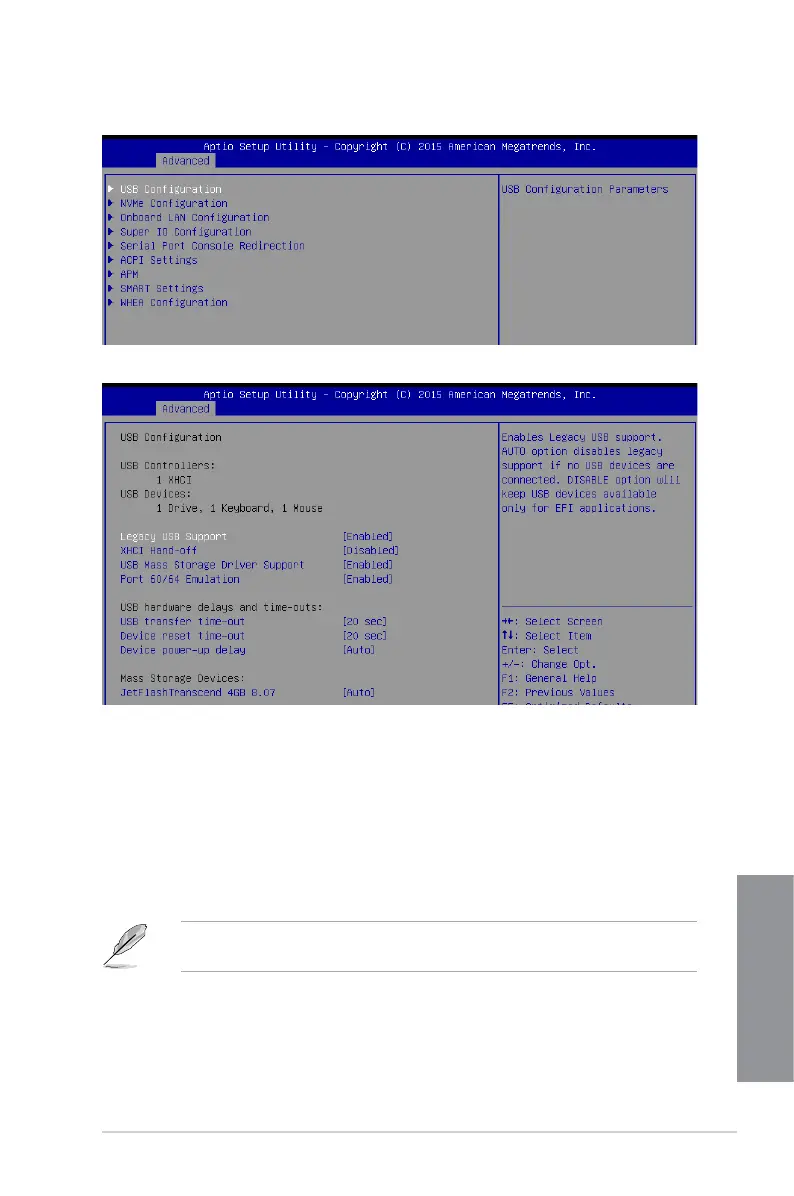ASUS P10S-M WS Series
3-17
Chapter 3
Legacy USB Support [Enabled]
[Disabled] TheUSBdevicescanbeusedonlyfortheBIOSsetupprogram.Itcannot
be recognized in boot devices list.
[Enabled] EnablesthesupportforUSBdevicesonlegacyoperatingsystems(OS).
[Auto] AllowsthesystemtodetectthepresenceofUSBdevicesatstartup.If
detected, the USB controller legacy mode is enabled. If no USB device is
detected, the legacy USB support is disabled.
XHCI Hand-off [Disabled]
This item is set to [Disabled] by default for the EHCI (enhanced host controller interface)
supportbyXHCIdriversinoperatingsystems.
[Enabled] SupportXHCIbyBIOSforoperatingsystemswithoutXHCIsupport.
[Disabled] SupportXHCIbyXHCIdriversforoperatingsystemswithXHCIsupport.
3.4.3 Platform Configuration
USB Configuration
