
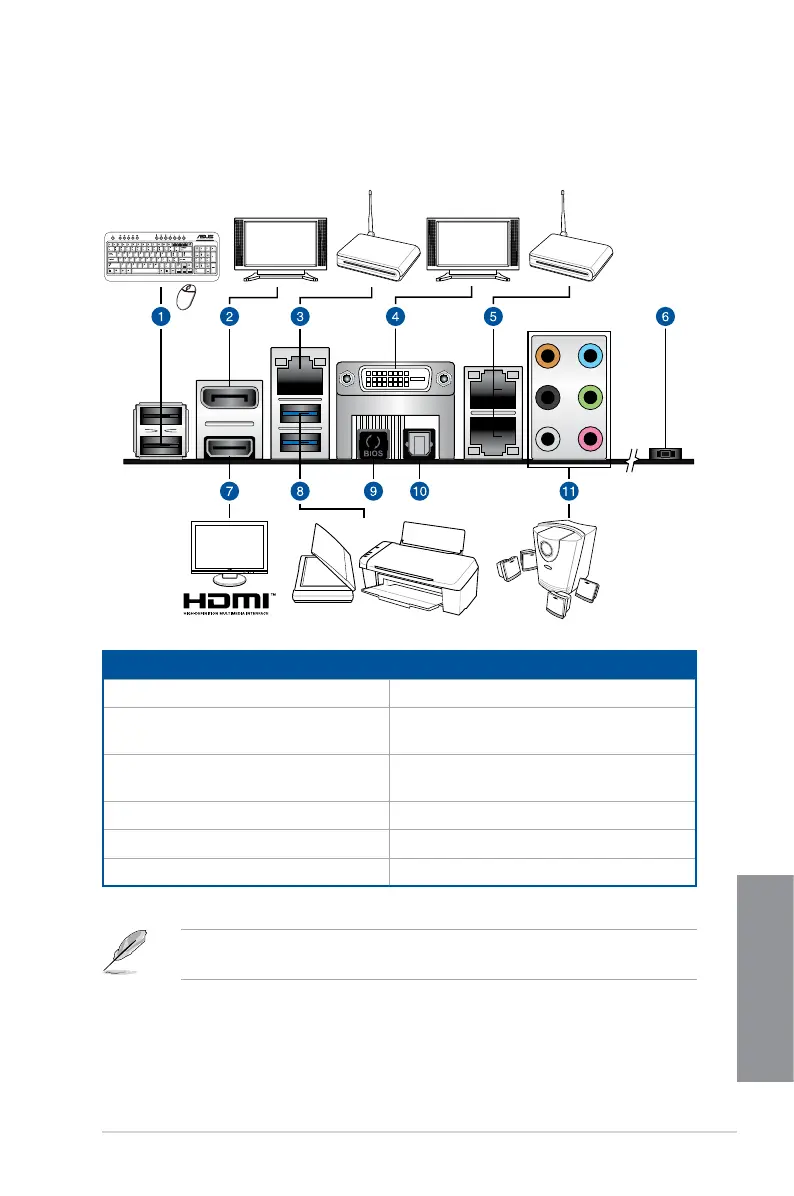 Loading...
Loading...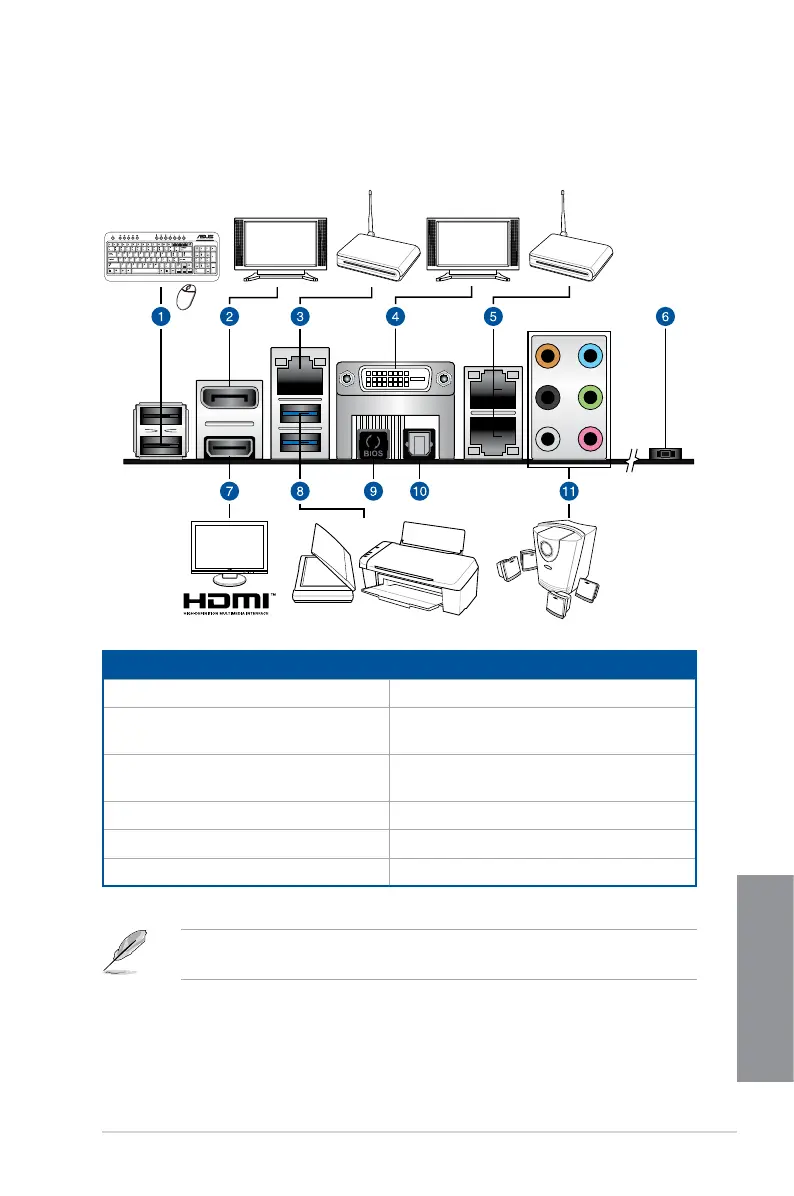
Do you have a question about the Asus P10S-M WS Series and is the answer not in the manual?
| Brand | Asus |
|---|---|
| Model | P10S-M WS Series |
| Category | Motherboard |
| Language | English |
Covers electrical safety like disconnecting power and operational safety regarding handling and environment.
Details the structure of the user guide, outlining its various chapters and their content.
Provides resources for additional information, including the ASUS website and optional documentation.
Explains symbols (DANGER/WARNING, CAUTION, IMPORTANT, NOTE) and typography (bold, italics, keys) used in the manual.
Details the motherboard's key features including processor technology, memory, and connectivity.
Provides a detailed look at the motherboard layout, components, and connectors.
Step-by-step guide for installing core system components like motherboard, CPU, RAM, and drives.
Explains how to update the system BIOS using the USB BIOS Flashback feature.
Details the rear panel connectors and audio I/O connections for system setup.
Instructions for the initial power-on sequence and POST checks.
Describes the proper procedures for shutting down the system.
Covers utilities for BIOS management, including recovery and updating methods.
Explains how to enter and navigate the BIOS setup utility and its interface elements.
Details the Main BIOS screen, system information, and date/time settings.
Covers advanced system configuration options for CPU, chipset, platform, and storage.
Allows setting administrator/user passwords and configuring Secure Boot settings.
Configuration options for system boot order and device priority.
Displays system temperature, power status, and fan speed controls.
Provides access to special function utilities within the BIOS.
Options for saving changes, discarding them, loading defaults, or exiting BIOS.
For P10S-M WS/IPMI-O only, configures server management and event logs.
Allows viewing and configuring system event logs and SMBIOS logging.
Guides on creating a USB flash drive with RAID drivers and installing them during OS setup.
Instructions for installing drivers, utilities, and management applications from the support DVD.
Details on navigating the support DVD's main screen and its various tabs.
Step-by-step guide for installing the Intel chipset device software on Windows.
Instructions for installing the Intel I210 Gigabit LAN adapter drivers on Windows.
Overview of RAID configurations supported by the Intel C236 controller and definitions of RAID levels.
Guide for using the SATA Option ROM utility to create, delete, and manage RAID sets.
Instructions for creating and managing RAID volumes using the utility within Windows.
Visual representations of the motherboard's P10S-M WS/IPMI-O and P10S-M WS hardware architecture.
Includes FCC statements, Canadian compliance, REACH, and other regulatory information.
Information on ASUS's commitment to environmental protection and product recycling.
Details the license terms for Google software components used in the product.











