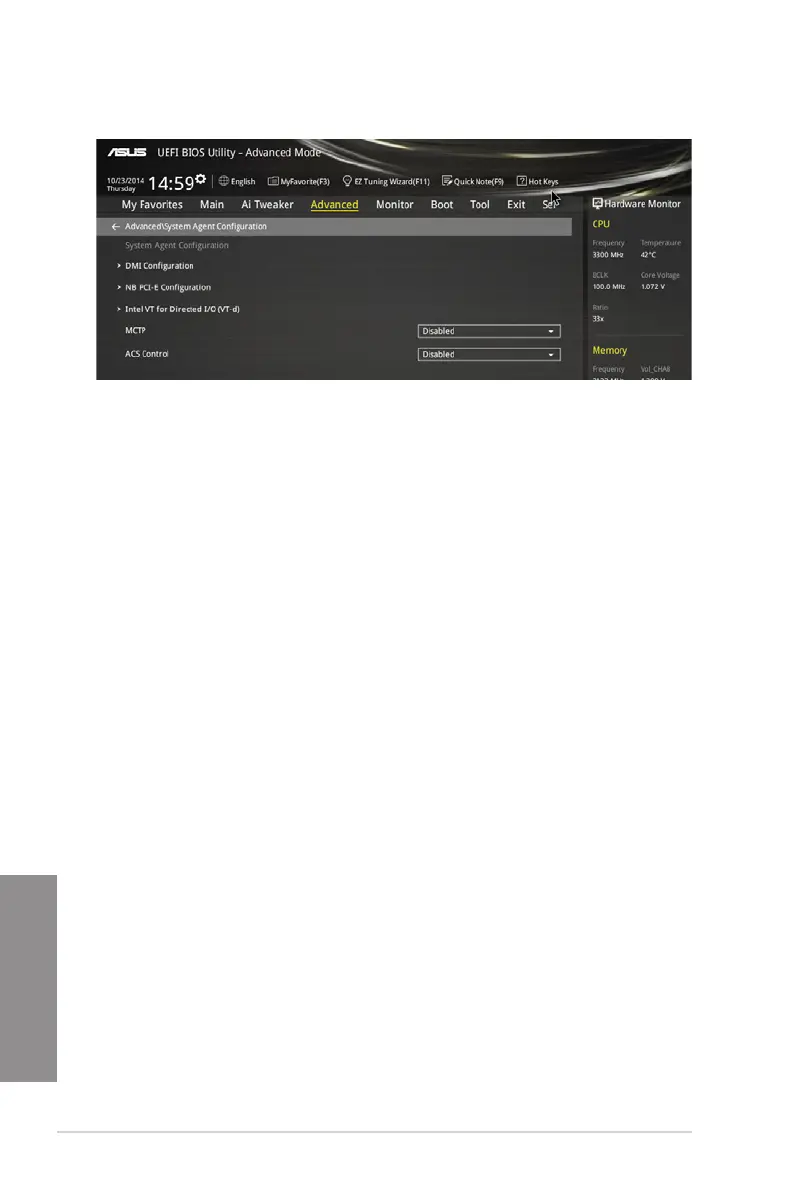3-36
Chapter 3: BIOS setup
Chapter 3
3.6.4 System Agent Configuration
DMI Configuration
The item in this menu allows you congure the Direct Media Interface.
DMI Gen 2 [Enabled]
This item allows you to run the DMI at PCI-E 2.0 speed.
Conguration options: [Enabled] [Disabled]
NB PCI-E Configuration
The items in this menu allow you to select the operating speeds of the PCIe slots.
PCIEX16_1 Link Speed [Auto]
This item allows you to select the operating speed of the PCIEX16_1 slot.
Conguration options: [Auto] [Gen1] [Gen2] [Gen3]
PCIEX16_2 Link Speed [Auto]
This item allows you to select the operating speed of the PCIEX16_2 slot.
Conguration options: [Auto] [Gen1] [Gen2] [Gen3]
PCIEX16_3 Link Speed [Auto]
This item allows you to select the operating speed of the PCIEX16_3 slot.
Conguration options: [Auto] [Gen1] [Gen2] [Gen3]
PCIEX16_4 Link Speed [Auto]
This item allows you to select the operating speed of the PCIEX16_4 slot.
Conguration options: [Auto] [Gen1] [Gen2] [Gen3]
PCIEX16_5 Link Speed [Auto]
This item allows you to select the operating speed of the PCIEX16_5 slot.
Conguration options: [Auto] [Gen1] [Gen2] [Gen3]
