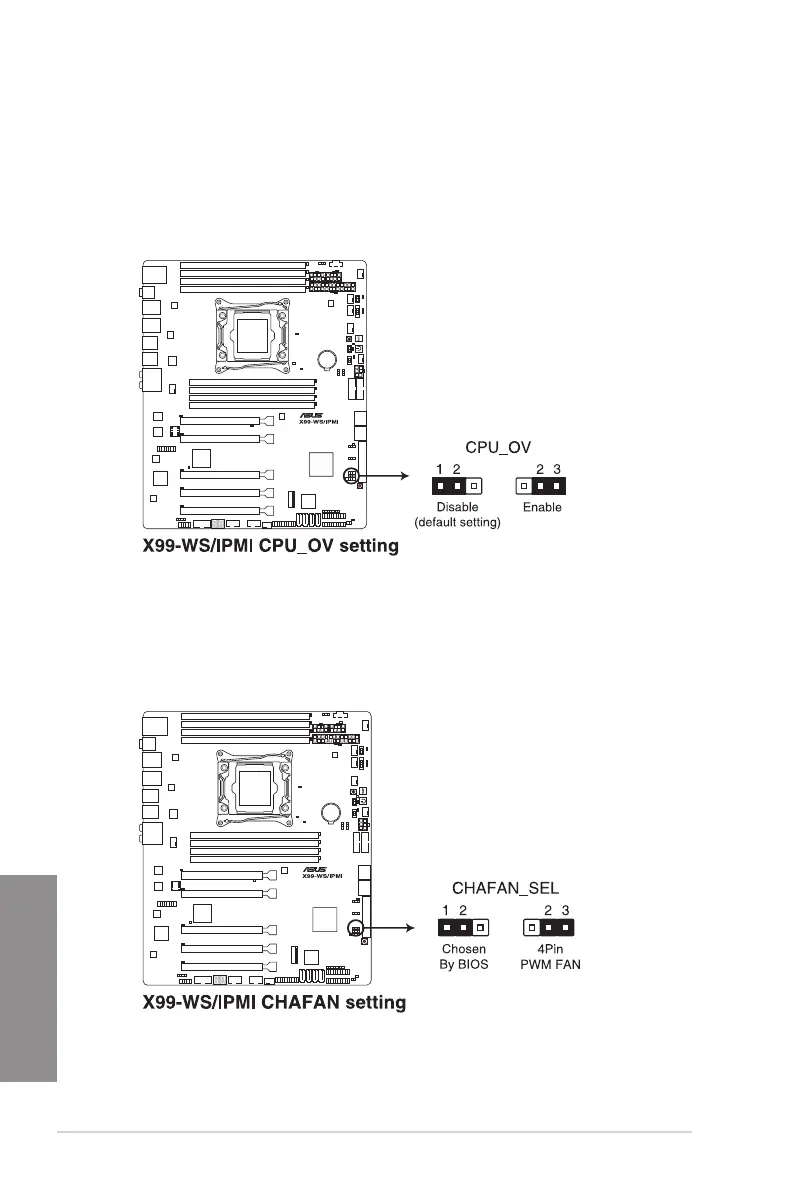1-18
Chapter 1: Product introduction
Chapter 1
1.2.7 Jumpers
1. CPU Over Voltage jumper (3-pin CPU_OV)
The CPU Over Voltage jumper allows you to set a higher CPU voltage for a exible
overclocking system, depending on the type of the installed CPU. To gain more CPU
voltage setting, insert the jumper to pins 2-3. To go back to its default CPU voltage
setting, insert the jumper to pins 1-2.
2. Chassis Fan control setting jumper (3-pin CHAFAN_SEL)
These jumpers allow you to switch fan pin selection. The CHAFAN_SEL jumper is for
the front fans and rear fans control. Set pins 1-2 to let the BIOS control the settings of
the chassis fans. Set pins 2-3 to control the settings of the 4-pin PWM fans.
