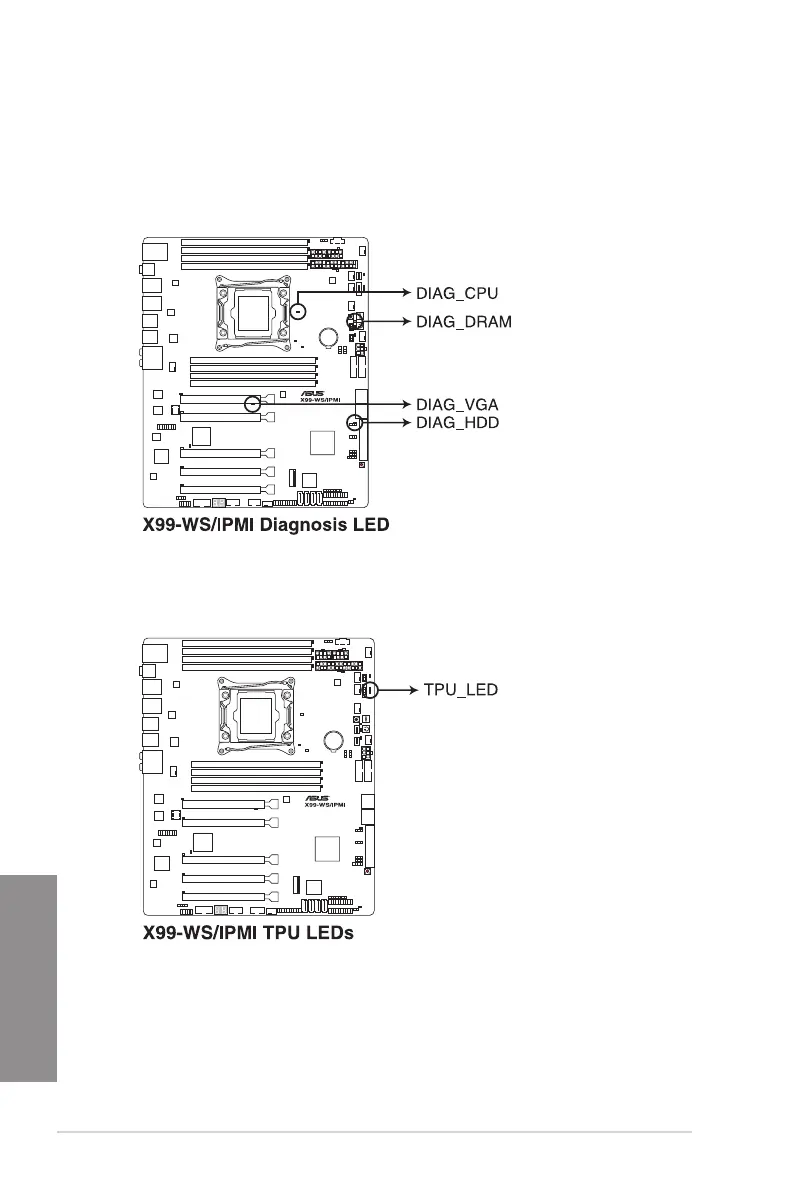1-22
Chapter 1: Product introduction
Chapter 1
1.2.8 Onboard LEDs
1. Diagnosis LEDs
The Diagnosis LEDs provide the status of these key components during POST (Power-
On-Self Test): CPU, memory modules, VGA card, and hard disk drives. If an error is
found, the critical component’s LED stays lit up until the problem is solved.
2. TPU LED (TPU_LED)
The TPU LED lights up when the TPU switch is enabled.
