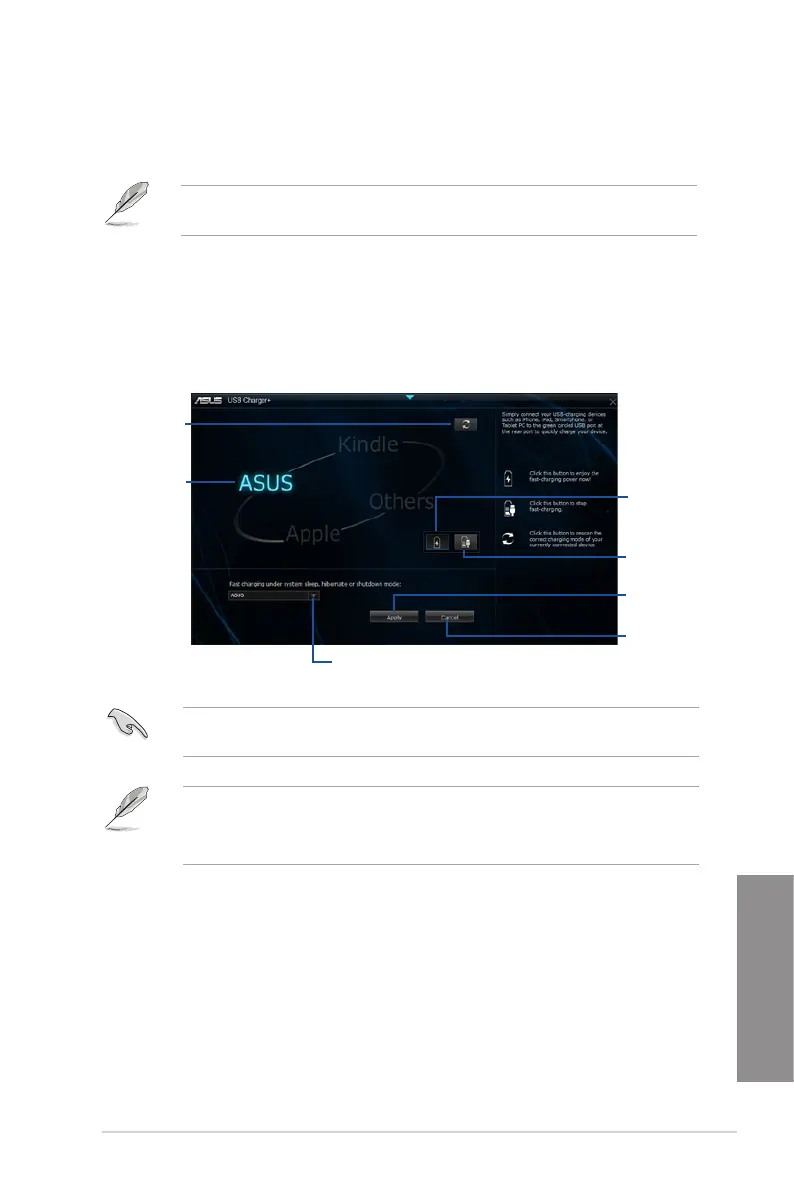X99-WS/IPMI
4-7
Chapter 4
4.4.2 USB Charger+
USBCharger+allowsyoutoquick-chargeyourportableUSBdevicesevenifyourcomputer
isoff,insleepmodeorhibernatemode.
BeforeusingUSBCharger+,ensuretodisabletheErPReadyitemfromtheAdvanced >
APM > ErP ReadyintheAdvancedmodeoftheBIOSSetupprogram.
Launching USB Charger+
Fromyourdesktop,click/tapUSB Charger+.
USB Charger+ screen
Click or tap to detect the
connected USB device
Click or tap to
apply the settings
Click or tap to
discard the settings
Click or tap to fast-
charge your USB
device
Indicates that the
connected USB device is
in charging mode
Click or tap to stop
charging your USB
device
Click or tap to select the type of USB device
that you wish to charge when the system is off
EnsuretoconnectyourUSBdeviceintotheUSBportthatsupportsthisutility.Referto
section2.4.1 Rear I/O connectionofyouruserguideformoredetails.
• TheUSBCharger+doesnotsupportUSBhubsandUSBextensioncables,and
genericUSBcables.
• TheUSBCharger+maynotrecognizesomeASUSdevicesduetoaspecialdesign.
