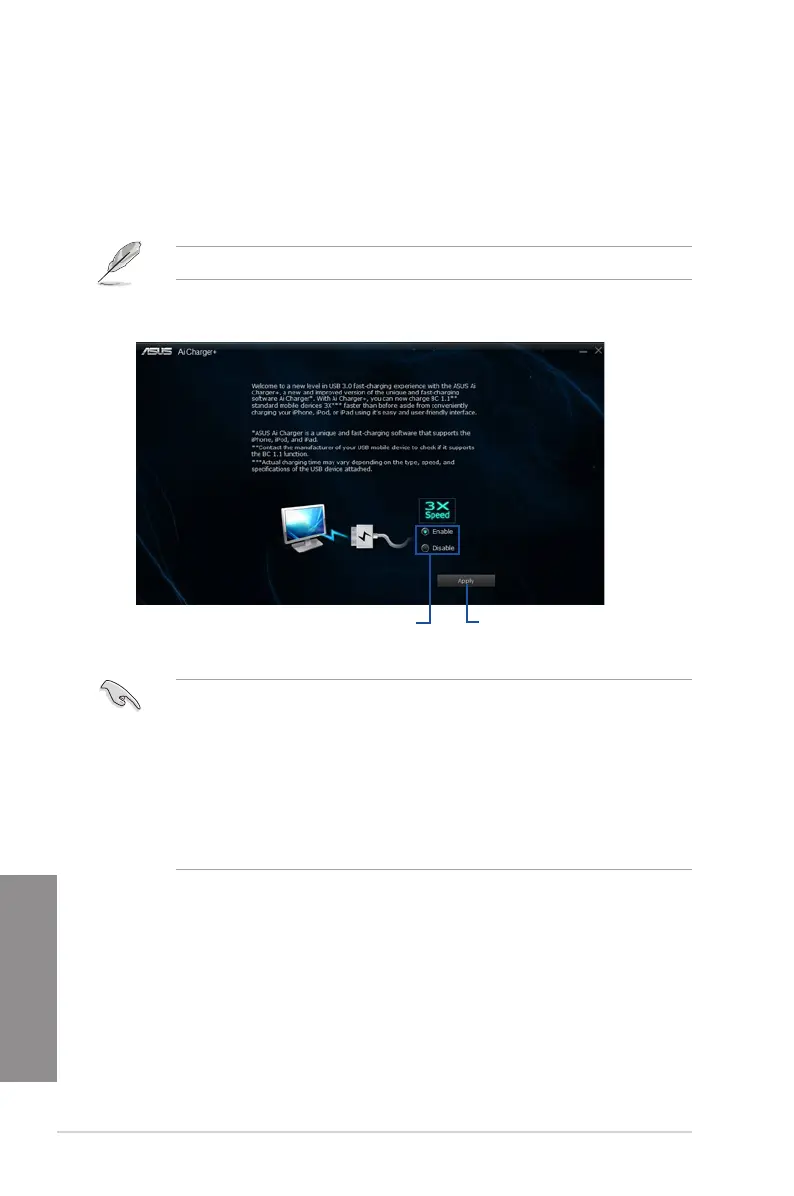4-6
Chapter 4: Software support
Chapter 4
4.4.1 Ai Charger+
AiCharger+allowsyoutofast-chargeyourportableBC1.1*mobiledevicesonyour
computer’sUSBportthreetimesfasterthanthestandardUSBdevices**.
Launching Ai Charger+
Fromyourdesktop,click/tapAi Charger+.
AiCharger+isavailableonlyinselectedmotherboardmodels.
Tick to enable or
disable Ai Charger+
Click or tap to apply
the selection
Ai Charger+ screen
• *CheckthemanufacturerifyourUSBdeviceisaBatteryChargingSpecication1.1
(BC1.1)compliantorcompatibledevice.
• **Actualchargingspeedsmayvarydependingonthechargingrateandspecications
ofyourUSBdevice.
• Toensurenormalchargingfunction,disconnectandreconnectyourUSBdeviceevery
timeyouenableordisableAiCharger+.
• AiCharger+doesnotsupportUSBhubs,USBextensioncables,andgenericUSB
cables.
