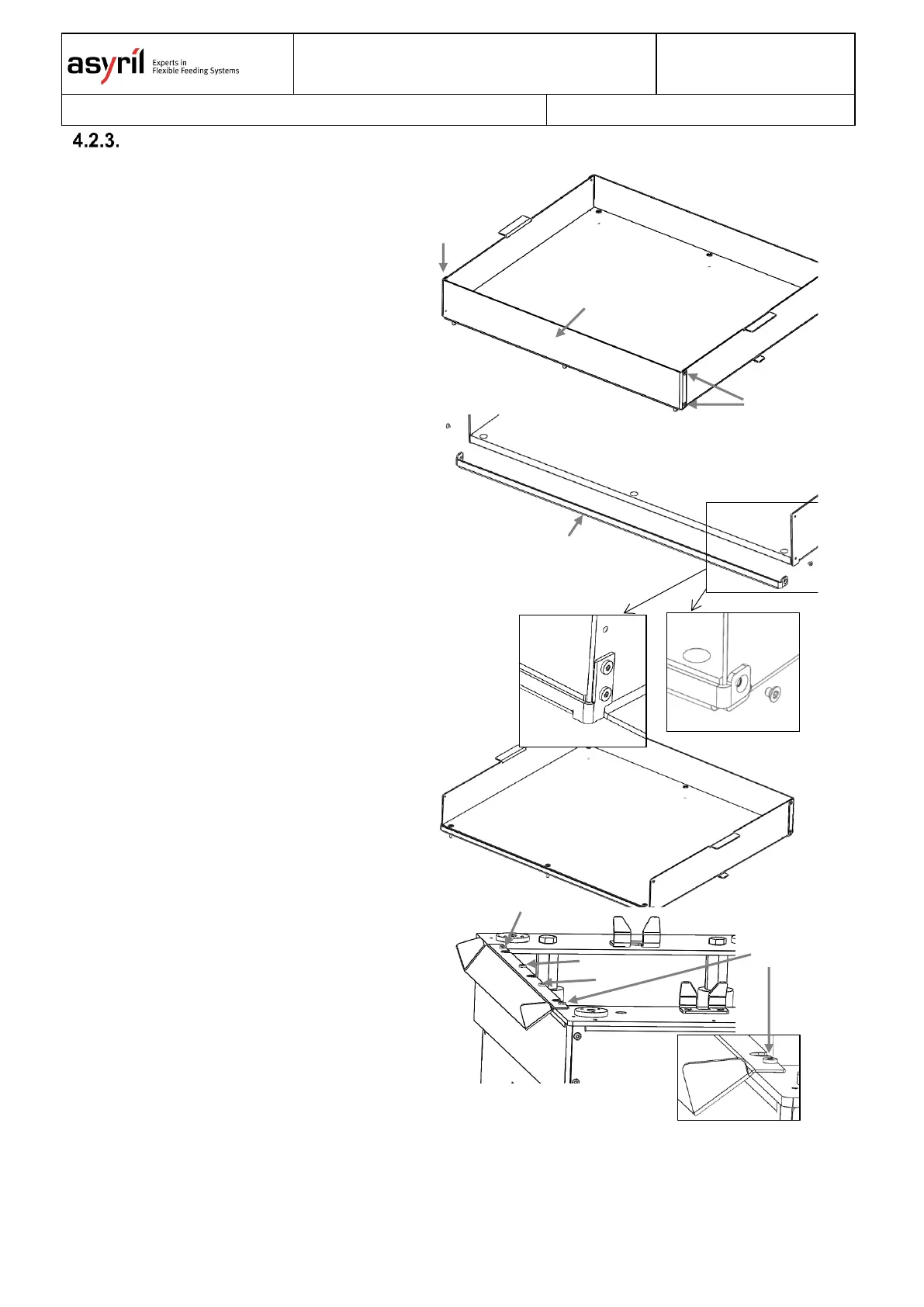Completely unscrew the four
M2.5 screws (A) using a Torx 8
screwdriver and remove the flank
(B)
Asycube 530: Fit the adapter
piece (C) and secure it using 2
screws (0.6 Nm)
Asycube 380: Fit the adapter
piece (C) and secure it using 4
screws (0.6 Nm)
The part (C) is available as an
option.
Asycube 380 only: Option to
attach a purge tip to the base of
the Asycube using 4 screws (D)
(0.6 Nm)
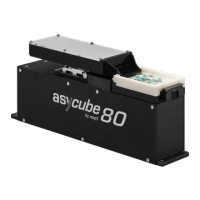