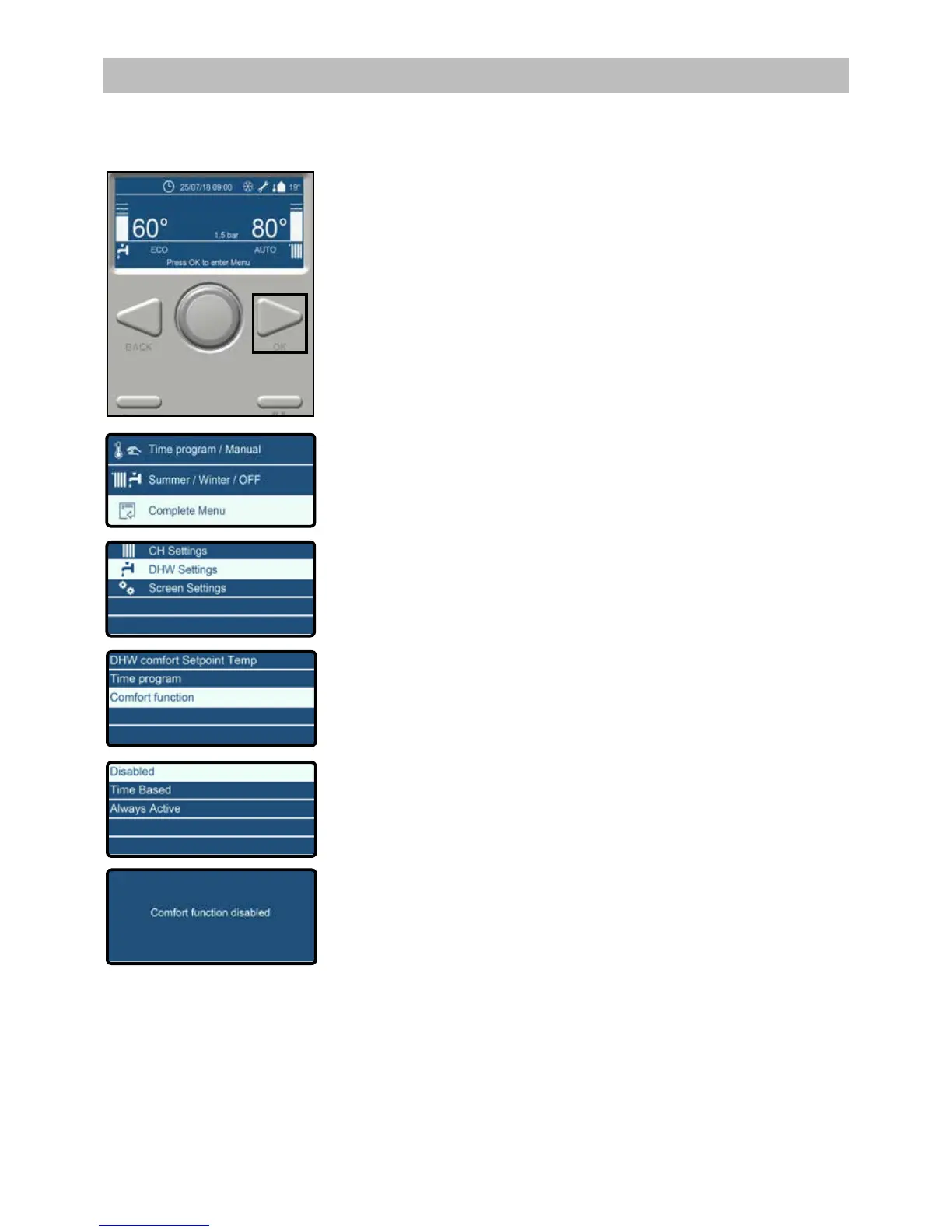46
12.3.4 Disabled
To enable the Disabled (factory setting) comfort mode setting, follow the steps below.
1 From the controller Home screen, press OK.
2 Turn the selector wheel to highlight Complete Menu.
Press OK.
3 Turn the selector wheel to highlight DHW Settings.
Press OK.
4 Turn the selector wheel to highlight Comfort function.
Press OK.
5 Option Disabled is highlighted.
Press OK.
7 The message in the screen left appears.
Comfort mode is now disabled.