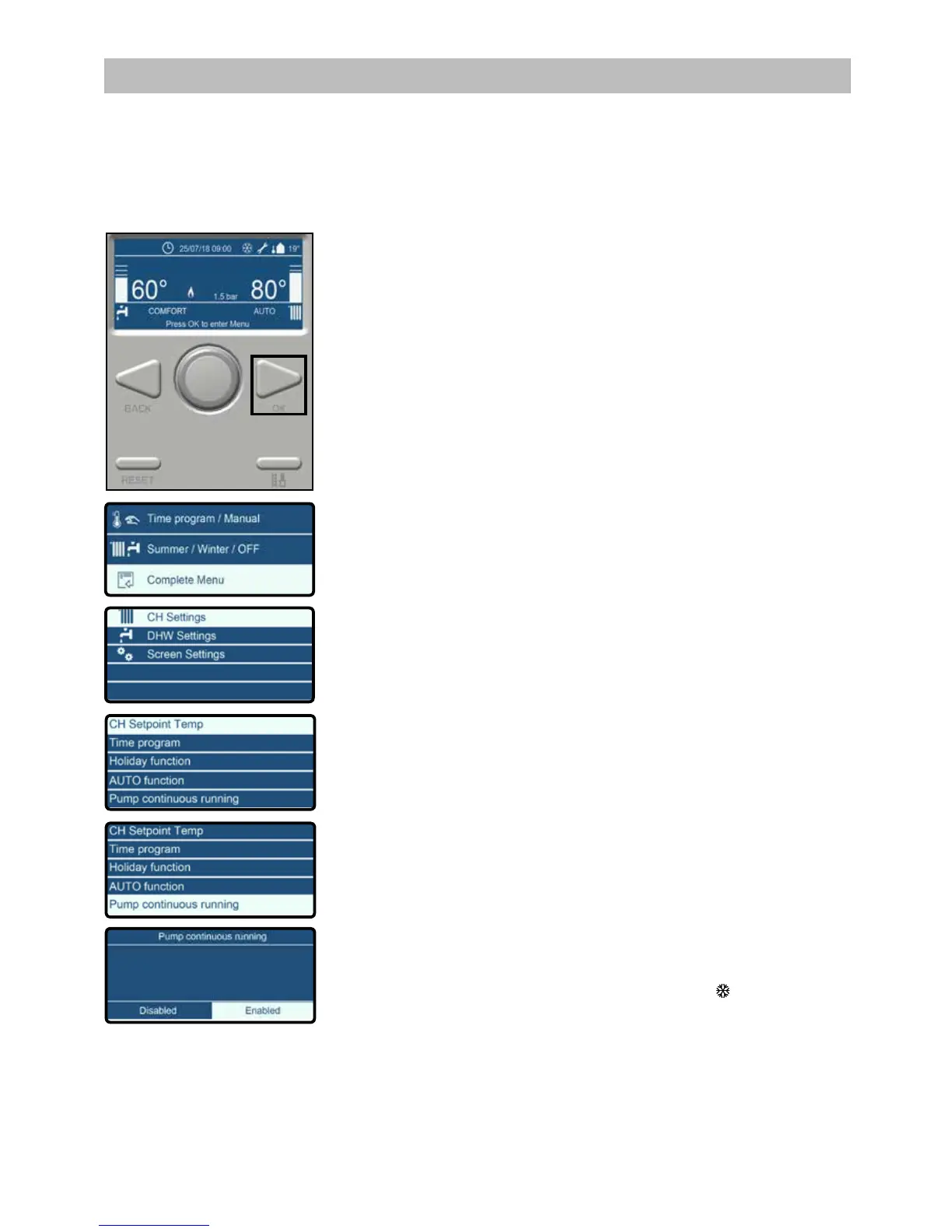52
12.8 Pump function
By default the boiler is set in such a manner that the pump will switch on in case of a heat request for CH or
DHW. Switching on and o is managed entirely by the control system.
Danger of frost
If there is danger of frost damage to the CH installation, it is advisable to let the pump run continuously, proceed as
follows:
1 From the controller Home screen, press OK.
2 Turn the selector wheel to highlight Complete Menu.
Press OK.
3 CH Settings is highlighted.
Press OK.
4 Option CH Setpoint Temp is highlighted.
Press OK.
5 Turn the selector wheel to highlight Pump continuous running.
Press OK.
7 Turn the selector wheel to highlight Enable.
Press OK.
If the pump is set to continuously this is displayed by
.
Boiler frost protection
If the (T1) ow sensor registers a temperature of 5°C or below in the boiler, the boiler will re up. The boiler
keeps on ring until the temperature reaches 10°C (measured on the ow sensor) and the boiler switches o
again.