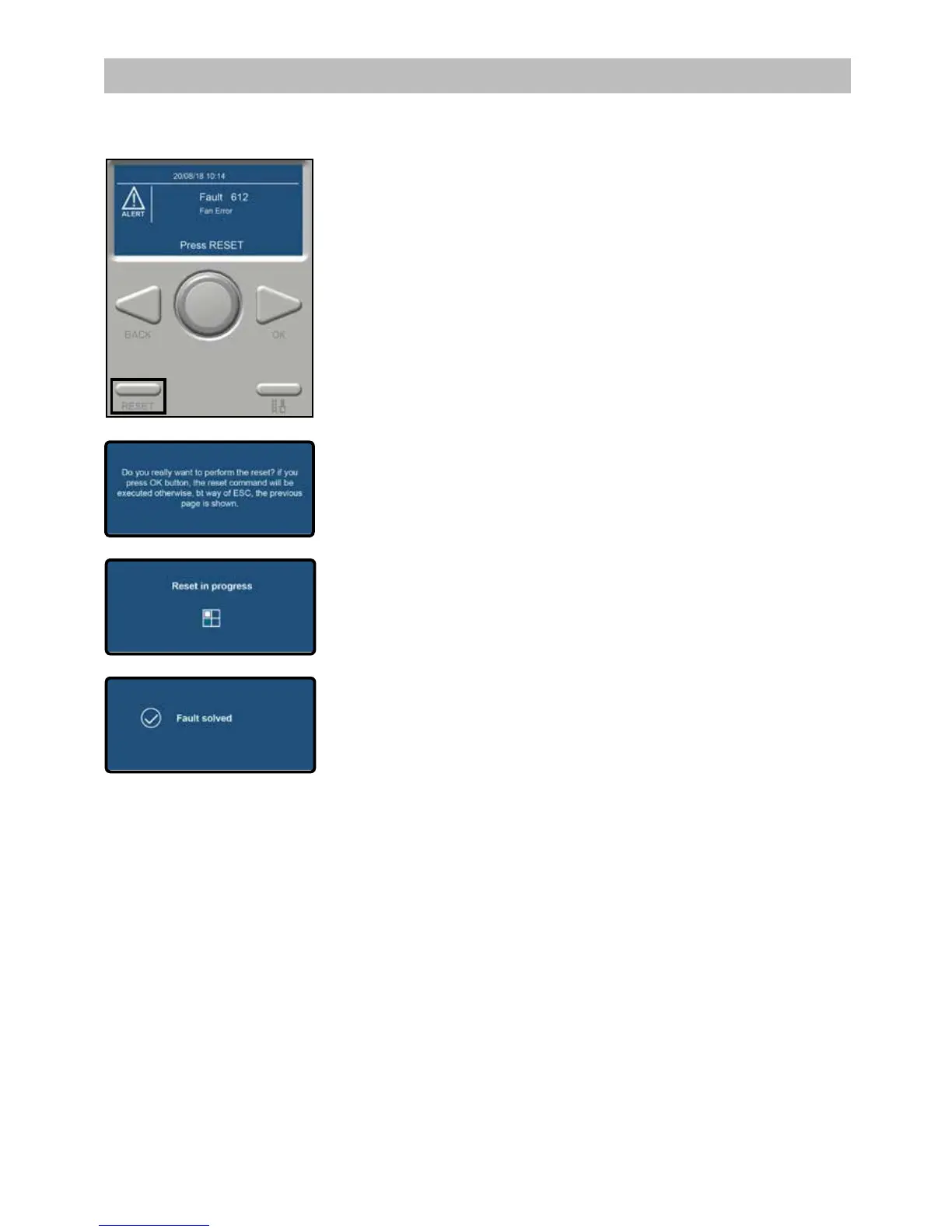73
16.1 Reset a Fault code
1 When an error occurs, the fault code and description appears on the
screen.
2 To reset the fault code, press the RESET button.
3 The message on the screen left appears.
- Press OK to reset the error, otherwise the previous screen is shown.
4 The Reset in Progress message appears.
5 After a while the Fault Solved message appears.
After the code is reset, the Home screen appears.