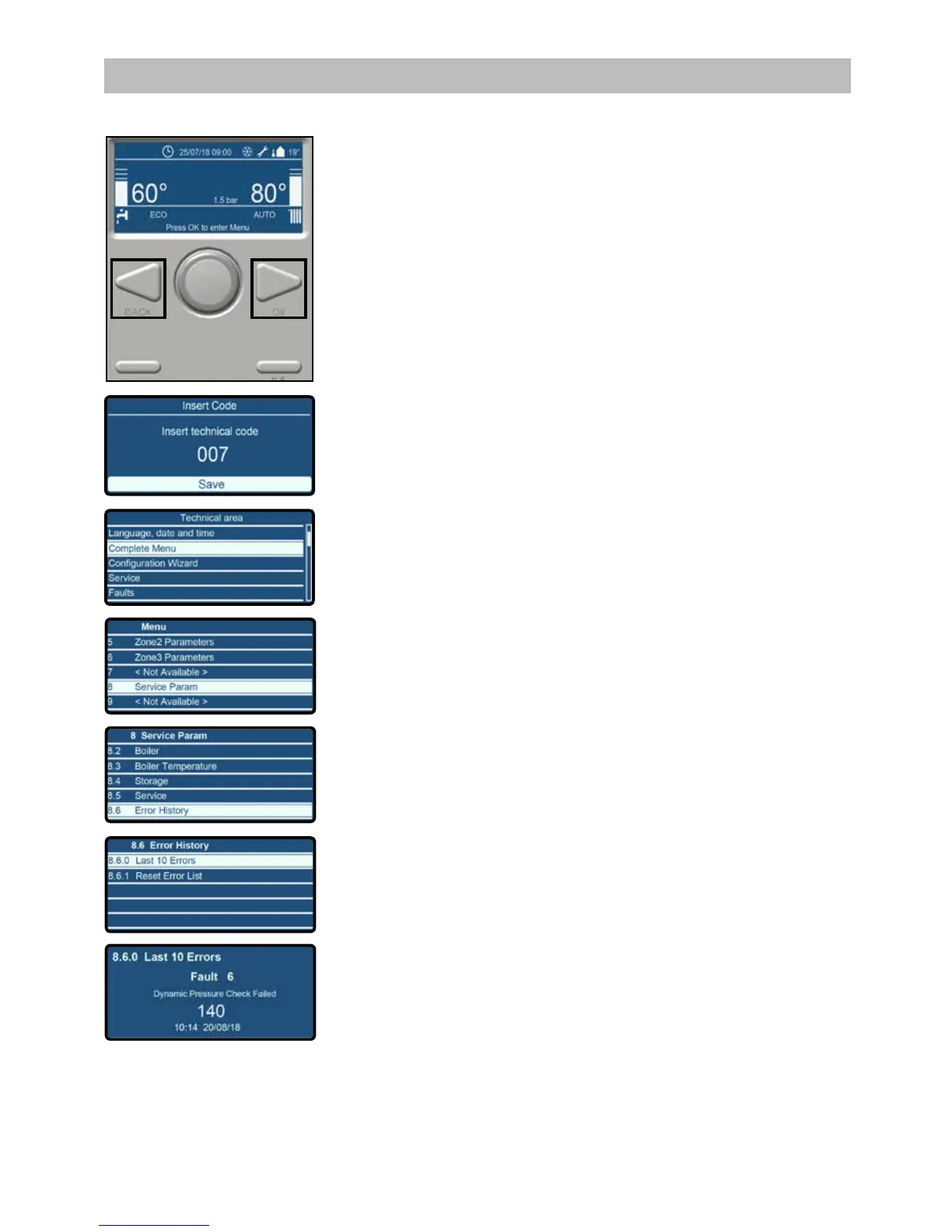74
16.2 View Error code History
1 From the controller Home screen, press the BACK and OK buttons at the
same time for 7 seconds.
2 Turn the selector wheel to highlight 007 as the Technical Code.
Press Save.
The screen left appears.
3 Turn the selector wheel to highlight Complete Menu.
Press OK.
The screen left appears.
4 Turn the selector wheel to highlight 8 Service Param.
Press OK.
The screen left appears.
5 Turn the selector wheel to highlight 8.6 Error History.
Press OK.
The screen left appears.
6 Option 8.6.0 Last 10 Errors is highlighted.
Press OK.
A survey of the last 10 Errors appears.
An example of an error message on the left.